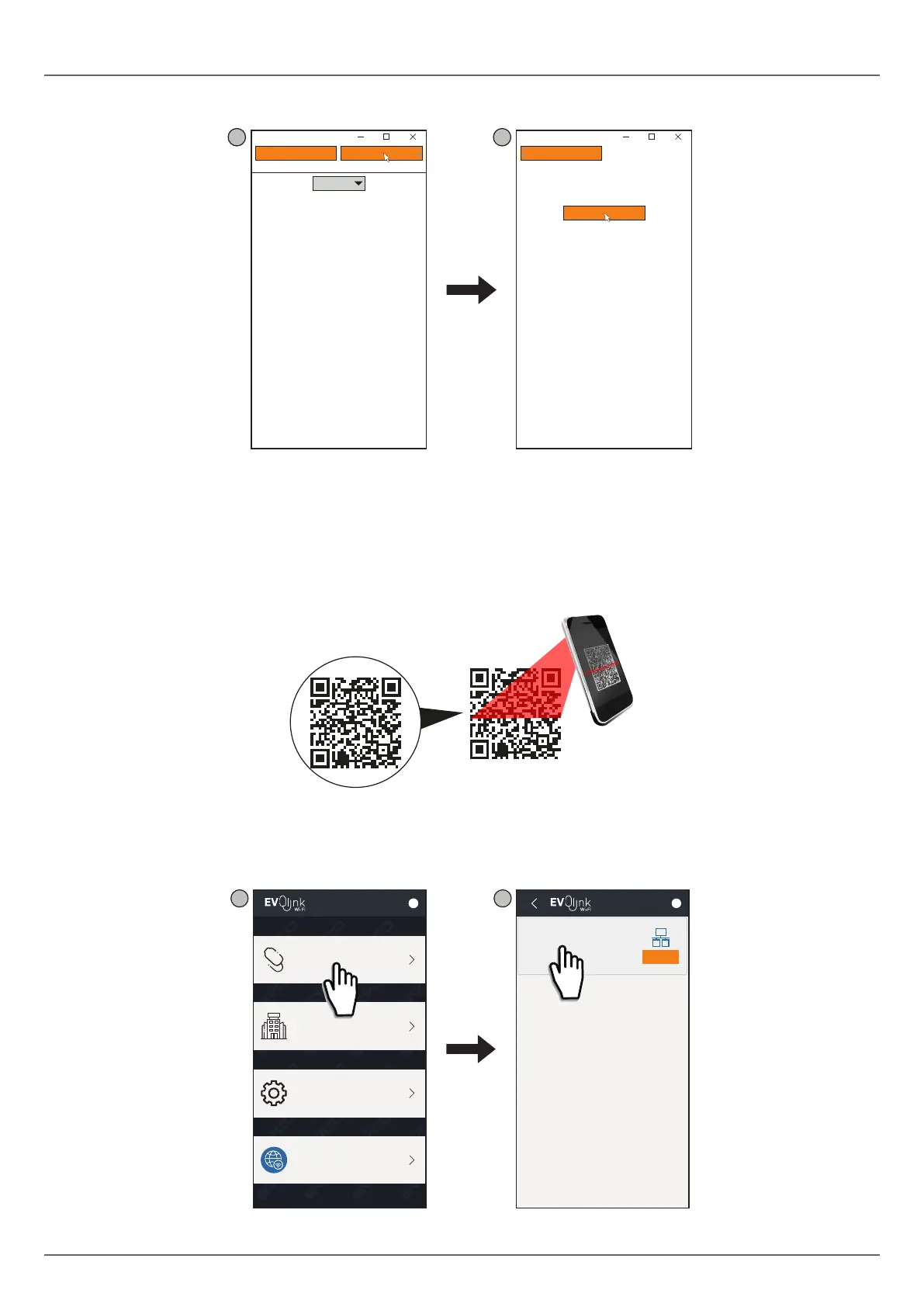1143W24E4.00 · EV3 200 Web 03/2021
| 37 |
Set the type of IP address and press Next;
7. Press Conguretocompletecongurationofthedevice.
7 8
Next
Prev
4. IP Address
EPOCA
IP address:
Dynamic
Next
Prev
EPOCA
Configure
Fig. 44. Selecting the type of IP address and end of conguration
8.2.2 Configuration using a smartphone or tablet
To configure EV3 200 Web using a smartphone or tablet follow these steps:
1. MakesuretheEVLink Wi-Fi app has been downloaded to the smartphone or tablet (otherwise download it from:
• Google Play Store for smartphone/tablet Android 5.0 or later);
To download the EVLink Wi-Fi app from the Google Play Store,scantheQR codeintheimagebelow;thistakesyoudirectlytothe
download page.
Fig. 45. Scanning the QR code to download the EVLink app
2. Boot up EVlink Wi-Fi;
3. Touch Congure EVLink;
4. Selectthedevicetocongure;
?
?
Configure EVLink
Plant List
Settings
EPoCA
?
EPOCAAXXXXX
CONNEC
T
3 4
Fig. 46. HOME screen and selecting the device