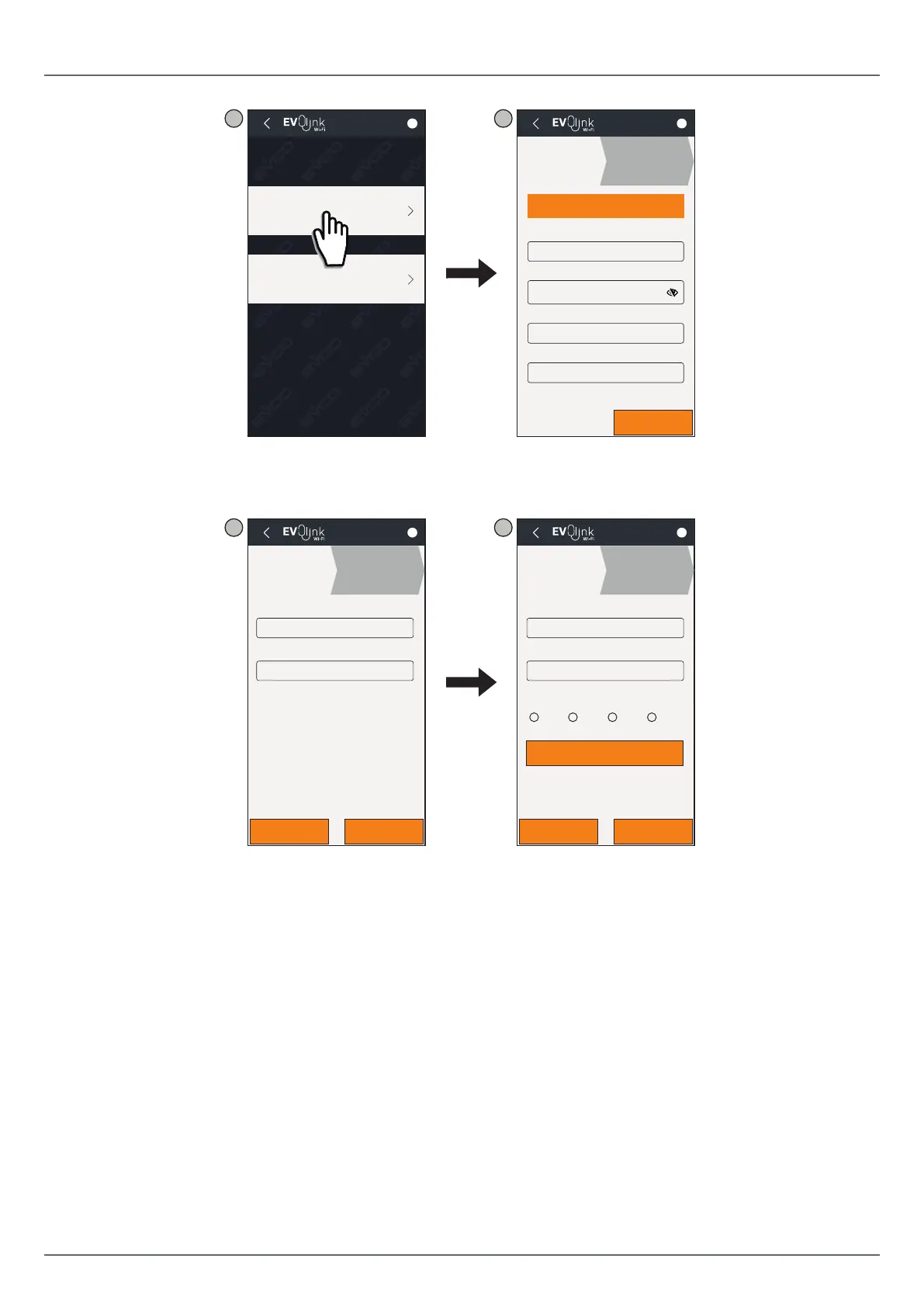1143W24E4.00 · EV3 200 Web 03/2021
| 38 |
5. Touch Congure, set the Plant data and touch Next;
?
?
Configure
Plant name
Plant ID
Firmware information
?
1. Plant configuration 2. Device configuration
IMPORT PLANT FILE
Plant name
Password
Repeat password
Plant categrory
NEXT
5 5
Fig. 47. Conguring the plant
6. Insert the device data and touch Next;
7. Setthedate,timeandlocaltimeusedandtouchNext;
?
?
?
2. Device configuration 3. Date and time
Device name
Serial code
NEXTPREV
?
?
Configure
Plant name
Plant ID
Firmware information
?
3. Date and time 4. Controllers
NEXTPREV
SET DATE AND TIME
USAEuOff Pacific
6 7
Date
Time
Daylight saving time
Fig. 48. Conguring the device, date and time
