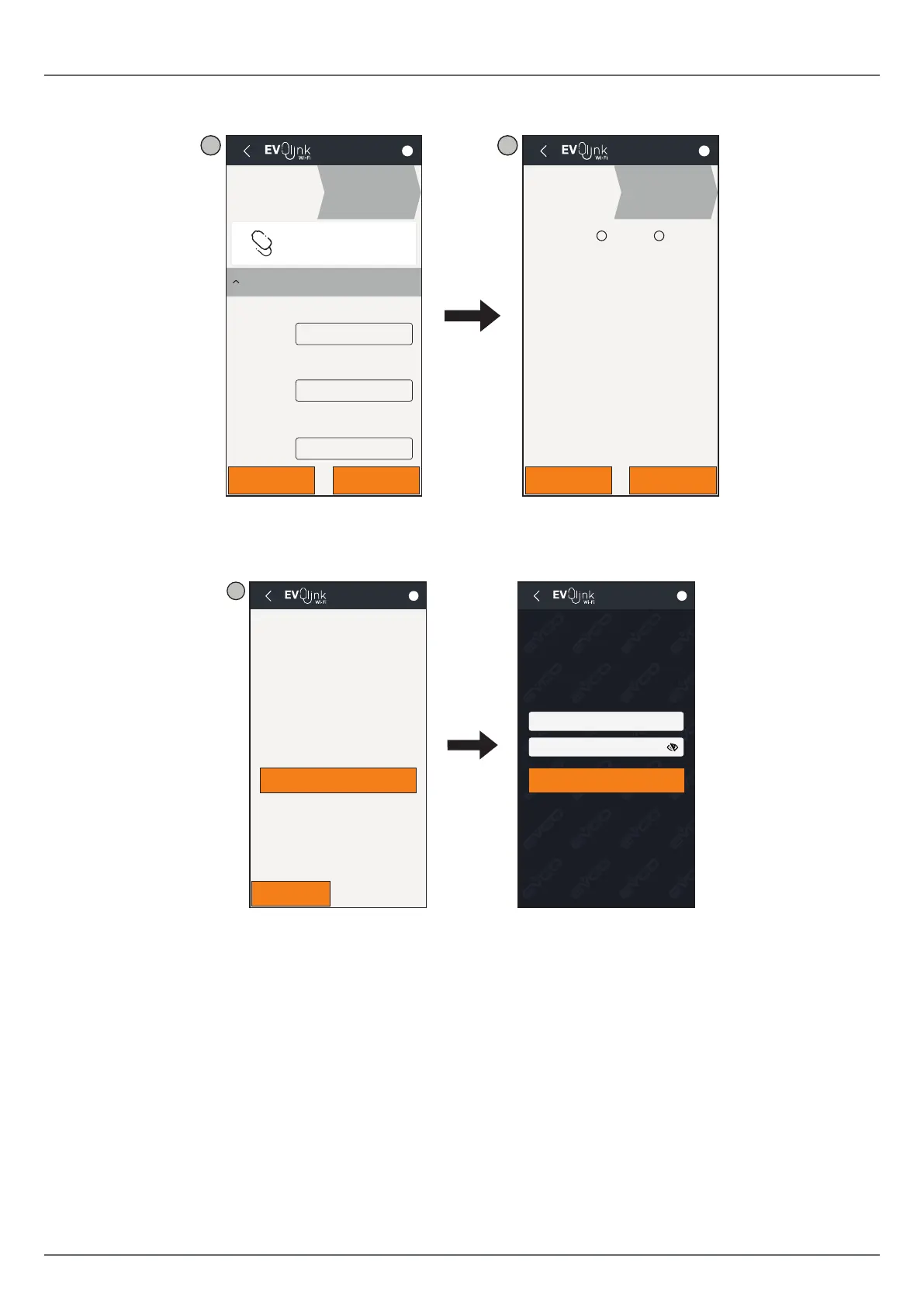1143W24E4.00 · EV3 200 Web 03/2021
| 39 |
8. Set the name of the controllers connected via RS-485 to EV3 200 Web and touch Next;
9. SetthetypeofIPaddressofthenetworkandtouchNext;
?
?
?
4. Controllers 5. IP Address
Addr.1
Device name
Device name
Device name
OnLineXX/YYY
OnLineXX/YYY
Addr.2
OffLine
Addr.3
NEXTPREV
?
?
Configure
Plant name
Plant ID
Firmware information
?
5. IP Address 6. End configuration
Assign IP *
NEXTPREV
Dynamic Static
Build
XXX.X.X
Status
OnLine 880/880
Com 1
8 9
Fig. 49. Conguring the addresses of the controllers and type of IP address
10. Touch Conguretocompletecongurationofthedevice;
Thenexttimethedeviceisaccessed,itwillaskfortheaccesscredentials(Plantname,Password).
?
?
Configure
Plant name
Plant ID
Firmware information
?
Plant name
Password
Plant category
Device name
Serial code
Address mode
PREV
CONFIGURE
Advanced settings
10
?
?
Plant name
Plant ID
?
Plant name
Password
LOGIN
Fig. 50. End of conguration