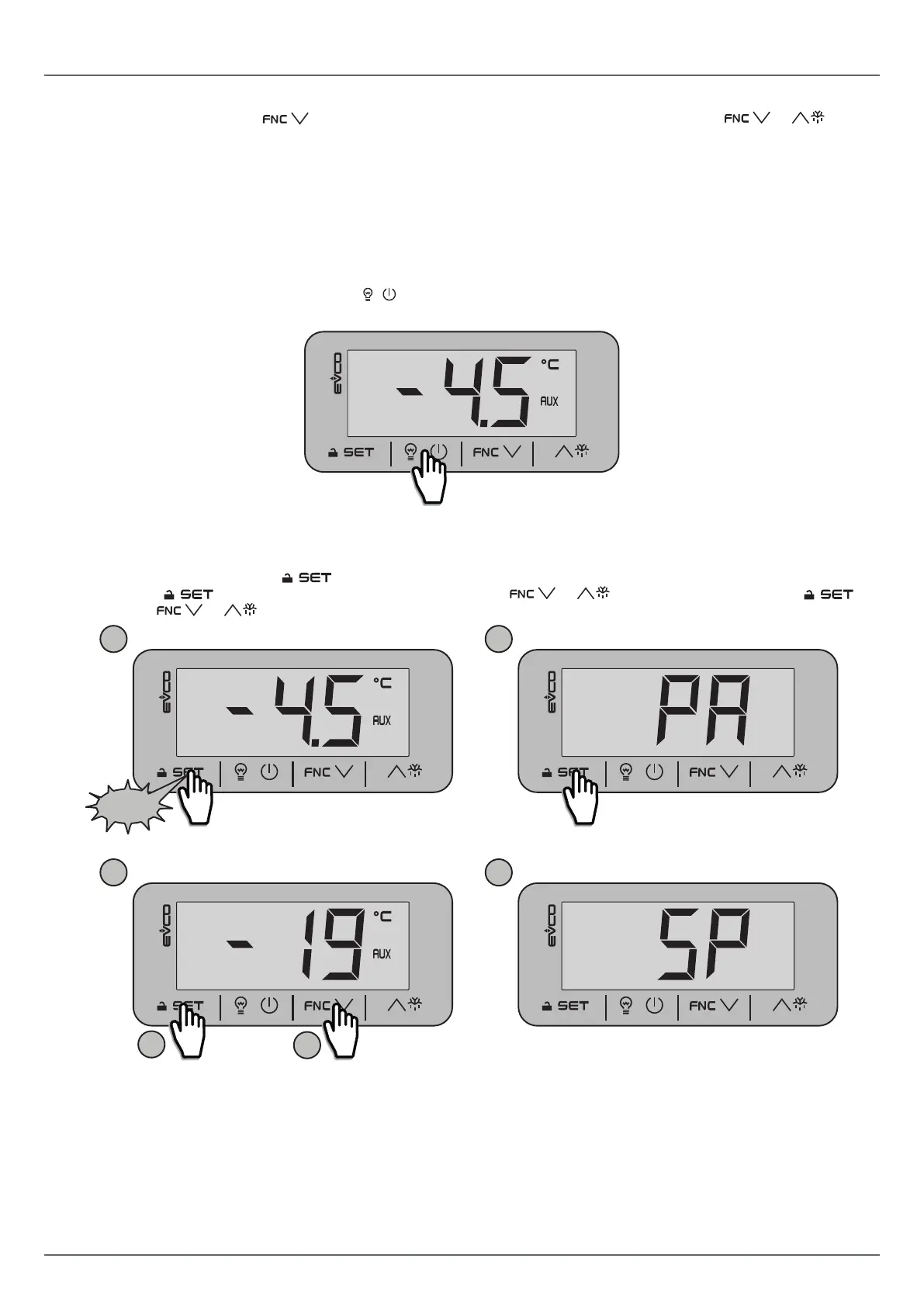1143W24E4.00 · EV3 200 Web 03/2021
| 17 |
5.4.5 Functions that can be activated by key
Tochoosethefunction,touchthe keyforatleast3secondstoaccessthefunctionmenu;usethe or keysto
scroll through and choose the following functions:
• RTC:sets/changestheclock;
• Pb1: displays the temperature read by probe Pb1;
• Pb2: displays the temperature read by probe Pb2;
• CH: displays the compressor operating hours;
• rCH: resets the compressor operating hours.
5.4.6 Activating the AUX digital output by key
Withthekeypadunlocked,touchandreleasethe keytomanuallyactivatetheAUXdigitaloutput.TheAUXiconwillcome
on.
Fig. 14. Activating the AUX output by key
5.4.7 Accessing the parameters
Withthekeypadunlocked,touchthe keyforatleast3secondstoaccessandchangetheparameters.ThecodePA will
appear. Touch the keytoenterthepassword,scrollingwiththe or keysandconfirmingwiththe
key;thenusethe or keystoscrollthelistofparameters.
3 s
1
1
2
2
3 4
Fig. 15. Accessing the parameters