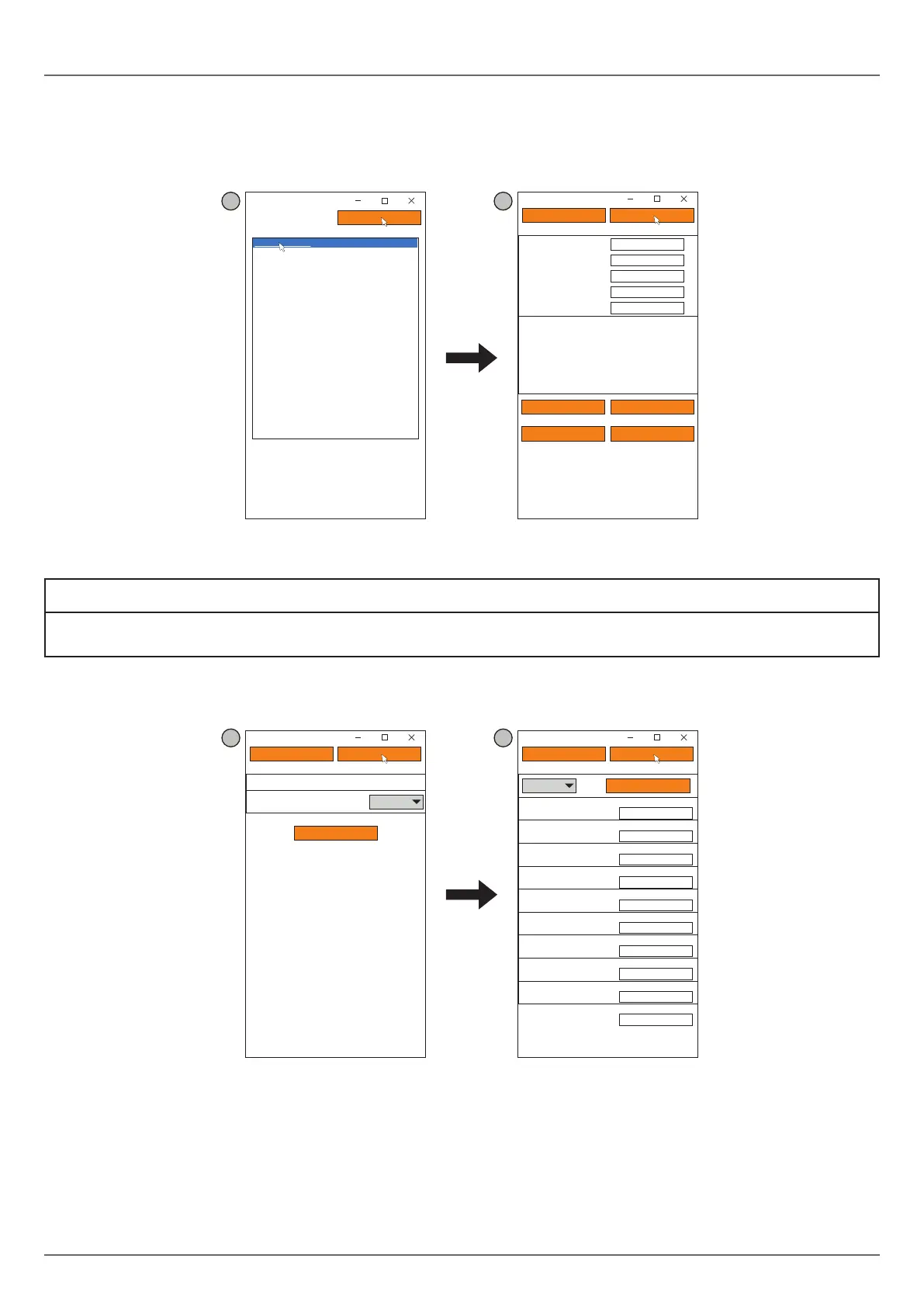1143W24E4.00 · EV3 200 Web 03/2021
| 36 |
Connecting using an Ethernet cable (with connection to modem)
1. MakesureEPoCA.exe has been installed in the PC;
2. Boot up EPoCA.exe, theprogrammescansthelocalnetwork(LAN)whichthePCisconnectedtotodetectthedevices;
3. SelectthedevicetocongureandpressNext;
4. SetthePlantandDevicedata,savethecongurationbypressingSave Cong. and continue by pressing Next;
3 4
Next
Device selection
Device web page
EPOCA
EPOCAAXXXXX
Next
Prev
1. Plant Configuration
EPOCA
Plant Name:
Password:
Plant Category:
Device Name:
Serial Code:
Plant ID:
Build:
Last Reset:
Mac address:
Internet Status:
Save Config.
Export plant fileUpload plant file
Erase Config.
Fig. 42. Selecting the device and conguring the Plant and Device
N.B.: Save to continue with configuration.
NOTICE
WRONG OR FORGOTTEN ACCESS CREDENTIALS
Keep your access credentials in a safe place.
Contact your sales channel if your access credentials are wrong or have been lost.
5. Setthedate,timeandlocaltimeusedandpressNext;
6. Set the name of the controllers connected via RS-485 to EV3 200 Web and press Next;
5 6
Next
Prev
2. Date and Time
EPOCA
Day, NN MM YYYY hh:mm:ss
Daylight saving time
Addr. 1
Off
Set local time
Next
Prev
3. Controllers
EPOCA
Autoaddress
Com1
On Line
On Line
Off Line
Off Line
Off Line
Off Line
Off Line
Off Line
Off Line
Off Line
Name Name
Name
Addr. 2
Addr. 3
Addr. 4
Addr. 5
Addr. 6
Addr.7
Addr. 8
Addr. 9
Addr. 10
Name
Name
Name
Name
Name
Name
Name
Name
Name
Fig. 43. Selecting the device and conguring the Plant and Device
