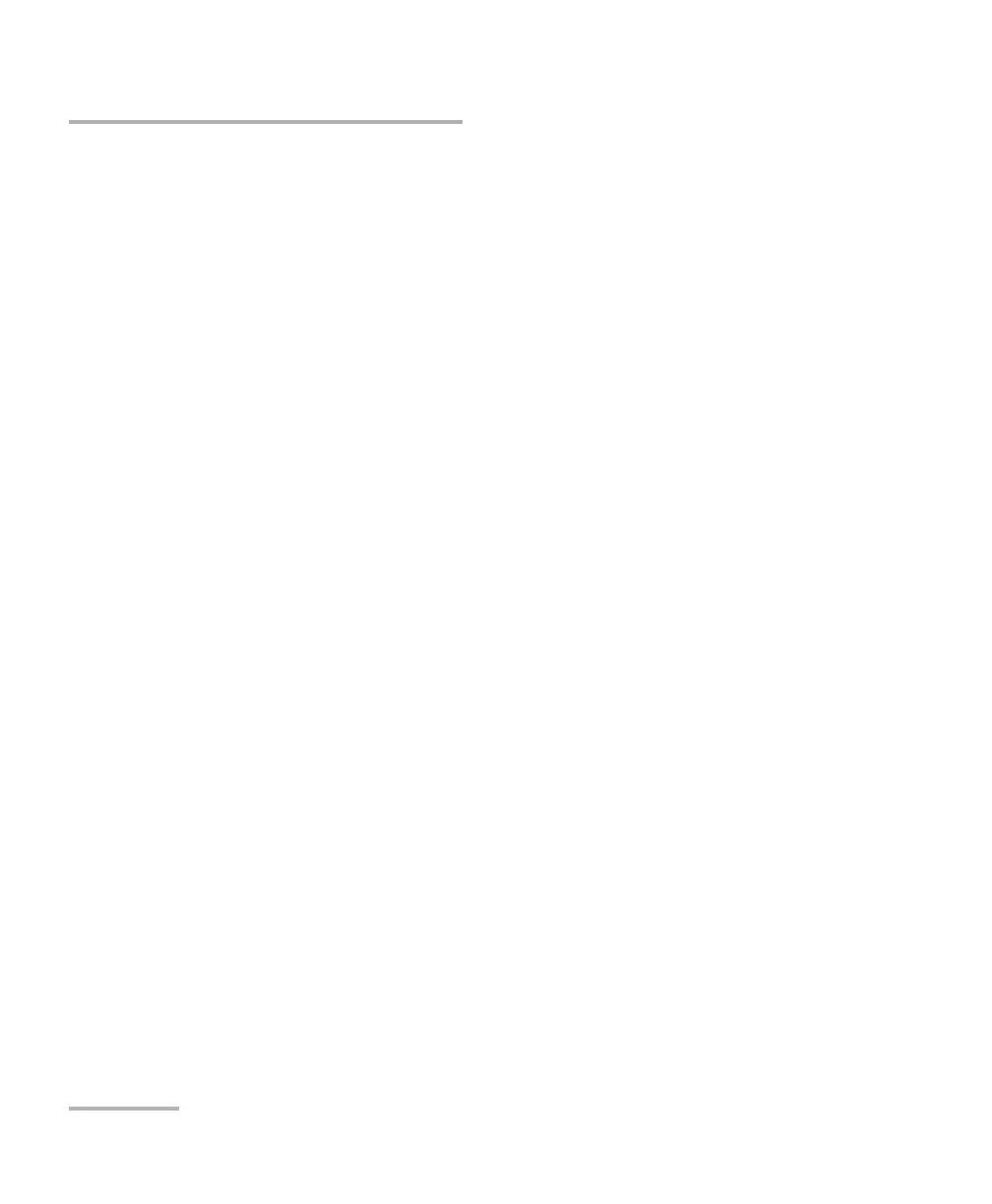Introducing the FTB-1v2 and FTB-1v2 Pro
2 FTB-1v2 and FTB-1v2 Pro
Multitasking possibilities
Remote access to your unit (via VNC or Remote Desktop)
Modules and instruments can be controlled locally via the Mini Toolbox
X software or remotely through RS-232 or Ethernet TCP/IP (using SCPI
commands).
Direct Web access from your unit
Possibility to take screen captures
PDF file viewer available from your unit
Easy transfer of files and folders to an external storage device
Note: In this documentation, the words “tap” and “double-tap” (related to the
use of a touchscreen) replace the words “click” and “double-click”.
Note: Depending on the version of operating system that your unit is running, the
appearance of the applications may vary slightly from the illustrations
presented in this documentation.
Note: To simplify the text, the word “batteries” is used throughout this
documentation. Unless otherwise specified, the information applies to all
models, regardless of the number of batteries that power them.
