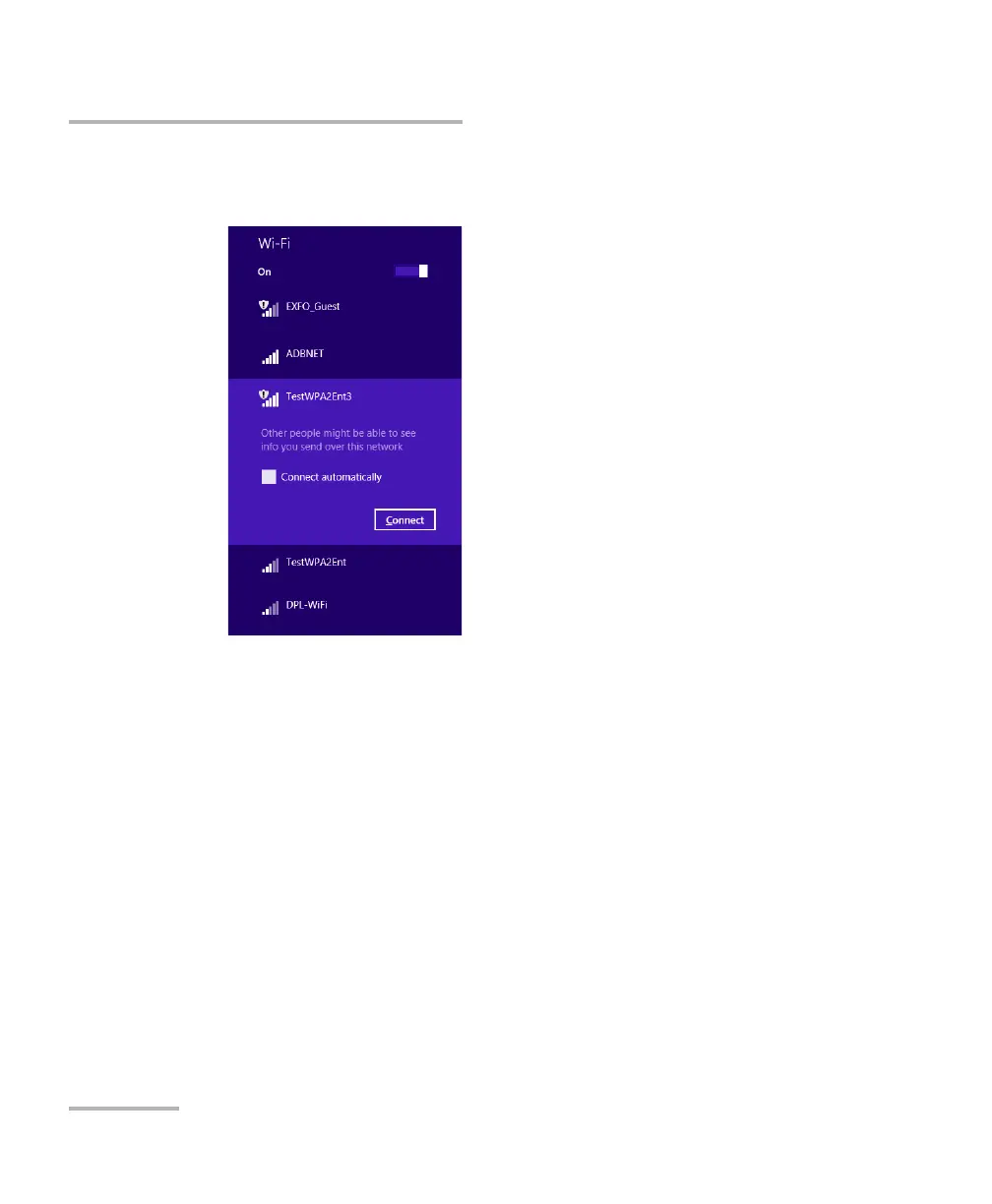Managing Data
162 FTB-1v2 and FTB-1v2 Pro
Connecting to a Wireless Network
3. Tap the item corresponding to the wireless network to which you want
to connect.
4. Tap Connect.
5. If the network is protected by a network security key (password) enter
it in the corresponding box and tap Next.
6. Follow the on-screen instructions.
Note: Since all networks are different, you may also need to configure other
parameters before being able to transfer data via Wi-Fi. For information on
the configuration specific to your network, contact your network
administrator.
As soon as the connection is established, you can start working with the
selected wireless network. When you have finished, from the Networks
list, tap Disconnect to stop communication with the wireless network.
