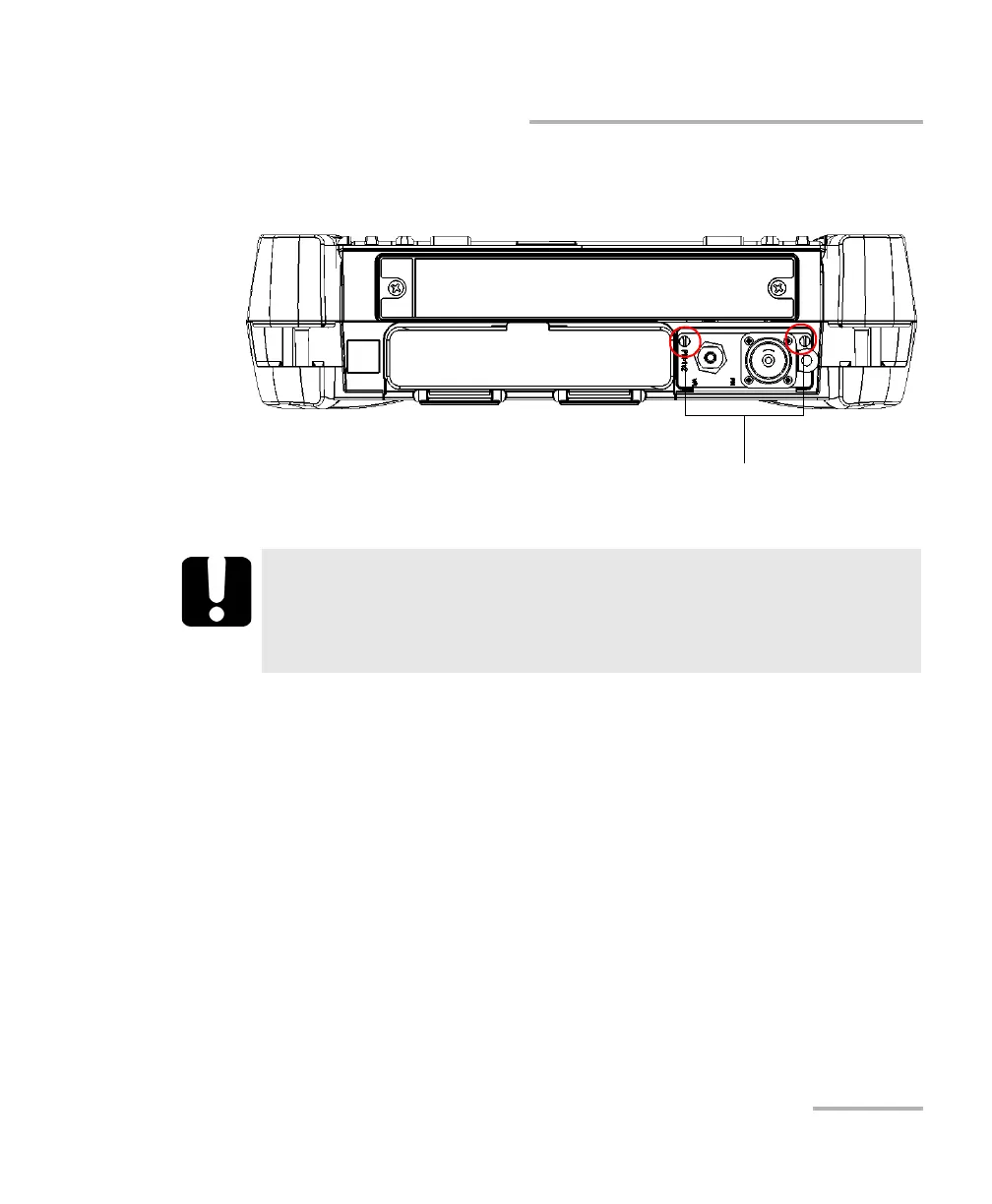Maintenance
FTB-1v2 and FTB-1v2 Pro 297
Installing or Removing the Power Meter and VFL
10. Using a screwdriver, secure the power meter in place with two of the
screws that you have removed at step 5.
11. Remove your antistatic strap.
12. Connect your unit to an external power source if desired.
13. If it is not already done, turn on your unit.
14. Start the power meter application to ensure that the instrument is
working properly.
Note: If the power meter is not detected, this could mean that it is not inserted
properly in the unit. In this case, repeat the installation procedure. If the
problem persists, contact EXFO.
IMPORTANT
Do not discard the two extra screws. You will need them to secure
the protective cover if you ever send the power meter for
recalibration.
Screws holding the power meter in place
