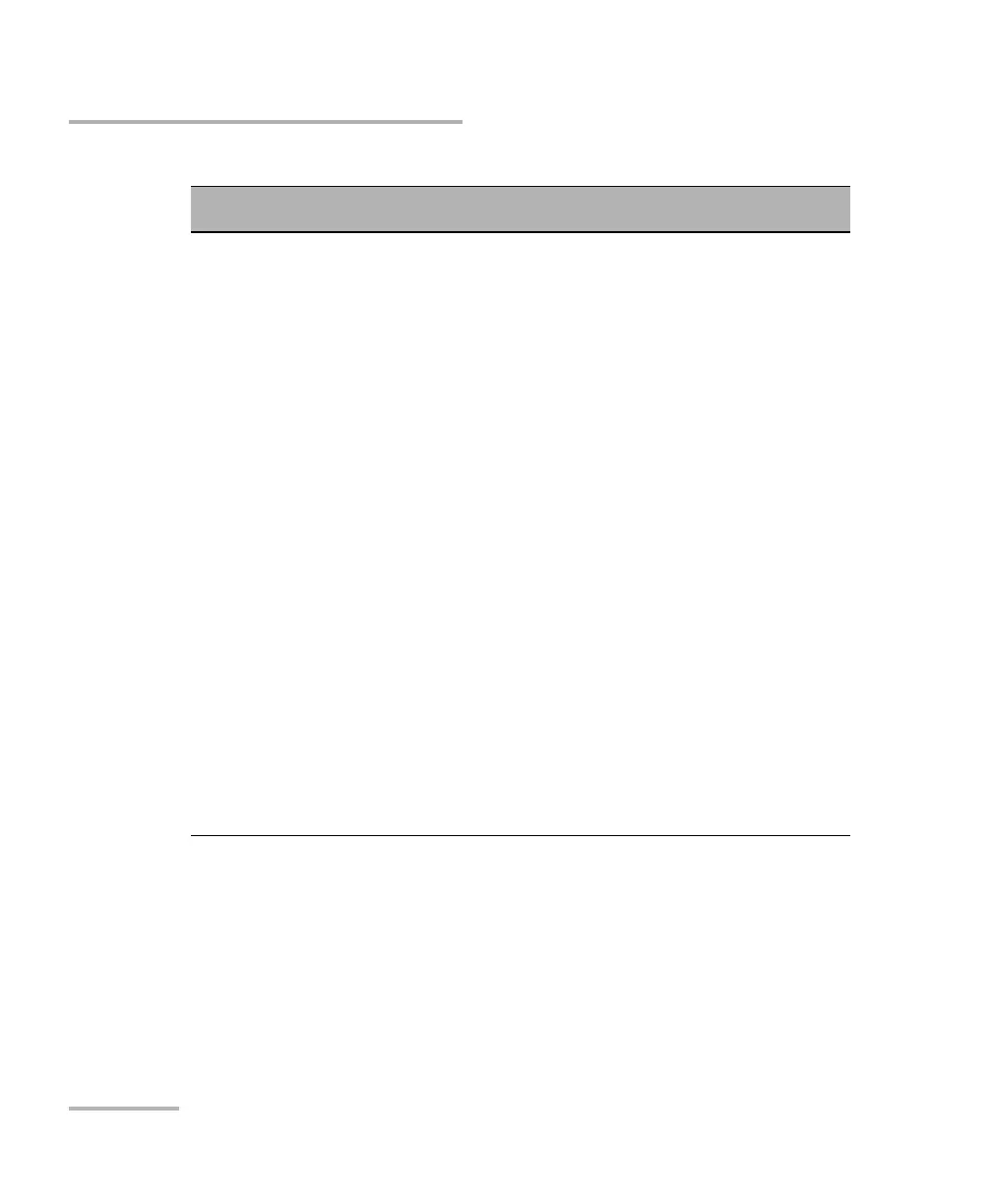COM Properties and Events
450 FTB-1v2 and FTB-1v2 Pro
Properties
ReadBinary
Description With this method you can retrieve data from the
device output queue in a binary format.
Syntax object.ReadBinary
Parameter(s) None.
Response(s) An array of bytes.
Notes This method must be used in conjunction with
the Write method. Always ensure that a query
has been previously sent before attempting to
read a response from the output queue.
To properly set the data format, send the
following command (using the Write method):
FORM:DATA<wsp>PACKED
The retrieved data does not need to be converted
to a numeric format before you can use it in
calculations, for example.
To help you know the actual length of the
retrieved data, it has the following structure:
The first byte contains the # character.
The byte that immediately follows contains
the number of subsequent bytes that you
have to check to know the total length.
