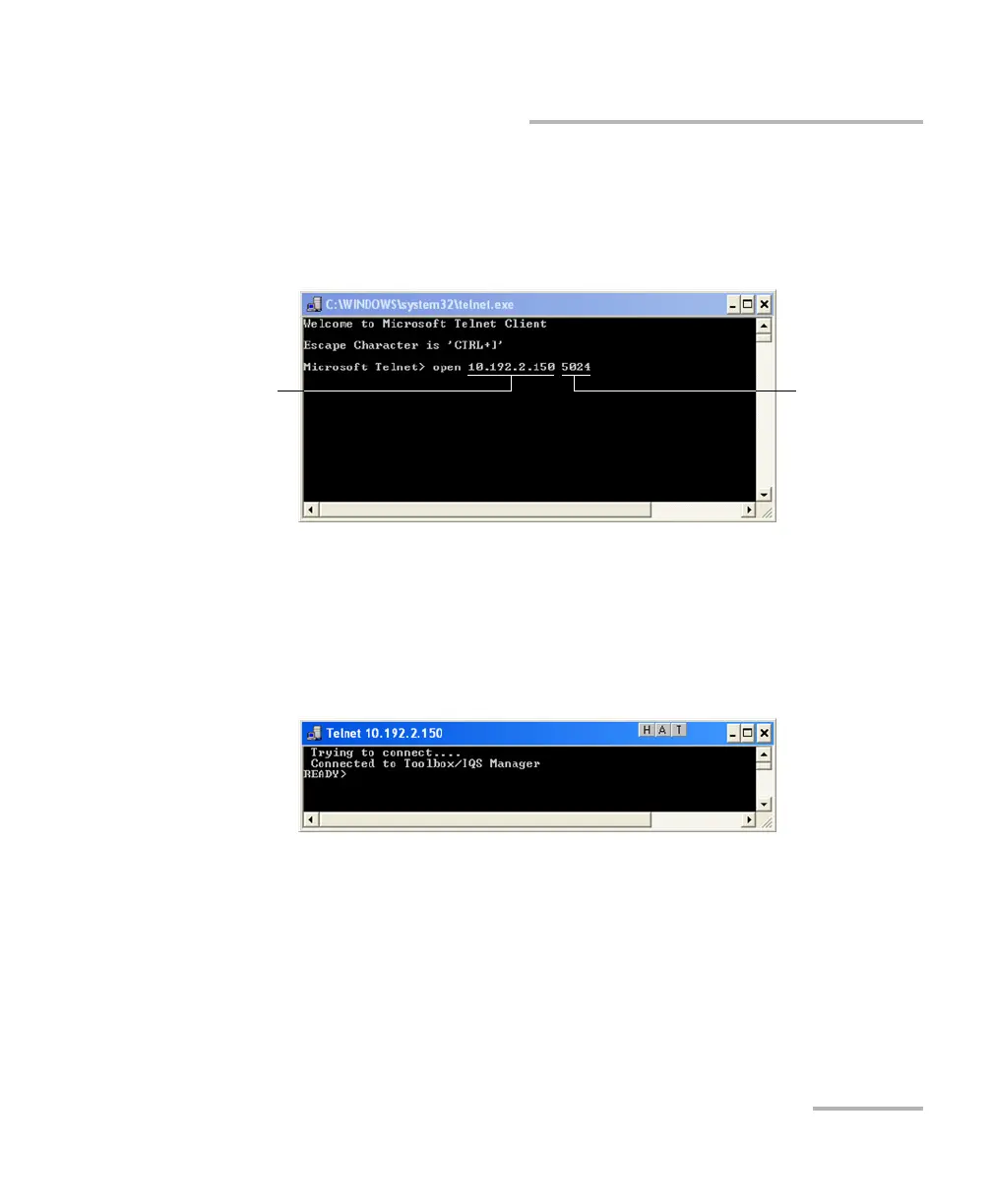Communicating Through TCP/IP Over Telnet
FTB-1v2 and FTB-1v2 Pro 457
Executing SCPI Commands Over Telnet
1d. In the displayed Telnet editor window, type the
OPEN <IP_ADDRESS_OF_TELNET_SERVER> <PORT>
command to connect to the TCP/IP Telnet Service.
Example: open 10.192.2.45 5024
Note: Port 5024 is designated for sending SCPI commands in the Telnet protocol.
1e. Press ENTER to establish a connection with the Service.
Once the connection is established, the READY> prompt is
displayed in the Telnet editor window.
Note: If the connection cannot be established, the Connection to host lost
message is displayed instead.
IP address of the
IQS, FTB, or LTB
unit
Port number
