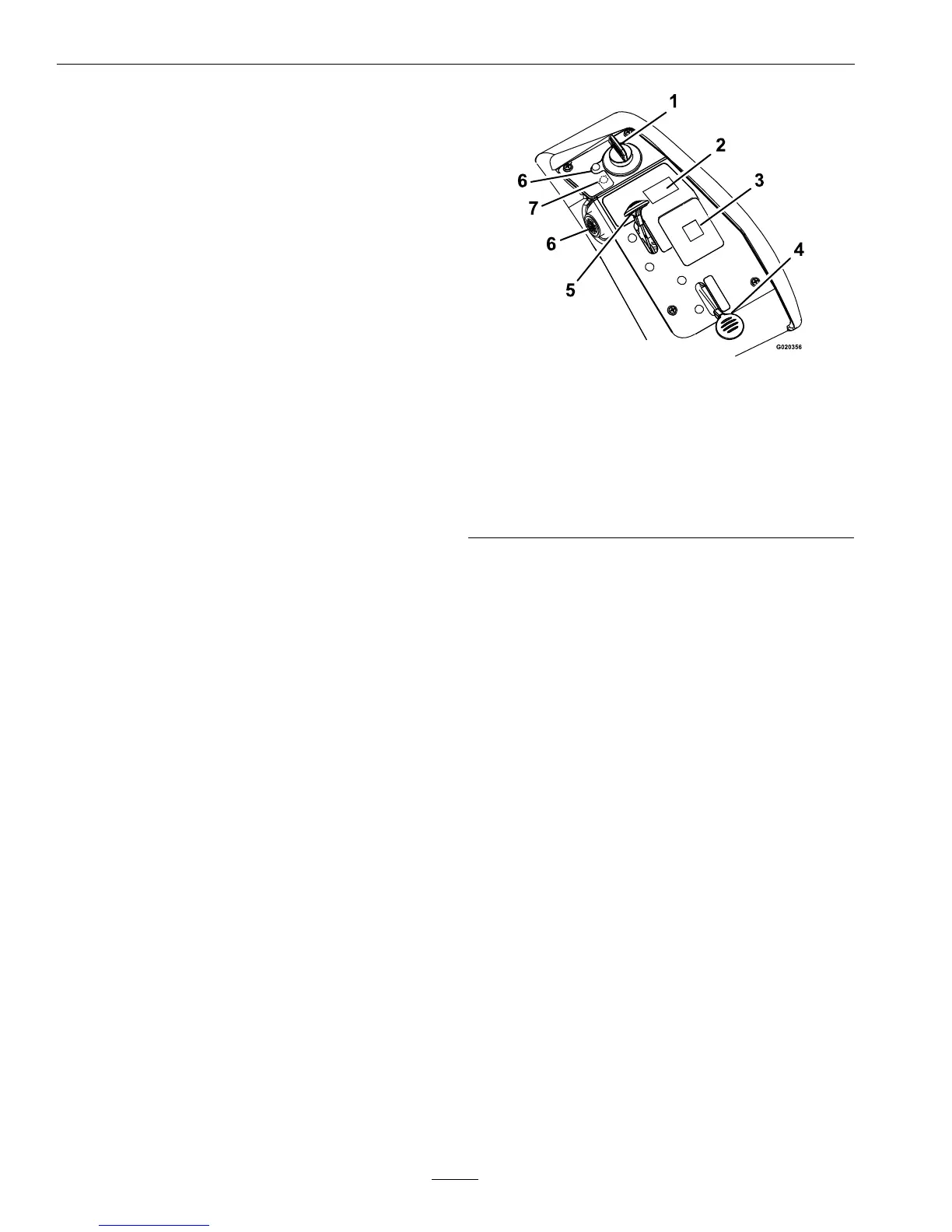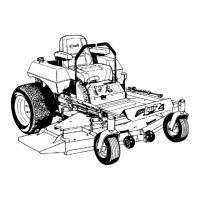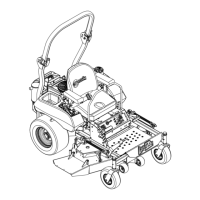Operation
Operation
Note:Determinetheleftandrightsidesofthe
machinefromthenormaloperatingposition.
Controls
SteeringLevers
Locatedinthecenterinfrontoftheseat.
Pullingbackonthesteeringlevers,progressively
slows,thenreversesthedirectionoftravelofthe
respectivedrivewheels.
Bymovingbothsteeringleversanequalamountback,
themachinecanbesloweddownortravelbackward
inastraightline.
Steeringiscontrolledbyvaryingthepositionofthe
steeringleversrelativetoeachother.
SpeedControlLever
Locatedonrighthandconsole.
Thespeedcontrolleversetsmaximumforwardspeed.
Movingspeedcontrolleverrearwardtotheneutral
positionplacesthedrivesysteminneutral.
ChokeControl(AllUnitsExcept
KohlerEFI)
Locatedonthecontrolconsolefrontrighthandside.
Chokeisusedtoaidinstartingacoldengine.The
chokecontrolispulledouttobeinthe“ON”position
andpushedintobeinthe“OFF”position.DoNot
runawarmenginewithchokeinthe“ON”position.
Figure5
1.Ignitionswitch5.Throttle
2.Hopperswitch6.Engineoiltemperature
lightandbuzzer
3.Messagedisplay
7.Checkenginelight(EFI
UnitsOnly)
4.Choke(AllUnitsExcept
EFI)
ThrottleControl
Locatedonrighthandconsole.
Thethrottleisusedtocontrolenginespeed.Moving
throttleleverforwardwillincreaseenginespeedand
movingthrottlelevertotherearwilldecreaseengine
speed.
BrakeLever
Locatedonleftsideofunit,betweentheseatand
console.
Thebrakeleverengagesaparkingbrakeonthedrive
wheels.
Pulltheleverupandrearwardtoengagethebrake.
Pushtheleverforwardanddowntodisengagethe
brake.
Theunitmustbetieddownandbrakeengagedwhen
transporting.
IgnitionSwitch
Locatedontherighthandconsole.
Theignitionswitchisusedtostartandstopthe
engine.Theswitchhasthreepositions“OFF”,“ON”
and“START”.Insertkeyintoswitchandrotate
clockwisetothe“ON”position.Rotateclockwiseto
20
