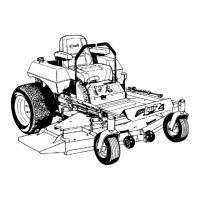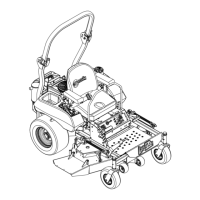Maintenance
CheckSafetyInterlock
System
ServiceInterval:Beforeeachuseordaily
Note:Topreventenginecut-outsonroughterrain
theseatkillswitchhasa1/2seconddelay.
1.Checkstartingcircuit.Startershouldcrankwith,
parkingbrakeengaged,PTOdisengagedand
speedcontrolleverintheneutralposition.The
operatordoesnotneedtobeintheseattostart
theengine.
Trytostartwithoperatorinseat,parking
brakedisengaged,PTOdisengagedandspeed
controlleverintheneutralposition-starter
mustnotcrank.
Trytostartwithoperatorinseat,parkingbrake
engaged,PTOengagedandspeedcontrollever
intheneutralposition-startermustnotcrank.
Trytostartwithoperatorinseat,parkingbrake
engaged,PTOdisengaged,andthespeed
controlleverforward(outofneutral),starter
mustnotcrank.
2.Checkthekillcircuits.Runengineatone-third
throttle,disengageparkingbrakeandraiseoff
ofseat(butdonotgetoffofmachine)engine
mustinitiateshutdownafterapproximately1/2
secondhaselapsed(seathastimedelaykillswitch
topreventcut-outsonroughterrain).
Runengineatone-thirdthrottle,engagePTO
andraiseoffofseat(butdonotgetoffof
machine)enginemustinitiateshutdownafter
1/2secondhaselapsed.
Note:Ifmachinedoesnotpassanyofthesetests,
donotoperate.ContactyourauthorizedEXMARK
SERVICEDEALER.
Important:Itisessentialthatoperatorsafety
mechanismsbeconnectedandinproper
operatingconditionpriortouseformowing.
CheckforLooseHardware
ServiceInterval:Beforeeachuseordaily
1.Stopengine,waitforallmovingpartstostop,and
removekey.Engageparkingbrake.
2.Visuallyinspectmachineforanyloosehardware
oranyotherpossibleproblem.Tightenhardware
orcorrecttheproblembeforeoperating.
ServiceAirCleaner
ServiceInterval:Every50hours—Service
theaircleaner.(May
needmoreoftenunder
severeconditions.See
theEngineOwner's
Manualforadditional
information.)
1.Stopengine,waitforallmovingpartstostop,and
removekey.Engageparkingbrake.
2.Tilthopperuptogainaccesstotheaircleaner.
3.Loosenretainingclipsandremoveaircleaner
compartmentcover.
4.Removepaperelement.Checkthecondition
ofthepaperelement.Replaceifdirty,bentor
damaged.
5.Checktheconditionoftheinnerelement.Replace
wheneveritappearsdirty,typicallyeveryother
timethepaperelementisreplaced.Cleanthebase
aroundtheinnerelementbeforeremoving,sodirt
doesnotgetintotheengine.
6.DoNotwashorusepressurizedairtoclean
paperelementorinnerelement.
7.Reinstallelements.Positionthecoversothatthe
rubberdustejectorispointingdownwardand
securewithretainingclips.
ChangeEngineOil
ServiceInterval:Aftertherst5hours
Every100hours(May
needmoreoftenunder
severeconditions.)
1.Stopengine,waitforallmovingpartstostop,and
removekey.Engageparkingbrake.
2.Drainoilwhileengineiswarmfromoperation.
3.Tilthopperuptogainaccesstotheenginearea.
4.Theoildrainvalveislocatedonrighthandside
ofengineatthebackoftheunit.Placepanunder
machinetocatchoil.Removeplugfromendof
drainhose.Allowoiltodrainandreplaceoildrain
plug.Torqueplugto20-24ft-lb.
5.Replacetheoilltereveryotheroilchange.Clean
aroundoillterandunscrewltertoremove.
Beforereinstallingnewlter,applyathincoating
ofExmark4–CyclePremiumEngineOilonthe
34

