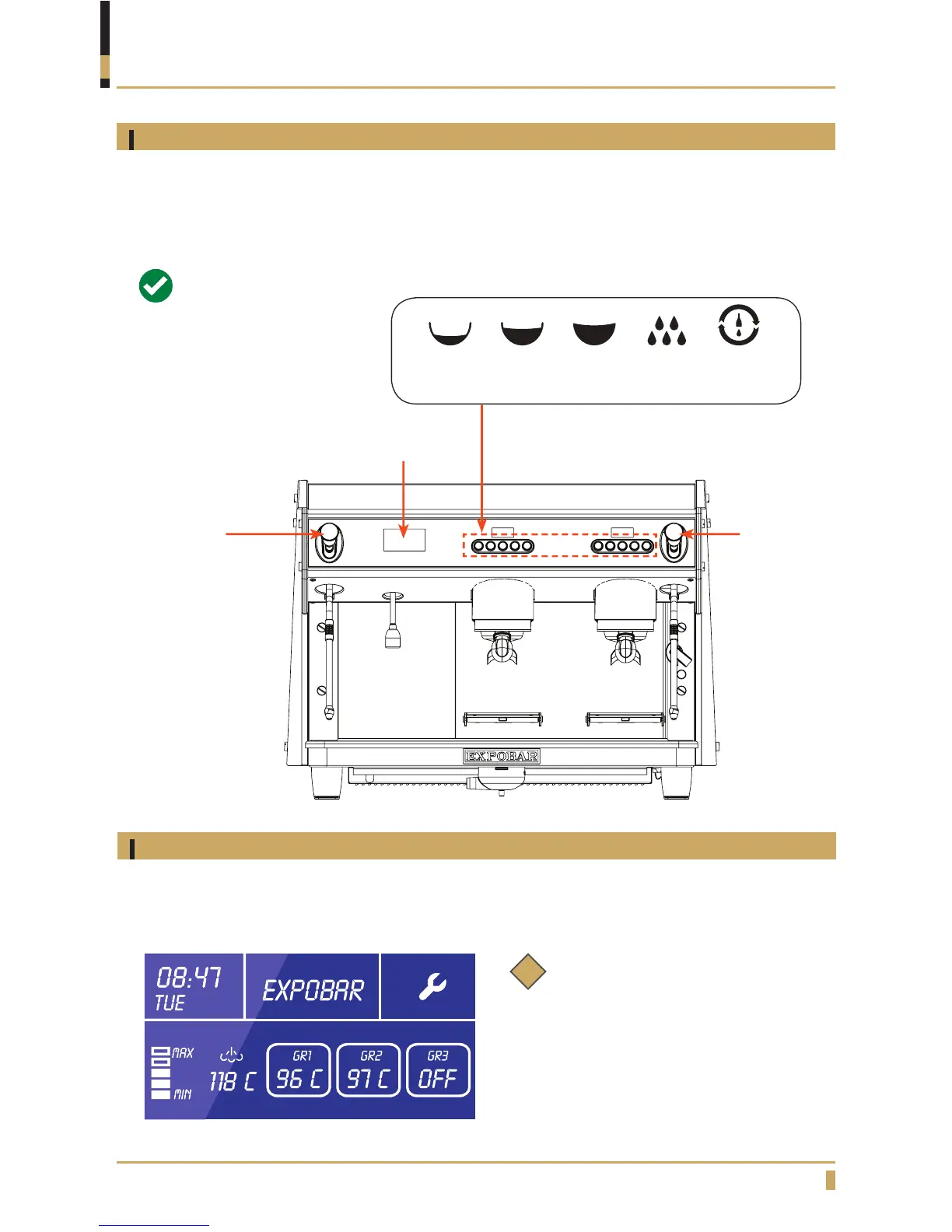23
BUTTONS AND CONTROLS - ONYX Pro
Machine controls
ONYX Pro is controlled by a capacitive interface LED touchscreen to provide user feedback during
operation, monitoring machine status and performing user programming and machine adjustments,
customization and cleaning along with push buttons at each brewing group for dispensing. Control
functions are explained below.
Steam Knob
(Turbo Steamer
Knob - optional)
Touchscreen
Medium
Espresso
Quick
flush
Short
Espresso
Long
Espresso
Hot water
dispensing
Pro Tip:
All group buttons are
fully adjustable via the
user programming.
See the Dose
Programming section
for more details.
Note:
See the Onyx Pro User Programming
section for instructions related to
programming and customizing the
machine’s settings via the touchscreen.
i
Touchscreen
ONYX Pro features a capacitive interface LED touchscreen for monitoring machine status and
performing user programming and machine adjustments, customization and cleaning.
Steam Knob
(One set of buttons per group)