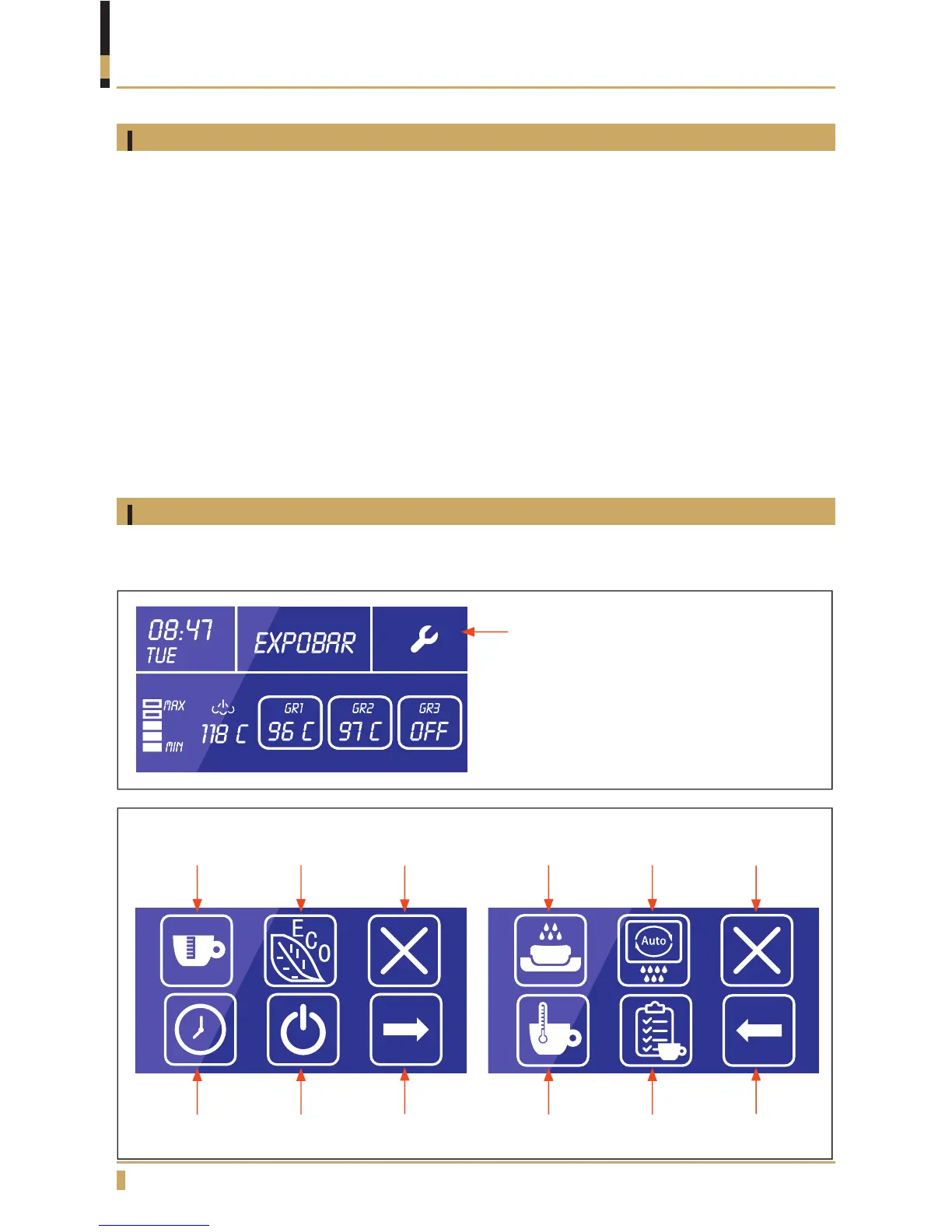44
USER PROGRAMMING - ONYX Pro
User programming menu features
The machine is equipped a programmable touchscreen interface that allows users to set or adjust the
following features and parameters with guidance from the digital display. The following items can be
viewed or adjusted via the left-side brewer bank’s buttons:
• Dose settings for each brewing button.
• ECO settings (activate and deactivate energy saving mode).
• Clock settings (adjust current time and date).
• Power off/on (without using the main switch).
• Adjust preinfusion settings.
• Run the cleaning cycle.
• Adjust the steam and group boiler temperatures.
• Counters (volume of water cycled, service intervals, and number of coffees dispensed, etc.).
Entering and exiting the user programming menu
To enter the user programming menu simply press and hold the Settings button (wrench icon located at
the top-right corner of the touchscreen) for six seconds.
Dose
Programming
Time &
Date
Preinfusion
Boiler
Temperatures
ECO
Mode
Power
On / Off
Automatic
Cleaning
Counters
Exit
Next
Menu
Exit
Previous
Menu
Access Settings menu
(Long press for six seconds to
access the programming menu.)