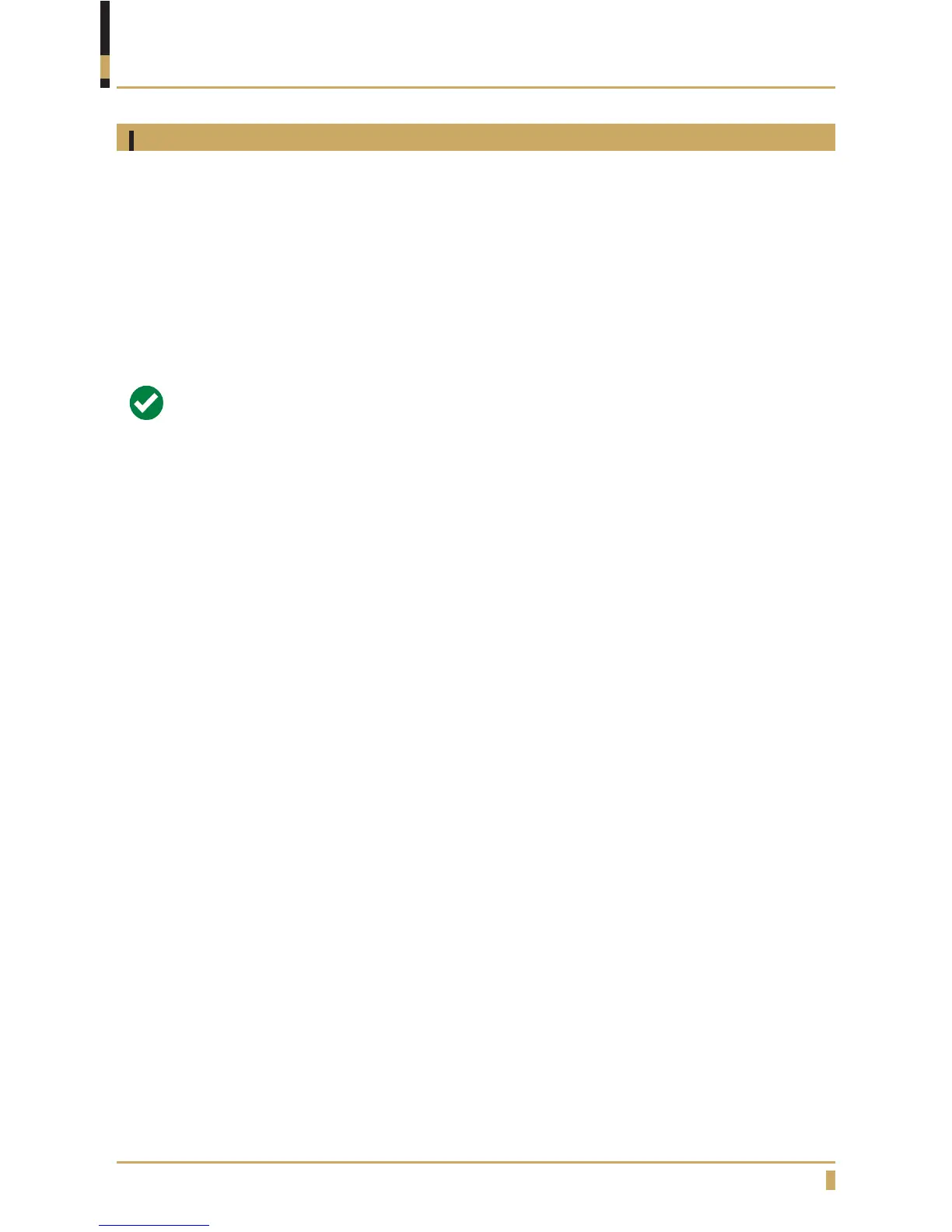43
USER PROGRAMMING - ONYX
Activating/deactivating standby (energy saver) mode
The machine has a standby (energy saver) function which can be activated/deactivated as follows:
Activating Standby-
• Press and hold the Continuous Dispensing button then press the 2 Short Espressos button. The
display will show Standby.
Deactivating Standby-
• Press the 2 Short Espresso button. The machine will exit Standby mode and begin to return to
normal operating.
Pro Tip:
Standby mode reduces the steam and group boiler temperatures to 60ºC. This function is
recommended during low usage times during the work day since it will reduce energy usage
but still allows the machine to heat back up to normal operating temperature with just a few
minutes when needed.