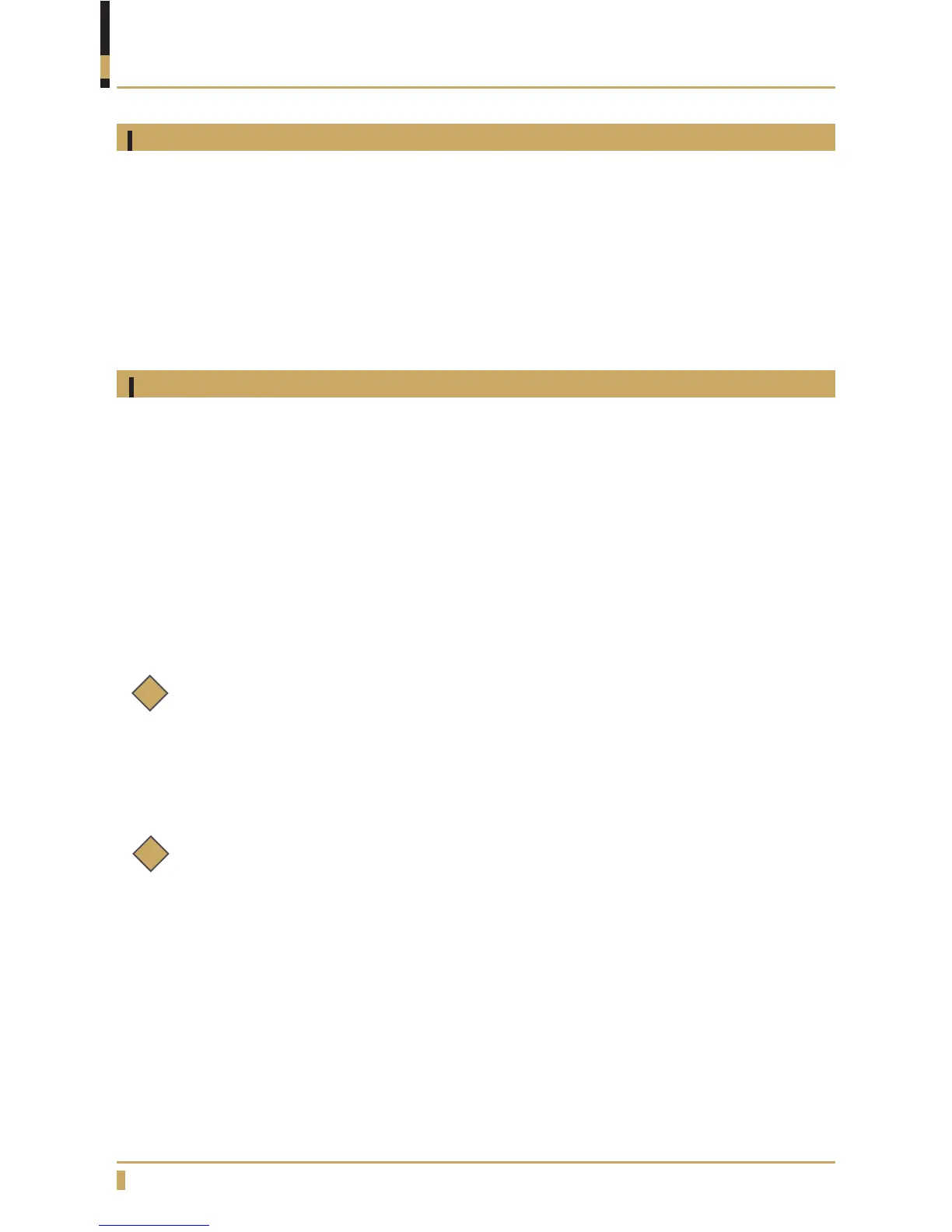40
USER PROGRAMMING - ONYX
User programming menu features
The machine is equipped a programmable interface that allows users to set or adjust the following
features and parameters with guidance from the digital display. The following items can be viewed or
adjusted via the left-side brewer bank’s buttons:
• Dose settings for each brewing button.
• Clock settings (adjust current time and date).
• Counters (number of coffees dispensed).
Adjusting dose programming
Use the following steps to program the espresso brew dosages for each brewing group and drink button
(each button can be programmed for a different dosing volume if desired):
1. Place a portalter lled with fresh ground espresso into the brewing group and an empty cup
under the outlet prior to starting the dose programming.
2. Press the Continuous Brewing Button for 8 seconds until the display shows Doses Programming.
3. Within 30 seconds press the drink button to be reprogrammed. Within a few seconds espresso
will begin dispensing.
4. Allow the espresso to dispense until the desired drink volume is reached, then press the drink
button that is being reprogrammed again to stop the ow. This dosage volume will now be stored
as the default for that drink button.
5. Repeat Steps 1-4 for all drink buttons to be reprogrammed.
Note:
Programming any of the options on the left-side brewer bank’s buttons automatically programs
the dispensing volumes for the corresponding button on all of the other groups. This only
applies to the left-side brewer buttons. Programming other drink buttons only modies the
option selected. So we programming doses for each group, always program the left-side brewer
buttons rst, then program the other group(s).
Note:
For safety and water conservation, all brewing settings have a maximum dispensing time of 5
minutes.
i
i