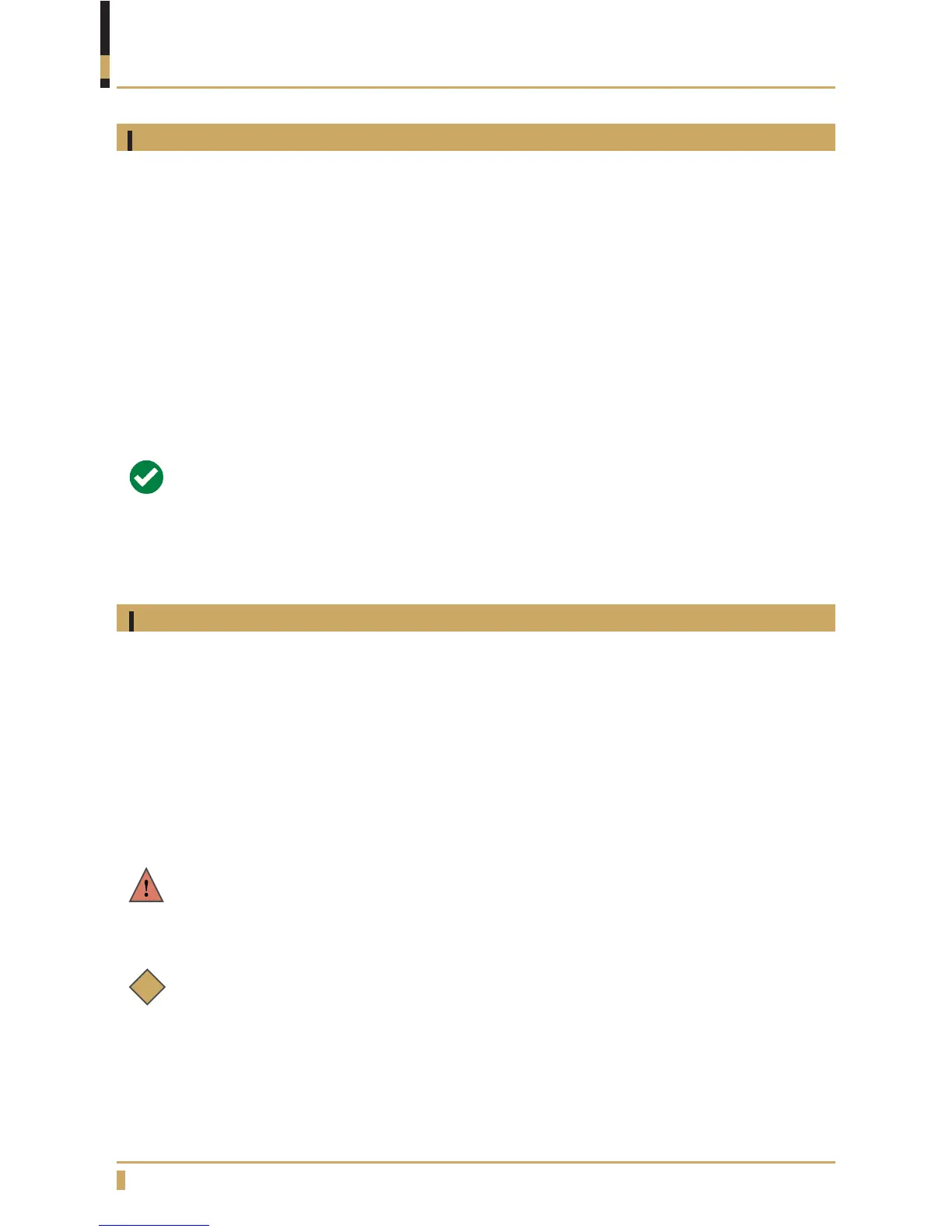42
Activating automatic cleaning
The machine has an automatic cleaning function (useful for daily ushing and weekly cleaning) which
can be activated as follows:
1. Turn the machine off at the main power switch.
2. Press and hold the 2 Short Espressos button while turning the main switch back on. Hold the
button for a few seconds until the machine starts the cleaning cycle. The display will show
“Cleaning”. The cleaning cycle lasts for about one minute.
3. Repeat for each brewing group.
Note:
When using this function to perform the weekly cleaning with espresso machine detergent no
water will ow from the group. It is important to perform two or three more clearings without
detergent afterward for each group to ensure all detergent has been ushed out of the group.
i
WARNING!
The cleaning water is very hot! Do not place ngers or hands under the group, open the group,
or remove the portalter until the cleaning cycle has nished to avoid scalding or burns!
USER PROGRAMMING - ONYX
View the dispensing counters
Use the following steps to view the running counters for service and total and running number of
coffees that have been dispensed by the machine:
1. Enter the dose programming menu. The display will show Doses Programming.
2. Long press the Continuous Dispensing button again for two seconds until the display shows
Clock Adjust along with the currently programmed time and day and the hour will be ashing.
3. Press the Continuous Dispensing button again to proceed to the Counters function.
4. Then press the 2 Short Espressos button to scroll through and review the counters. The rst
set of counters will be the current counters (including Liters, Service, Coffees, Teas) and then
displaying the number of drinks dispensed by each brewing group.
5. To exit the user programming menu continue pressing the Continuous Dispensing button until
the machine returns to normal operation.
Pro Tip:
The counters can be useful for calculating the number of coffees dispensed over a day, week or
month, which is helpful in calculating business expenses, when machine service is needed, and
other important machine related information.