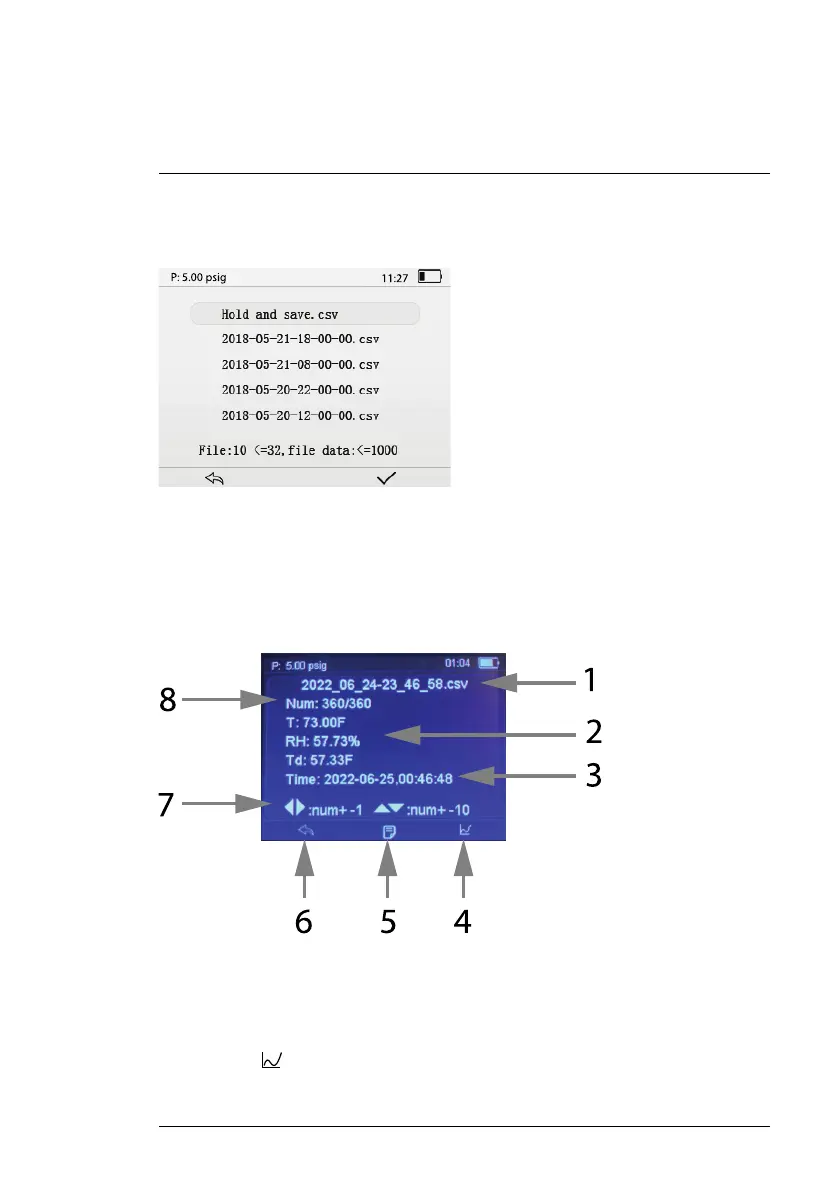Data Recording
8
data saved using the Data Hold function, however, are cumulatively saved in
one file named Hold and Save. Press F3 to open a selected file.
Figure 8.2 Data Logger files are named using the date and time of the logging session (one
file for each logging session). There is only one Data Hold file, named ‘Hold and Save’, which
stores all the readings that you save, at various times, using the Data Hold function.
Figure 8.3, below, shows an opened Data Logger file. Figure 8.4 shows an
opened Data Hold file. Reference the steps below each diagram for details re-
garding the opened file.
Figure 8.3 An example of an opened Data Log file viewed on the RH600 display.
1. Filename for saved Data Log file.
2. Logged reading values.
3. Time and date of readings.
4. Press F3
to step through graphical representations of the logged data,
as covered in the next section.
#NAS100113; r. AA/87024/87024; en-US
19