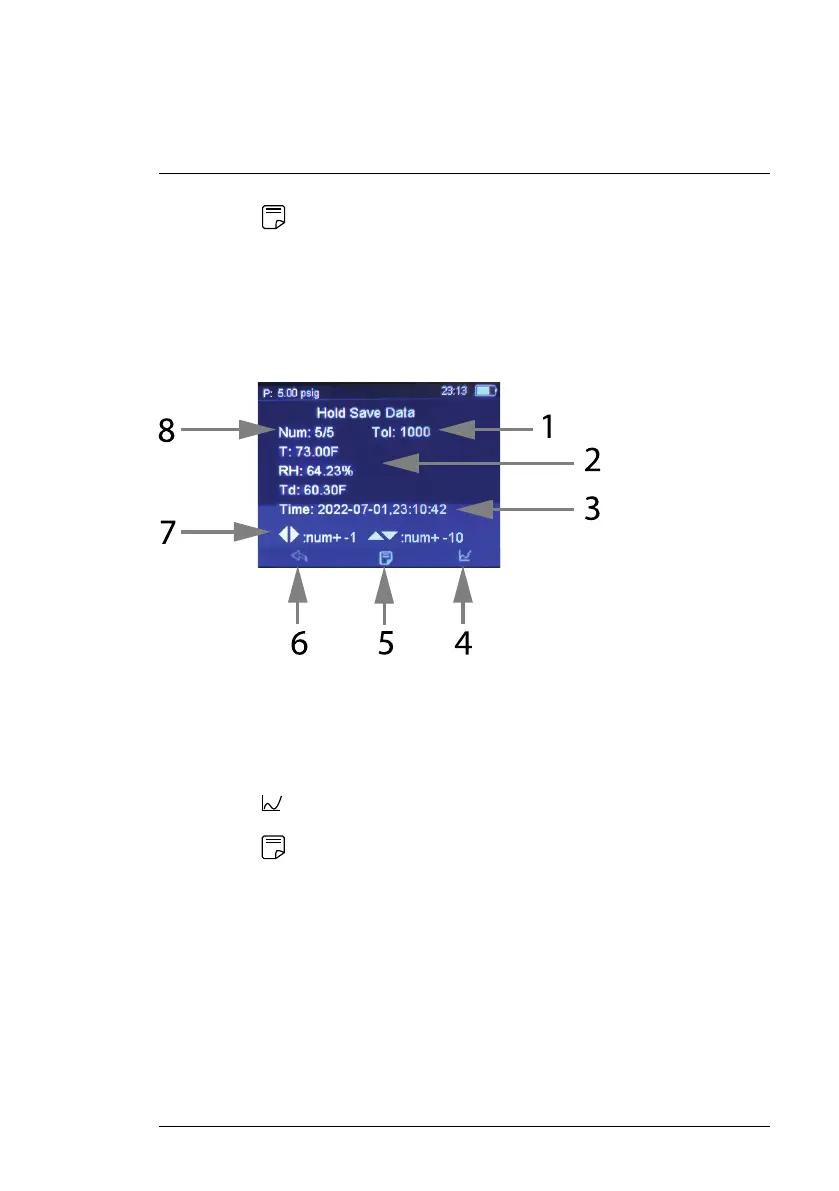Data Recording
8
5. Press F2
to show a summary page of the logged data file, as shown in
the next section.
6. Press F1 to return to the previous page.
7. Use the left/right arrow buttons to scroll data one by one; use the up/down
arrow buttons to scroll data ten readings at a time.
8. In this example, reading number 360, of the 360 saved readings in the file,
is shown on this page.
Figure 8.4 An example of an opened Data Hold file, viewed on the RH600 display.
1. Total number of readings that can be stored in one file is 1000. Up to 32
files can be stored in the RH600.
2. Saved readings.
3. Time and Date of readings.
4. Press F3
to step through graphical representations of the readings, as
covered in the next section.
5. Press F2
to show a summary page of the data file, as shown in the next
section.
6. Press F1 to exit this page.
7. Use the left/right arrow buttons to step through readings one at a time.
Use the up/down arrows to skip 10 readings at a time.
8. In this example, reading number 5, of the 5 saved readings, is shown.
#NAS100113; r. AA/87024/87024; en-US
20