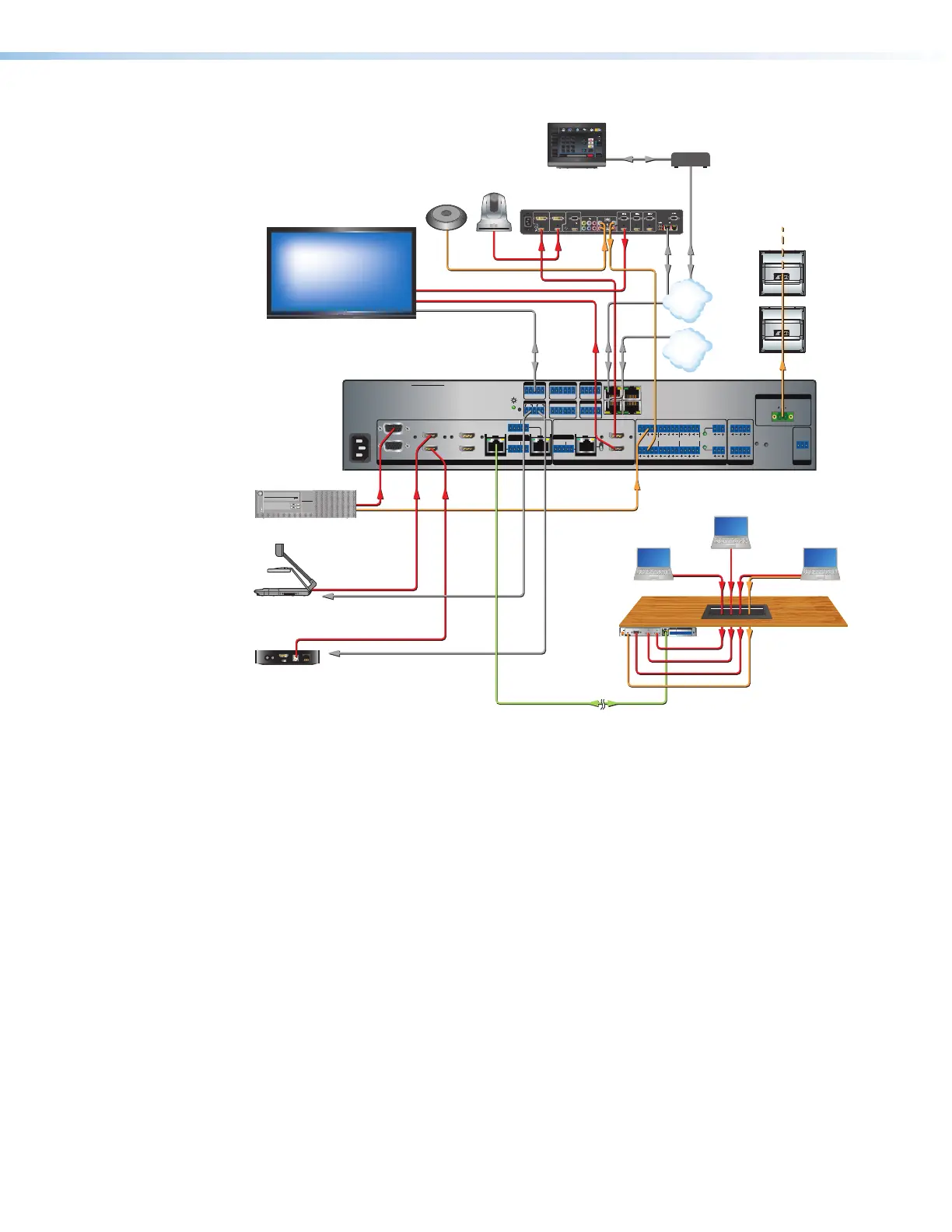IPCP Pro Series • Introduction 7
100-240V ~ 1.5 A MAX
1
2
CONFIGURABLE
HDMI
HDMI
5
6
7
8
1C
RS-232 IR
RS-232 IR
Tx Rx Tx RxG
Tx Rx Tx RxG
Tx Rx Tx RxG
HDMI
1A
1B
3
4
INPUTS
OUTPUTS
Tx Rx
RS-232
G
RESET
AUDIO INPUTS
OUTPUTS
REMOTE
L L1 R R
L 2
R
3
L 4
R
L 5 R
+48V
+48V
1 2
L R
VARIABLE
IN1608 xi IPCP MA 70
2
MIC/LINE
L 6
R
SIG LINK
DTP IN
SIG LINK
DTP IN
SIG LINK
DTP OUT
50/60 Hz
RS-232 IR
OVER DTP
OVER DTP
AMPLIFIED OUTPUT
DTP
HDBT
Tx Rx
RTS CTS
G
Tx Rx G Tx Rx G
LAN
AV LAN 2
AV LAN 3
AV LAN 1
R
1 2 3 4 G
DIGITAL I/OCOM 3COM 2COM 1
S SG G
1
1
2
2
C 3 4 C
-S G+S+V
PWR OUT = 6W
IR/SERIAL eBUSRELAYS
70V - 100W
CLASS 2 WIRING
POWER
12V
2
--A MAX
Rx GTx RxTxG
RS-232 IR
RxTx
1
RGB, Y, R-Y, B-Y HDMI HDMI
SIG LINK
DTP OUT
AUDIO
CONTACT
RS-232TALLY
3
1 2 3 G 1 2 3 +V
RESET
INPUTS
OVER DTP REMOTE
LAN
3
21
4
321
WiFi
1 2 3 4
Extron
Cable Cubby
ETV
POWER STANDBY
Monday, December 16, 2013 7:04 AM
Menu DeleteKey
2
ABC
3
DEF
6
MNO
5
JKL
4
GHI
9
WXYZ
8
TUV
0
7
PQRS
1
800.633.9876
End
Call
Call
Enter
Full
Screen
Camera Display Presets
Privacy
Near
End
Zoom
In
Zoom
Out
Far
End
Contacts
Name +-
Sources
Andrew
Video Window
Beth
Charlie
David
Ervin
Frank
Greg
Harold
Kevin
Mike
Andrew
(800) 633 - 9876
1 2 3
Help
System
Off
Display
Room
Control
Off
Mute
Screen
Lighting
December 15, 2013 - 7:58 AM
Audio
Control
Volume
Mute
Tuner
1 2 3
VCRLaptop PC DVD
Doc
Cam
Tuner
On
Channel
Last
Presets
More
Presets
321
654
987
Enter
0
AV LAN
Corporate
LAN
Extron
TLP Pro 1220TG
12" Tabletop
TouchLink Pro
Touchpanel
Audio
Audio
VGA
VGA
HDMI
HDMI
HDMI
DisplayPort
Laptops
Extron
DTP T
USW 333
Transmitter
CATx Cable
up to 330' (100 m)
VC Codec with PIP Output
Microphone
Display
VC Camera
Extron
IN1608 xi IPCP MA 70
Scaling Presentation Switcher
Extron
FF 220T
Plenum 2' x 2' Flat Field
Ceiling Speakers
Ethernet/PoE
Power
Injector
Extron
Cable Cubby 700
Enclosure
HDMI HDMI
HDMI
Ethernet Ethernet
Audio
Audio
Ethernet
RS-232 HDMI
Document
Camera
Apple TV
PC in System Rack
VGA
HDMI
IR
IR
HDMI
Audio
Audio
Figure 5. An Embedded IPCP Pro AV LAN Application
Device Control
The IPCP must be configured in one of the following ways before it will send commands to a
projector, display, or other device:
• An IR, RS-232, or Ethernet driver file can be downloaded from the Extron website
(www.extron.com/download/index.aspx). The driver is saved to a folder and
commands from the driver are incorporated into the GC configuration file for the control
processor and any touchpanels that will work with it. The configuration file is built and
uploaded to the IPCP via GC.
• If a driver is not already available, RS-232 or Ethernet command strings can be
entered directly from a host computer using GlobalConfigurator. These can then be
incorporated into controls within the GC project.
• IR commands can be entered directly from an IR remote control through IR learning via
IRLearnerPro to create a driver that the unit can use. IR learning is seldom needed,
but it is convenient for adding new or updated commands in the field in the rare cases
when a driver is not already available from Extron.
See the Global Configurator Help File (which comes with the software) for details on setting
up the IPCP and for downloading, programming, or learning device control commands.