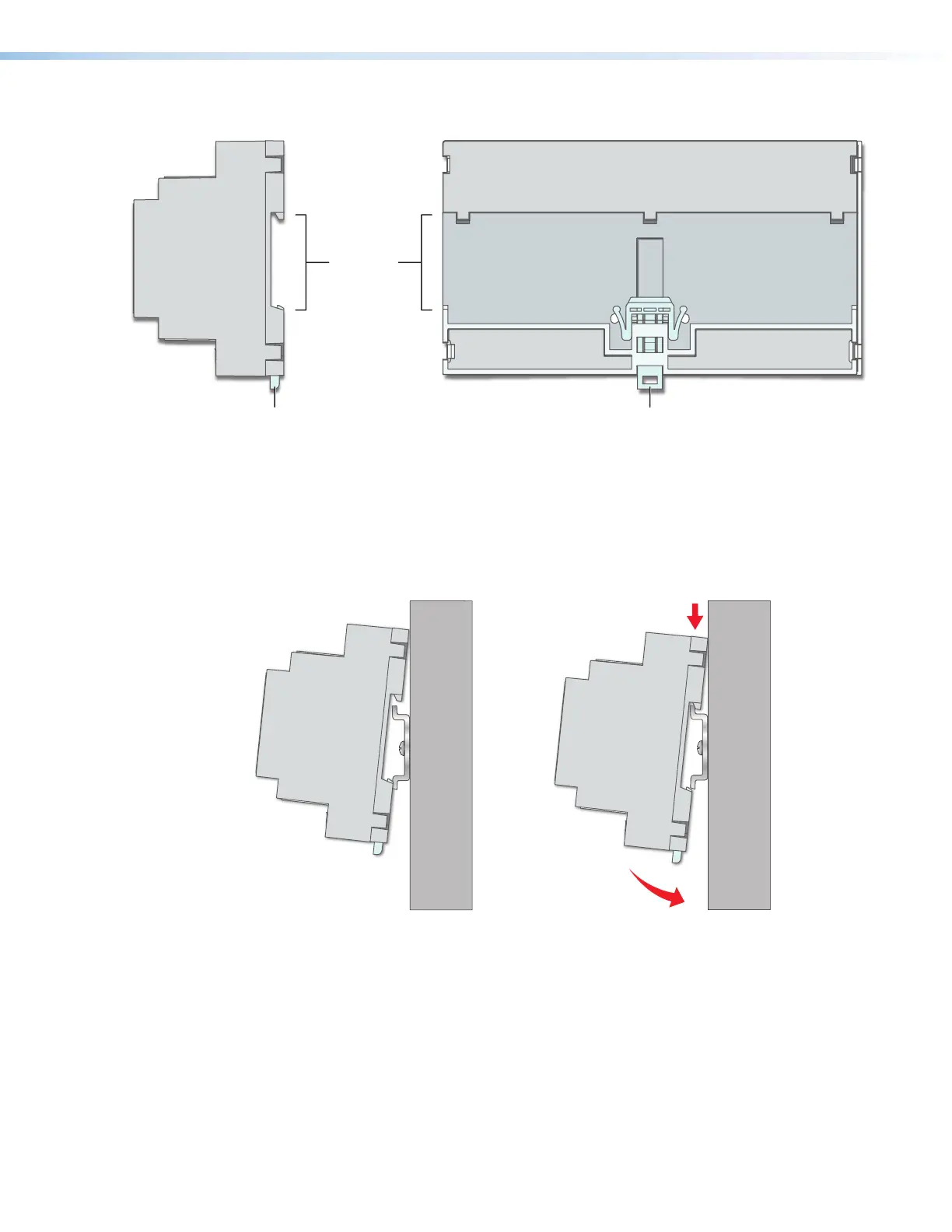IPCP Pro Series • Hardware Features and Installation 16
Rear Panel Features of DIN Rail Models
Rear ViewSide View
Mounting
Clip
Mounting
Clip
Mounting
Slot
Figure 11. IPCP Pro DIN Rail Series Rear Panel Features
Mounting an IPCP DIN Rail Unit to a DIN Rail
To fasten the IPCPPro350DR or IPCPPro355DR to a DIN rail:
Place top rear against
wall or furniture.
Slide down the unit
onto top of rail.
Tilt the unit and
2
3
Side View
Figure 12. Mounting the IPCP Pro 35x DR to a DIN Rail
1. Place the unit in front of the rail, with the top rear against the wall or furniture (see
figure10,
1
).
2. Slide the IPCPPro down so that the upper part of the mounting slot seats onto the top
of the DIN rail (see
2
).
3. Tilt the base of the IPCPPro toward the rail and press until the IPCPPro snaps into
place on the rail (see
3
).
