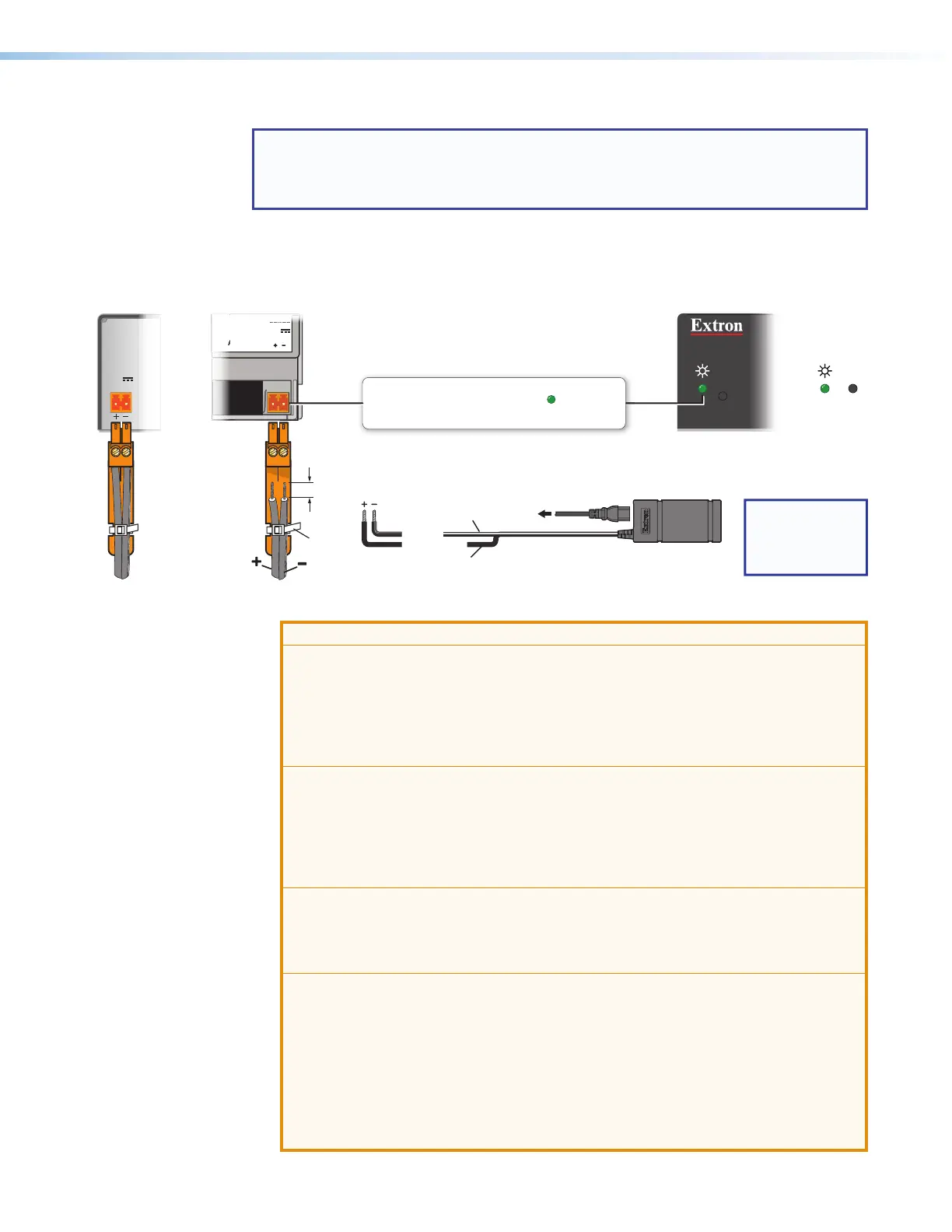IPCP Pro Series • Hardware Features and Installation 21
Power Connections
NOTE: The IPCPPro250, IPCPPro255, IPCPPro350, and IPCPPro360 are suitable
for use in an environmental air space in accordance with section 300.22.C of the
National Electrical Code, and sections 2-128, 12-010(3) and 12-100 of the Canadian
Electrical Code, part 1, C22.1.
A
Power input connector (external power supply) — Connect the IPCP to the
included 12VDC power supply (part number 28-071-57LF or 28-327-57LF ) via this
port (see figure 14, figure 15, and figure 16,
A
on page18 through page20),
then connect the external power supply to a 100 to 240 VAC power source.
POWER
12V
x.xA MAX
POWER
12V
1A MAX
12V
1A MAX
POWER
AV LAN
R
R
Ground all devices.
– Return
+12 VDC input
Ridged
Smooth
External 12 VDC
Power Supply
To
AC
power
Front Panel,
Rack Mounted
Models
Power Input, External Power Supply
• Front panel LED ( ) blinks during
boot-up and remains lit when the
IPCP is powered and operational.
• Connect to
included 12 VDC
power supply.
NOTE:
Check the
polarity of the
power supply
before connecting
it to the IPCP.
Tie Wrap
3/16"
(5 mm)
Max.
Front/
Bottom
Panel,
DIN Rail
Models
Rear
Panel,
Rack
Mounted
Models
Front Pa
DIN Rail
Models
Figure 17. Connecting an External Power Supply
ATTENTION:
• Always use a power supply supplied or specified by Extron. Use of an
unauthorized power supply voids all regulatory compliance certification and
may cause damage to the supply and the unit.
• Utilisez toujours une source d’alimentation fournie par Extron ou recommandée.
L’utilisation d’une source d’alimentation non autorisée annule toute certification de
conformité réglementaire, et peut endommager la source d’alimentation que l’unité.
• If not provided with a power supply, this product is intended to be supplied
by a UL Listed power source marked “Class 2” or “LPS” and rated output
12VDC, minimum 1.0A.
• Si le produit n’est pas fourni avec une source d’alimentation, il doit être
alimenté par une source d’alimentation certifié UL de classe 2 ou LPS, avec
une tension nominale 12Vcc, 1A minimum.
• Unless otherwise stated, the AC/DC adapters are not suitable for use in air
handling spaces or in wall cavities.
• Sauf mention contraire, les adaptateurs CA/CC ne conviennent pas à une
utilisation dans les espaces d’aération ou dans les cavités murales.
• The installation must always be in accordance with the applicable provisions
of National Electrical Code ANSI/NFPA70, article725 and the Canadian
Electrical Code part1, section16. The power supply shall not be permanently
fixed to building structure or similar structure.
• Cette installation doit toujours être conforme aux dispositions applicables du
Code américain de l’électricité (National Electrical Code) ANSI/NFPA 70, article
725, et du Code canadien de l’électricité, partie1, section16. La source
d’alimentation ne devra pas être fixée de façon permanente à la structure de
bâtiment ou à d’autres structure similaires.
Rev. G,
01.15.18:
Changed
power
supply from
isometric to
orthographic
per Randy D.
Rev. G, 08/20/18:
Updated the
French translation
of the 2nd
sentence.
Rev. G,
01/15/18:
Updated
the French
translation
with new
text from
05/24/17.