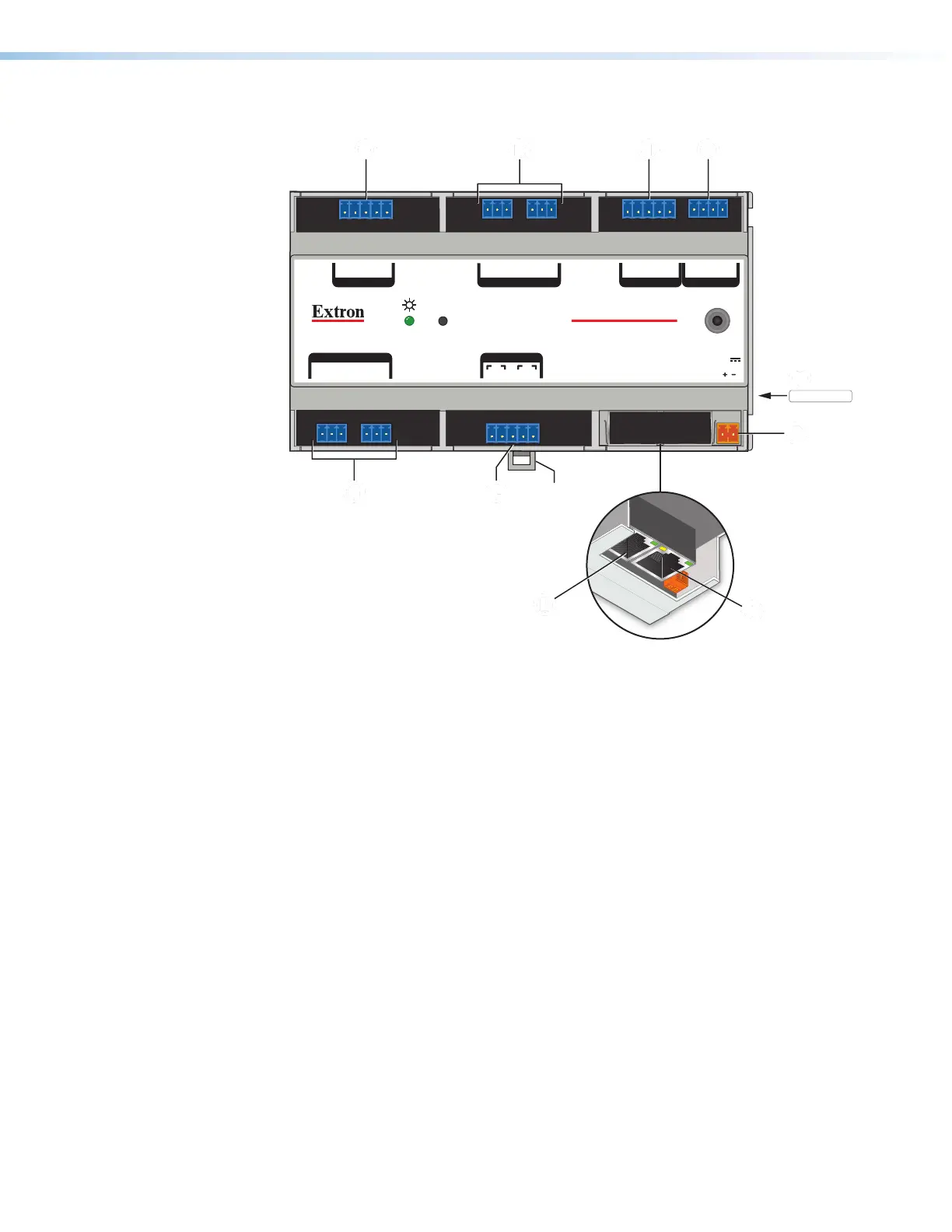IPCP Pro Series • Hardware Features and Installation 20
Front Panels — DIN Rail Models
GTx Rx GTx Rx
COM 2COM 3
RELAYS
2143CC
COM 1
GTx Rx
RTSCTS
LAN
IR/SERIAL
1
SG
2
SG
1234G
DIGITAL I/O
IR
R
eBUS
+V +S -S G
PWR OUT = 6W
IPCP PRO 355DR
12V
1A MAX
POWER
AV LAN
MAC: 00-05-A6-XX-XX-XX
S/N: ####### E######
DDDDEEEE IIII JJJJ
PCP Pro 355DR
ront Panel
Mounting
clip
(Both
Models)
(355DR
Only)
AAAA
FFFFGGGG
M
MMM
L
LLL
N
NNN
Bottom
Figure 16. IPCPPro DIN Rail Series Front Panel
A
Power input connector (external power supply), page21
I
Digital I/O ports (digital input/output), page36)
D
3-pole COM ports (RS-232 only), page23
J
eBUS ports, page41
E
5-pole COM ports (RS-232/RS-422/RS-485), page23
L
LAN connectors and LEDs (Ethernet), page24
F
IR/serial output ports, page28
M
MAC address (or addresses), page27
G
Relay ports, page29
N
AV LAN connector and LEDs (Ethernet),
page24