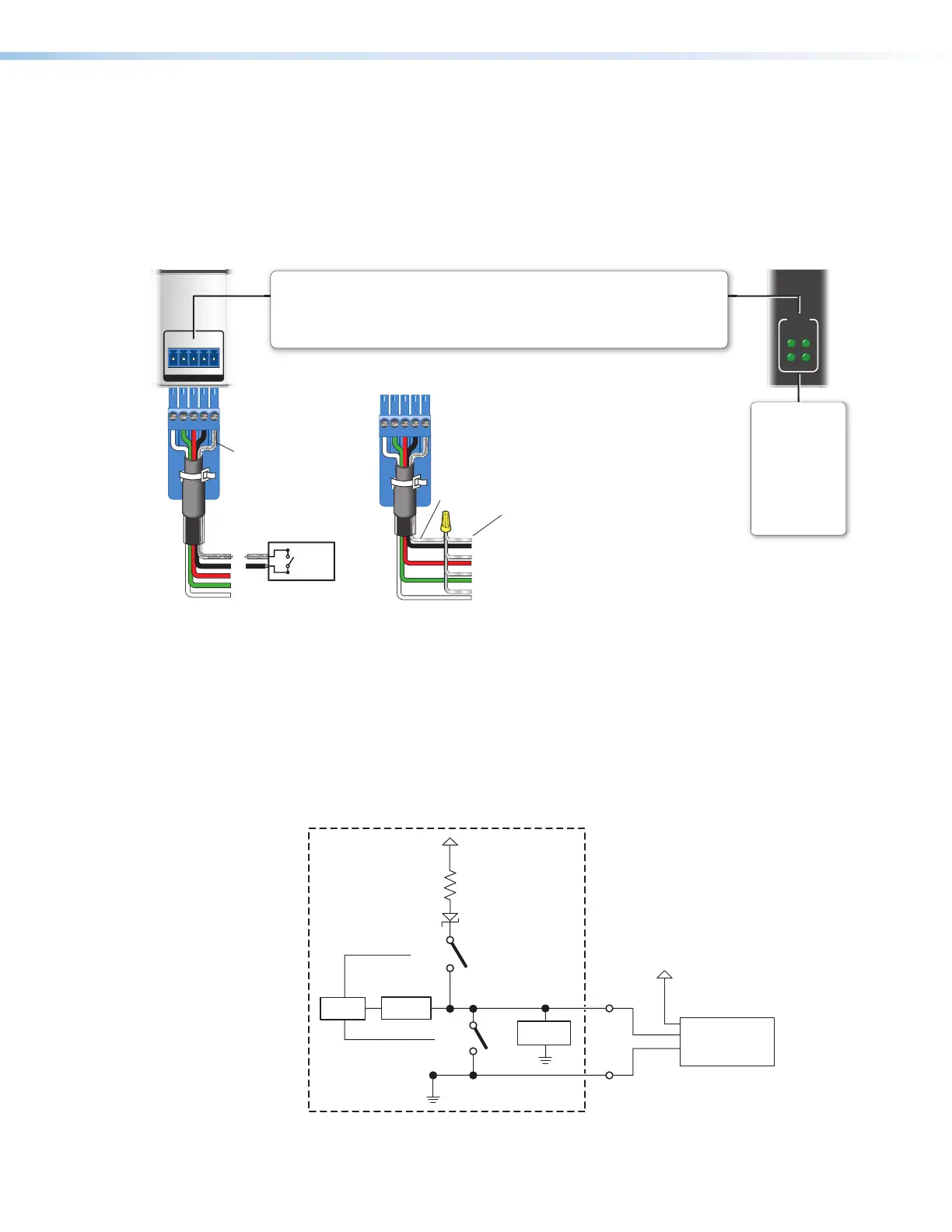IPCP Pro Series • Hardware Features and Installation 30
Additional Control Ports
H
Flex I/O ports (see figure 14 and figure 15 on page18 and page19) —To allow
the IPCPProSeries control processor to monitor devices to trigger events, connect
switches, sensors, LEDs, relays, or similar items to these ports. Flex I/O ports can be
configured as analog inputs, or as digital inputs or outputs with or without +5VDC
pull-up. These ports can trigger events or functions (such as triggering relays, issuing
commands, or sending an e-mail) that have been configured using GC. By default these
ports are set as digital inputs with pull-up disabled.
FLEX I/O
3214G
FLEX
I/O
34
21
Flex I/O (digital input/output or analog input)
Congure each port as an analog input or as a digital input or output with or without +5 VDC pull-up.
Use these ports to:
• Monitor or trigger events and functions (toggle relays, issue commands, send e-mail), once congured.
• Power LEDs or other devices that accept a TTL signal.
Flex I/O LEDs
Light when the
corresponding ports
are active.
For digital input
On: logic low
Off: logic high
For digital output
On: port is on
Off: port is off
Rack Mount Models
Rack Mount Models
Switch,
Sensor
2
3
4
G
Heat
Shrink
Over
Shield
Wires
(Switches, sensors,
LEDs, relays, or
similar items)
Ground
Share the same ground among
I/O connections.
Device 4
Device 3
Device 2
Wire
Nut
Figure 26. Flex I/O Port Wiring Examples
Analog input — When a Flex I/O port is configured as an analog input, the port can
measure 0 to 25.3 VDC with 12-bit accuracy (±6 mV). A DC level is indicated by a count
from 0-4096 (≈ 6 mV per count).
• Example application, analog input without pull-up: measuring voltage output
of a temperature sensor
In this example you set the port for analog input then connect a temperature sensor
to an external voltage source and to the flex I/O port. You must know the output
voltage of the sensor that corresponds to the sensed temperature in order to set
threshold voltages correctly within Global Configurator software.
+5.0 V
1k ohms
SW 2
SW 1
Flex
I/O
GND
Temperature
Sensor
Voltage
Protection
A/D
Converter
CTL
External
Voltage
Figure 27. Flex I/O Analog Input Application:
Measuring Voltage Output of a Temperature Sensor
Rev. G:
Added details about
LED behavior for flex
I/O configured as digital
in/out ports
Rev. G: Added
example
applications
and diagrams
for analog input,
digital input,
digital output.