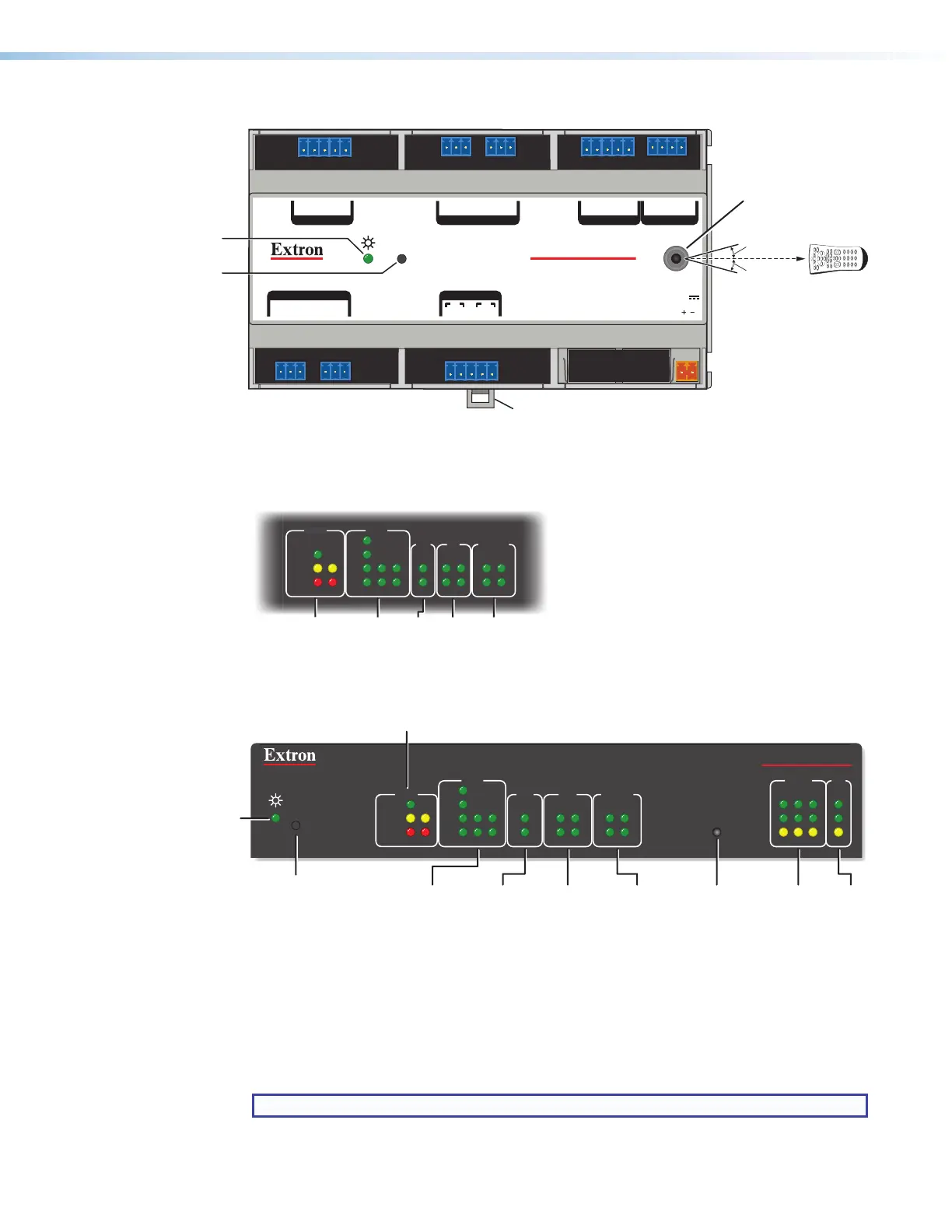IPCP Pro Series • Hardware Features and Installation 14
GTx Rx GTx Rx
COM 2COM 3
RELAYS
2143CC
COM 1
GTx Rx
RTSCTS
LAN
IR/SERIAL
1
SG
2
SG
1234G
DIGITAL I/O
IR
R
eBUS
+V +S -S G
PWR OUT = 6W
IPCP PRO 355DR
12V
1A MAX
POWER
AV LAN
IPCP Pro 355DR Front Panel
Mounting Clip
Reset
Button
(recessed)
Power
LED
1 2 3
4 5 6
7 8
0
9
2–12"
(4–30 cm)
IR Receiver
IR Learning Angle
and Distance
15˚
15˚
Figure 8. IPCPPro355DR Front Panel
LIMIT
eBUS
OVER
Rx
CTS
RTS
Tx
ERROR
LINK
BUSY
COM
I/O
RELAYS
IR/S
12 121
COM
(Serial)
LEDs
IR/
Serial
LEDs
eBUS
LEDs
Relay
LEDs
Digital
I/O
LEDs
IPCP Pro AV LAN Embedded Control Processor
(within another device)
Figure 9. IPCP Pro AV LAN Embedded Control Processors Front Panel
R
IPCP PRO 360
1000
LINK
ACT
IR
AV LAN
12
3
LAN
COM
I/O
RELAYS
IR/S
3
1
4
2
3
1
4
21
2231
LIMIT
eBUS
OVER
Rx
CTS
RTS
Tx
ERROR
LINK
BUSY
COM (Serial)
IR/Serial
Reset
Button
(recessed)
IR
Relay
LAN
AV LAN
Digital I/O
LED
Figure 10. IPCPPro360 Front Panel
IR Learning Receiver
In most cases, Extron has already produced a driver file for controlling the projector, display,
or source device you plan to use. If a device driver file is not available, you can create your
own using Extron IR Learner Pro software, the remote control of the projector or display,
and the IR learning receiver sensor on the non-embedded IPCPs.
NOTE: The IPCP embedded control processors do not have an IR learning sensor.
DO NOT DELETE!
Contains fig. 7 link
destination marker
DO NOT DELETE!
Contains fig. 8 link
destination marker
DO NOT DELETE!
Contains fig. 9 link
destination marker