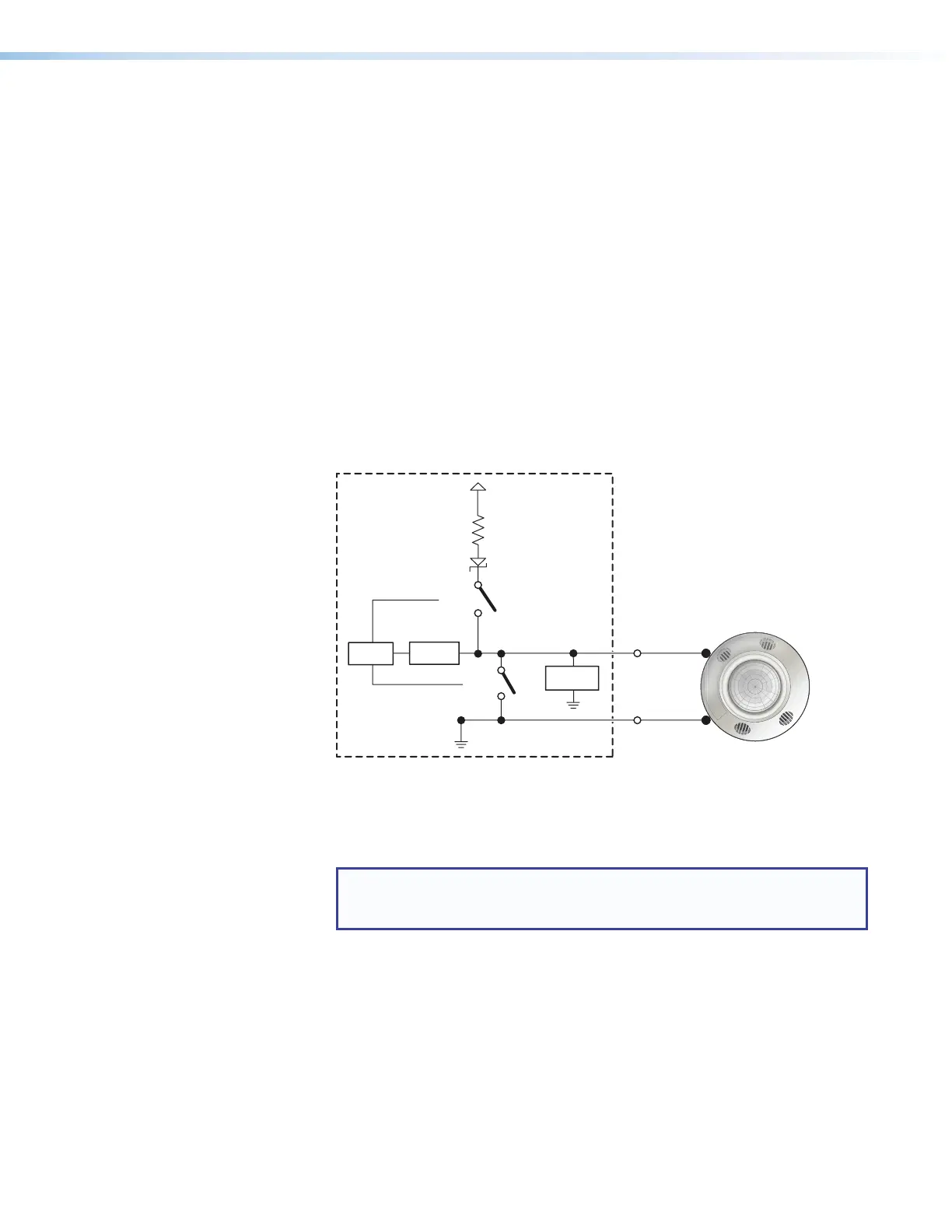IPCP Pro Series • Hardware Features and Installation 32
Digital input — To allow the IPCP to monitor external devices that do not use RS-232
communication, connect a switch, motion sensor, moisture sensor, tally feedback
output, button pad, relay contact, or a similar item to a Flex I/O port, and configure it for
digital input.
When configured as a digital input, the port is set to measure two states: high and low.
The port accepts 0 to 25.3 VDC input.
For Flex I/O ports, threshold voltages are adjustable. Default thresholds are:
• 2.0VDC — port on, logic low
• 2.8VDC — port off, logic high
There is also an internal, selectable, pull-up resistor connected to +5VDC, which you
can use if the connected device does not provide its own power.
• Flex I/O digital input with pull-up disabled
• Digital input is triggered by an external switch or voltage between the digital
input pin and ground.
• Threshold adjustments can be made from 0.0 VDC to 25.3 VDC in 100 mV steps.
• Example application, digital input without pull-up: occupancy sensor
connection
Control
Signal
Ground
+5.0 V
1k ohms
SW 2
SW 1
Flex
I/O
GND
Voltage
Protection
A/D
Converter
CTL
Occupancy
Sensor
Figure 29. Flex I/O Digital Input Application:
Occupancy Sensor, Without Pull-up
Room occupied: logic high, front panel LED is off.
Room unoccupied: logic low, front panel LED is lit.
NOTE: Occupancy sensors typically supply +24VDC (logic high) when
occupancy is detected. After a set time with no occupancy, the sensor
supplies 0VDC (logic low).
