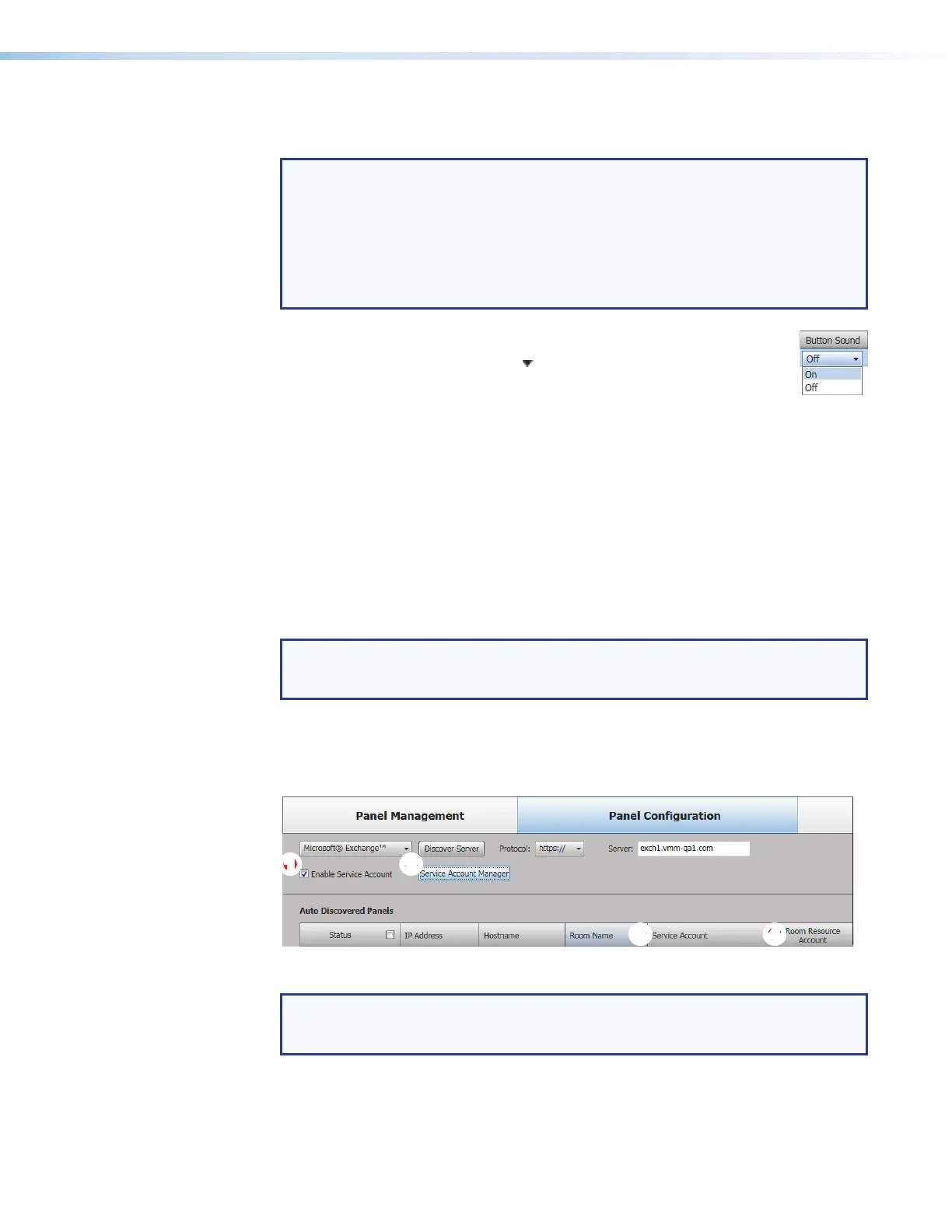Room Scheduling System • Room Agent Installation and Configuration 24
3. For the drop-down lists, Language (see figure 21,
6
on the previous page), Button
Sound (
7
), and Panel Design (
8
):
NOTES:
• The Language menu includes a number of different languages. See Supported
Languages on page 62 for a complete list.
• The Button Sound menu consists of On and Off.
• The Panel Design menu includes the DefaultTLPTemplate, which is the
default that is installed as part of the Room Agent software, as well as any
templates that you have created and saved (see Templates pane on page 44).
a. Click in the desired field.
b. Click the drop-down list button ( ).
c. Click the desired setting.
Use service accounts
The Room Agent software can use the service account functions of the Exchange and
Office 365 "impersonation" feature as a single point to manage the configuration of multiple
panels. One example of this application is a facility where passwords are changed every few
months; rather than change the password on multiple panels, an administrator can change
the password of one service account tied to multiple panels.
Enable and add service accounts —
1. If necessary, access the Exchange server Active Directory Users and Computers
window or the Office 365 Admin center page and create one or more service accounts
with valid e-mail addresses.
NOTE: The service account requires the UPN, the name of a Windows network
user in an e-mail address format. The UPN must have an SMTP e-mail address
assigned to it.
2. On the Room Agent software Panel Configuration page, select the Enable Service
Account checkbox (see figure 22,
1
). The Service Account Manager button appears
(
2
). The Exchange User ID and Exchange User Password columns become Service
Account (
3
) and Room Resource Account (
4
).
11111111111111 22222222222222
3333333333
3333 44444444444444
Figure 22. Enable Service Accounts
NOTE: Figure 22 shows Microsoft
®
Exchange™ selected. With the exception
of the selection, the appearance is identical when
Microsoft
®
Office 365™ is
selected.
