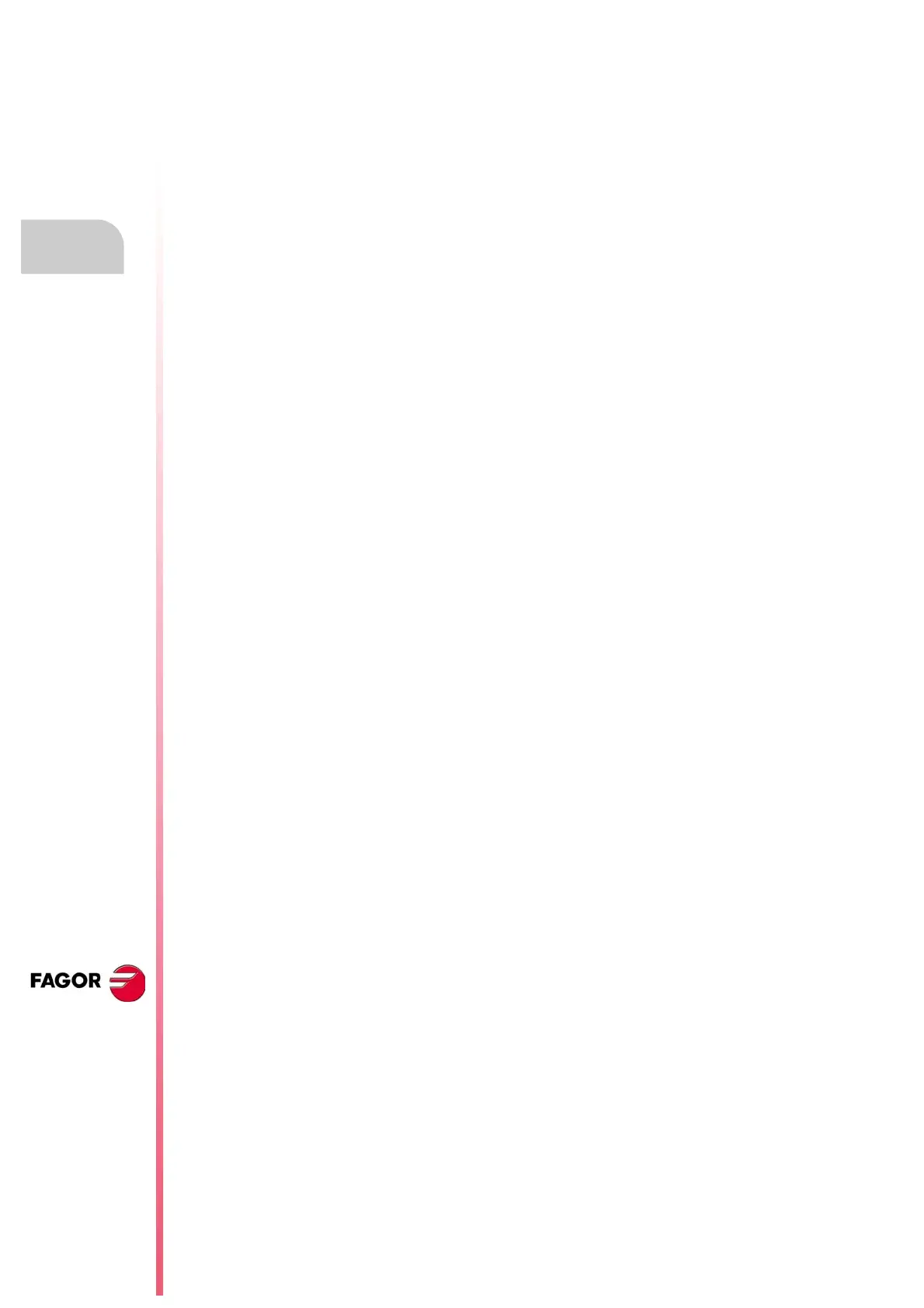Installation manual
CNC 8035
8.
PLC PROGRAMMING
Action instruction.
(SOFT M: V15.3X)
(S
OFT T: V16.3X)
·306·
8.5 Action instruction.
The action instructions, depending on the result obtained in the logic expression may be used to
alter the status of the PLC resources and CNC-PLC communication marks.
Logic expression = Action instruction
There may be several action instructions associated with a single logic expression. All the action
instructions must be preceded by the “=” sign.
All Action Instructions allow a previous NOT, which reverses the result of the expression for that
action.
Example:
I2 = O3 = NOT M100 = NOT TG1 2 100 = CPR 1 100
• Output O3 will show the status of input I2.
• Mark M100 will show the negated state of input I2.
• A down-flank at input I2 will activate the trigger input TG1 of timer T2.
• An up-flank at I2 will preset counter C1 with a value of 100.
Action instructions are divided into:
• Assignment Binary Action Instructions.
• Conditioned binary actions instructions.
• Sequence breaking action instructions.
• Arithmetic action instructions.
• Logic action instructions.
• Specific action instructions.
Action instructions can alter the status of all the PLC resources except that of the physical inputs
being used.
When seeing the field "I 1/1024", one must understand that only the status of the unused inputs may
be changed.
For example, if physical inputs I1 through I32 are used, only inputs I33 through I1024 may be
changed.
