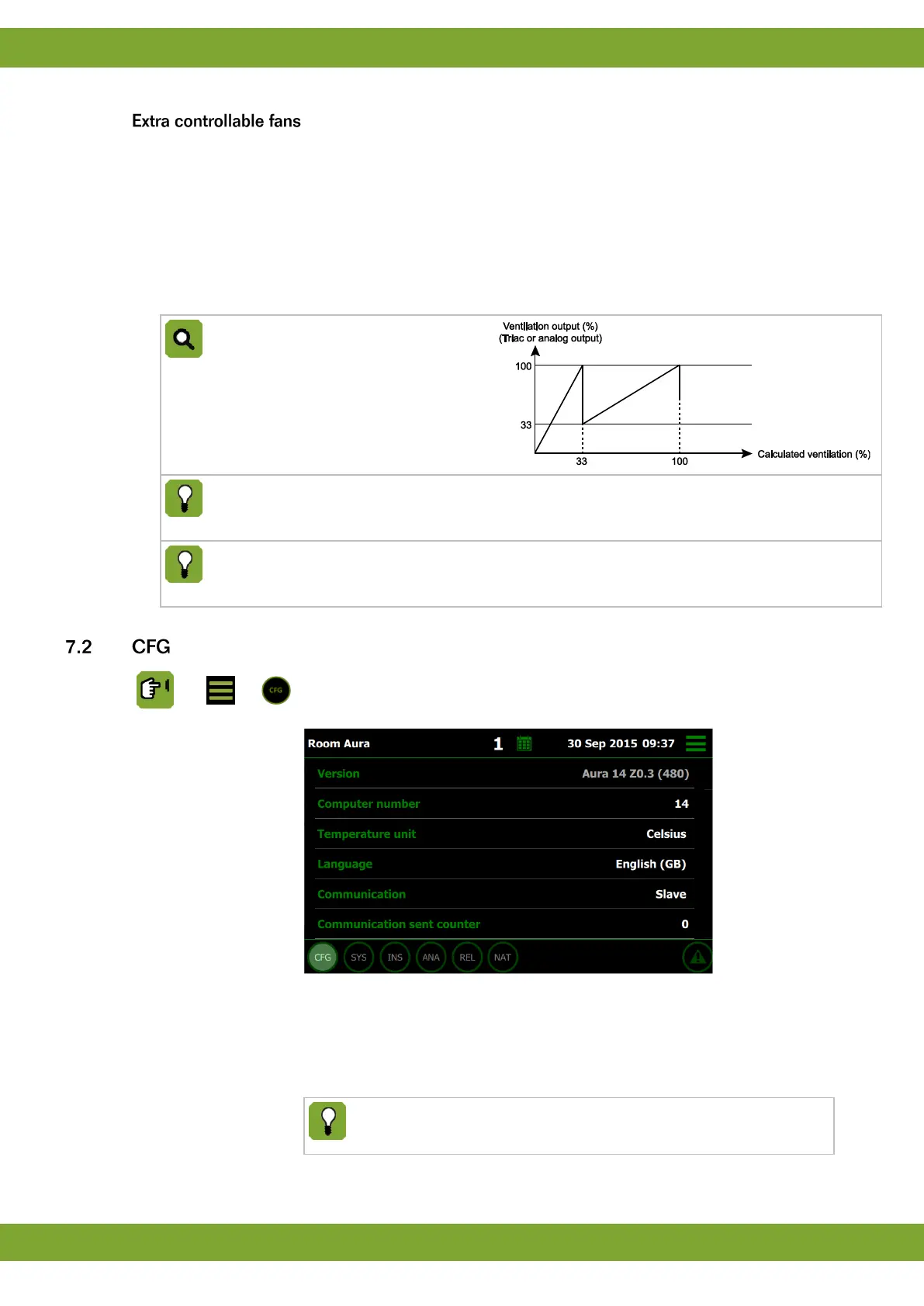One or more fan groups can be activated fully or on the controllable part (via relay). At the moment of activation
the controllable part stays switched on at maximum. Make the following settings:
Complete activation: Extra on/off fans can also be activated/deactivated (via one or more relays). At the
moment of activation the controllable part stays switched on at maximum. Set this at Combi ventilation thru
Combi air inlet. This is possible with both triac and analog fan control.
Controllable activation: At the moment of activation the controllable part, the main group, will decrease
control. From this point the activated fan(s) will increase control to 100%. This is possible with both triac and
analog fan control.
Capacity main fan
Capacity extra fan
The second heating control can be controlled via a relay or analog control. The factory setting and
preferred settings (Standard, EasyFlow, CentralFlow, ProFlow, NatuFlow) presume that thermal control
is used as the analog heating control. The heating control works based on one relay.
To control ventilation systems a Triac or 0-10V control can be used. If 0-10V control is used, the
following settings need to be set Correction factor, Control time and Correction buffer. If a triac control is
used, these settings are not available.
Readout of the type, version and build number of this computer.
Setting of the unique computer number. If the computer is part of Fnet
communication, it must have its own, unique number (like all the other connected
computers).
To avoid peak load on the net by several computers activating
simultaneously, Fancom advises always entering a computer number.
Setting of the unit of temperature (Celsius / Fahrenheit).
