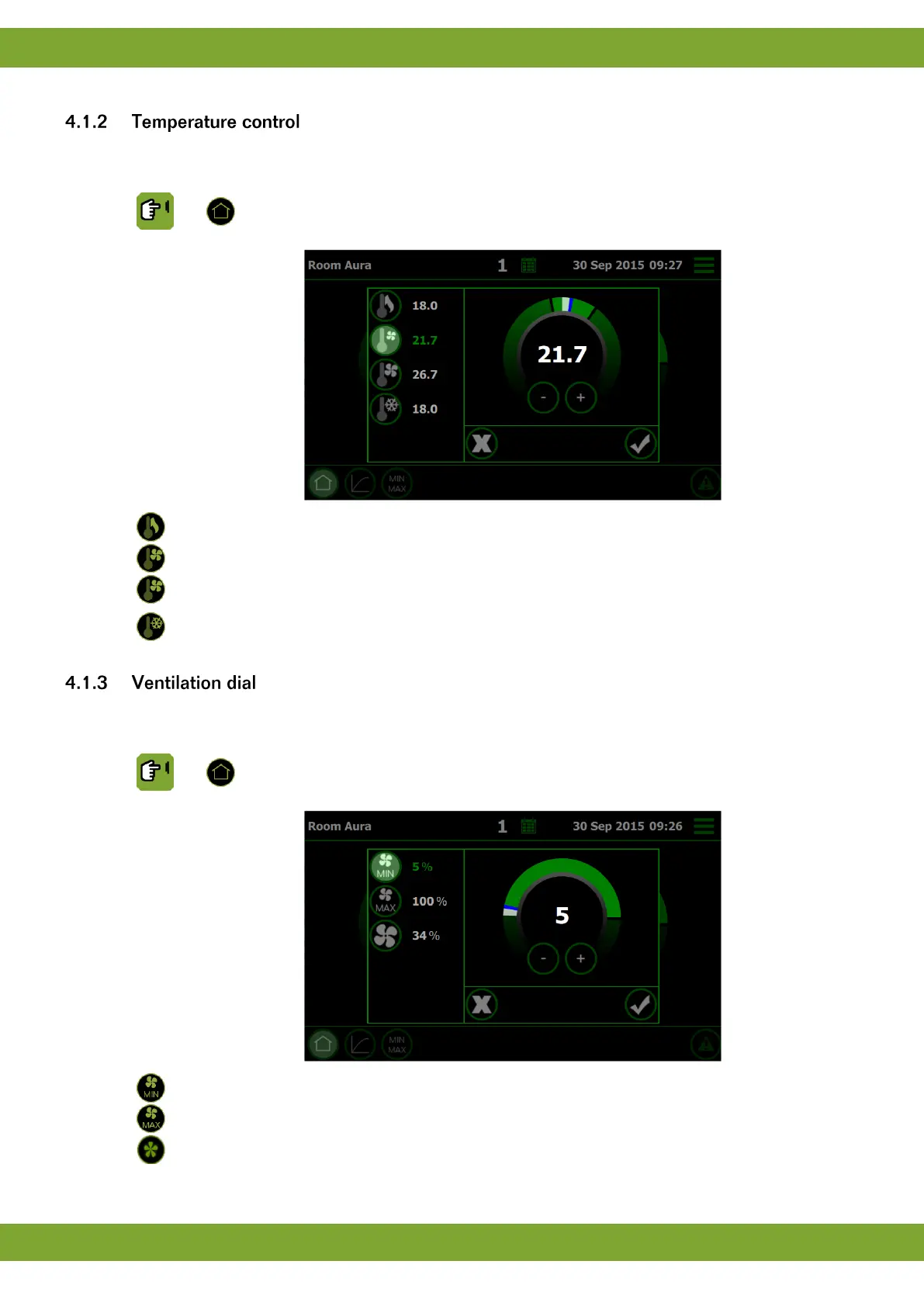The heating control ensures it does not become too cold in the section. If the temperature drops below the set
value, the computer will make a correction.
Setting the setpoint heating.
Setting the minimum ventilation temperature.
Setting the maximum ventilation temperature.
Setting the setpoint cooling.
The ventilation control ensures there is always a settable minimum amount of fresh air. If the temperature in the
house becomes too high, the controller will provide extra ventilation.
Setting of the minimum ventilation.
Setting of the maximum ventilation.
Readout of the ventilation status.