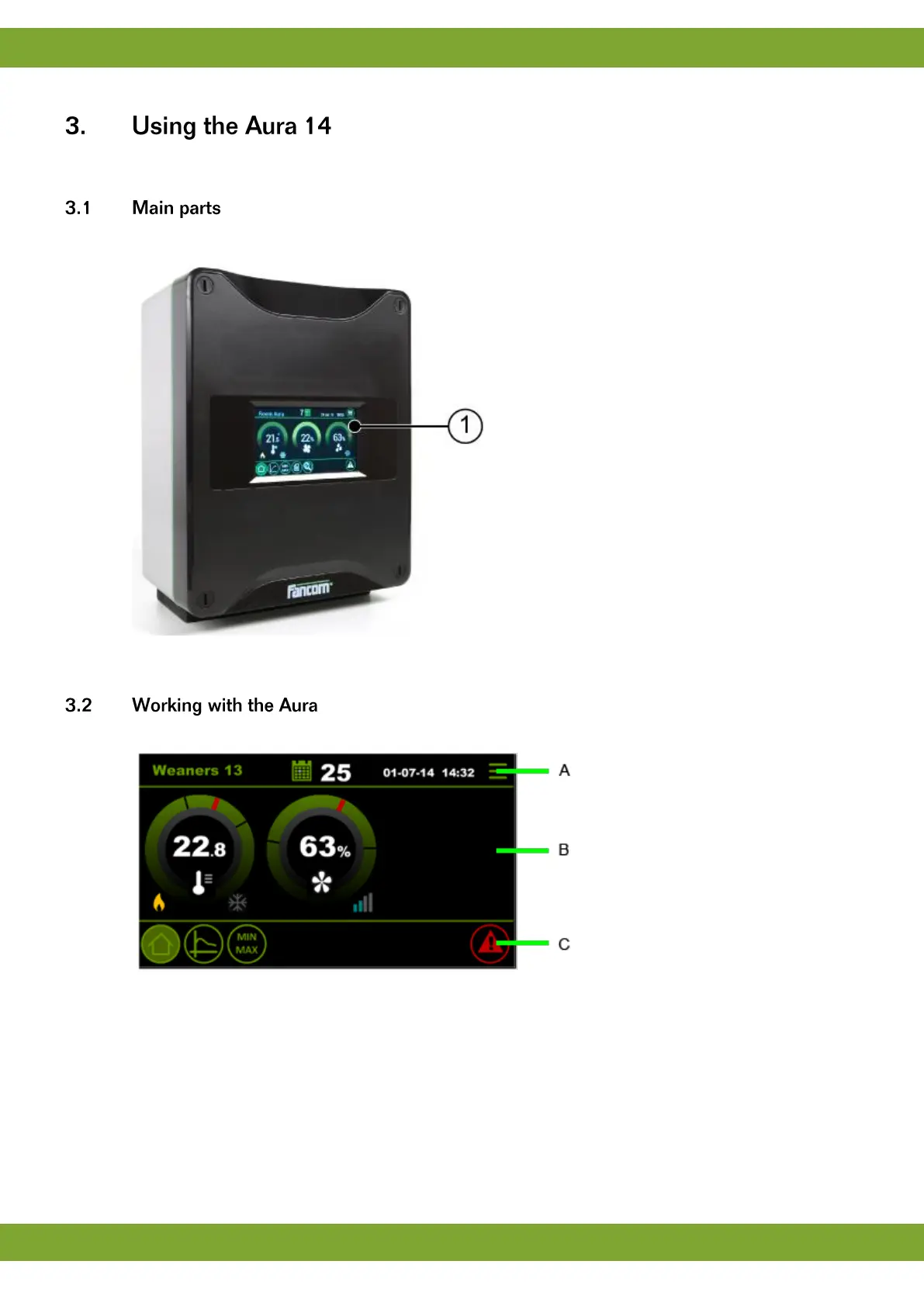This chapter describes the main parts and the operation of the Aura 14.
The Aura 14 can be operated on the touch screen.
1. Touch screen
The Aura 14 screens are divided in three sections:
1. Title bar: Displays the name of the selected screen (e.g. Overview), the actual day number (based on the
curve), the date and time and provides access to right fly-over menu (installation and user menu).
2. Working area: Displays the data of user or installation settings of the control computer.
3. Menu selection and alarm bar: Provides buttons to navigate through available menus (e.g. curve) and an
alarm indicator to navigate to more details.