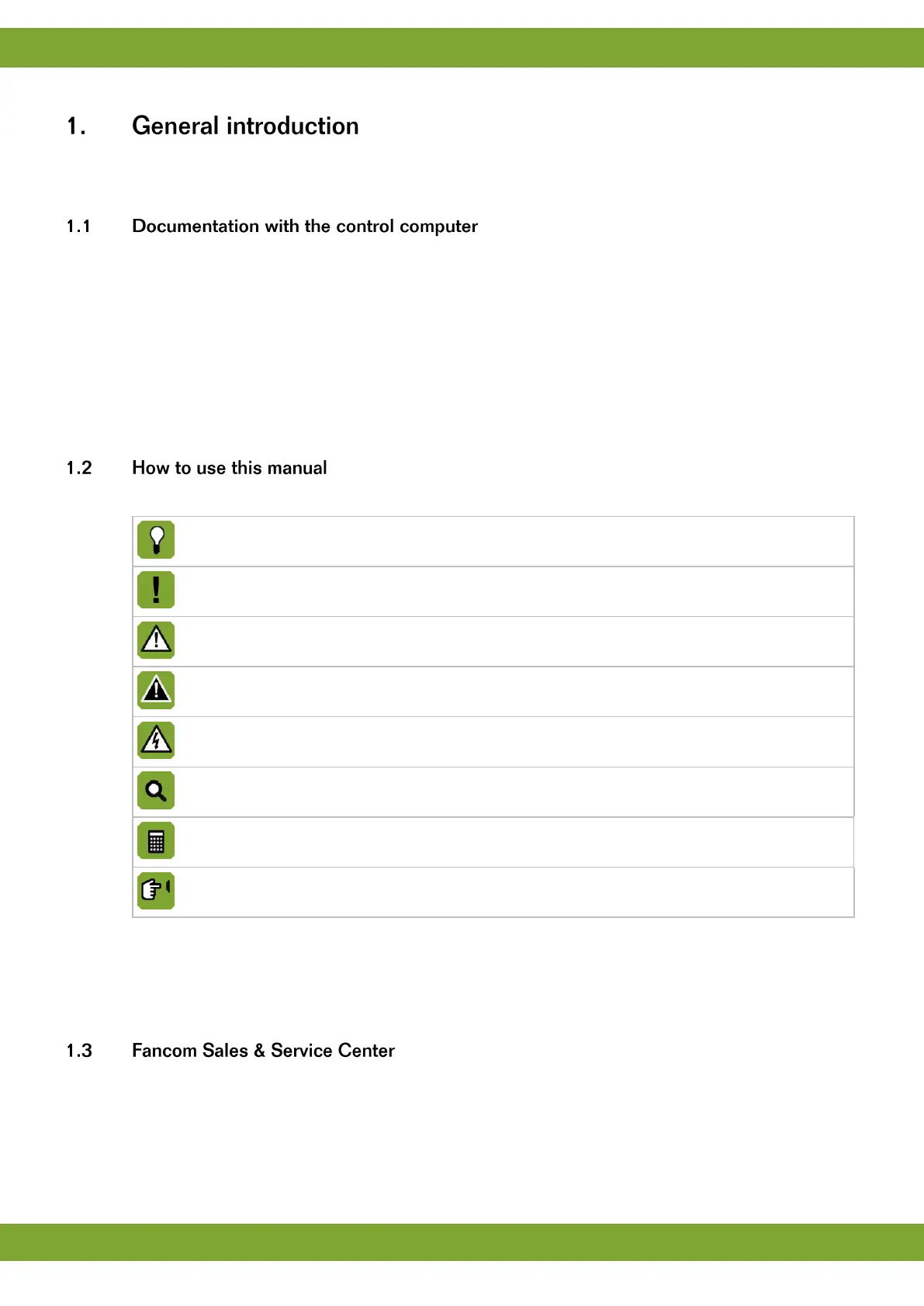This manual has been created with the utmost care. If, however, you should discover an error, please inform
Fancom B.V..
The documentation consists of the following manuals:
Manual
This manual supplies information about connecting and configuring the control computer and information
about working with the control computer after installation. Always keep the manual close to the control
computer.
Climate manual
This manual supplies information about the basic climate principles (the manual is available on the Fancom
extranet and it can be ordered separately).
The following symbols are used in this manual:
Note providing recommendations and additional information.
Warning indicating damage to the product if you do not follow procedures carefully.
Warning indicating danger to humans or animals.
Electrical shock hazard. Danger to humans and animals.
Example of a practical application of the described functionality.
Describes the key combinations for arriving at a particular screen.
Decimals
The control computer and this manual use a decimal point in values. For example: a weight is shown as 1.5 kg
(not as 1,5 kg).
For any questions and support, please contact the local Fancom Sales & Service Center.
