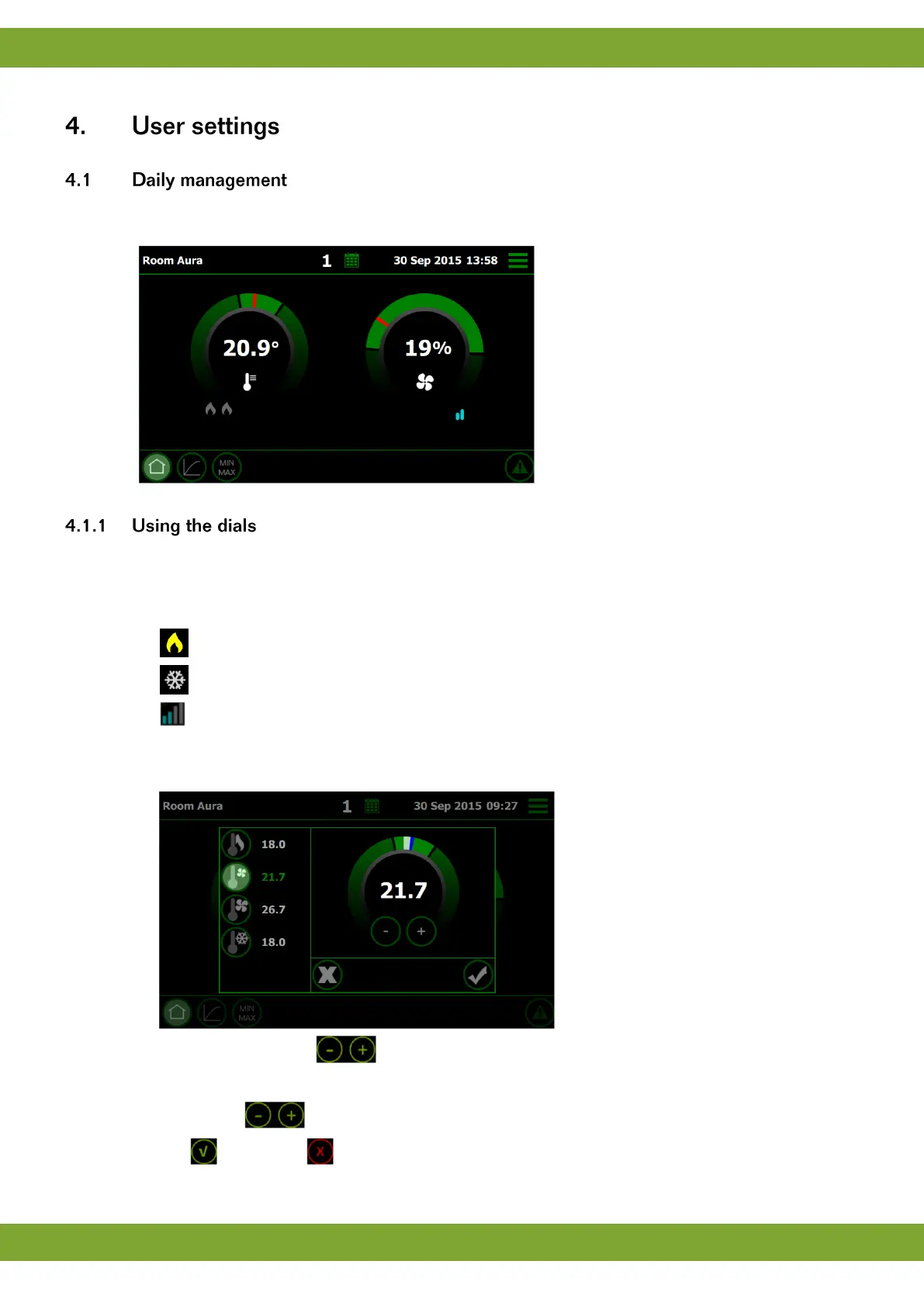With daily management you can set the temperature and ventilation settings manually. If a curve is used, the daily
management overwrites the settings temporary.
The left dial displays the actual temperature. The right dial displays the actual ventilation. In both dials the actual
control value is displayed as a red marker. The highlighted green area displays the lower boundary comfort zone
(related to setpoint heating) and the upper boundary comfort zone (related to max diff alarm). The actual status
will light up:
: Heating active
: Thermal control (used as cooling)
: Number of additional fans in use
Use the dials as follows:
1. Tap the dial you want to set. A pop up of the dial appears:
2. Set the value by tapping :
Tap to increase or decrease the value step by step.
Hold the to quickly increase or decrease the value.
3. Tap to confirm or to cancel all the settings in the popup window.