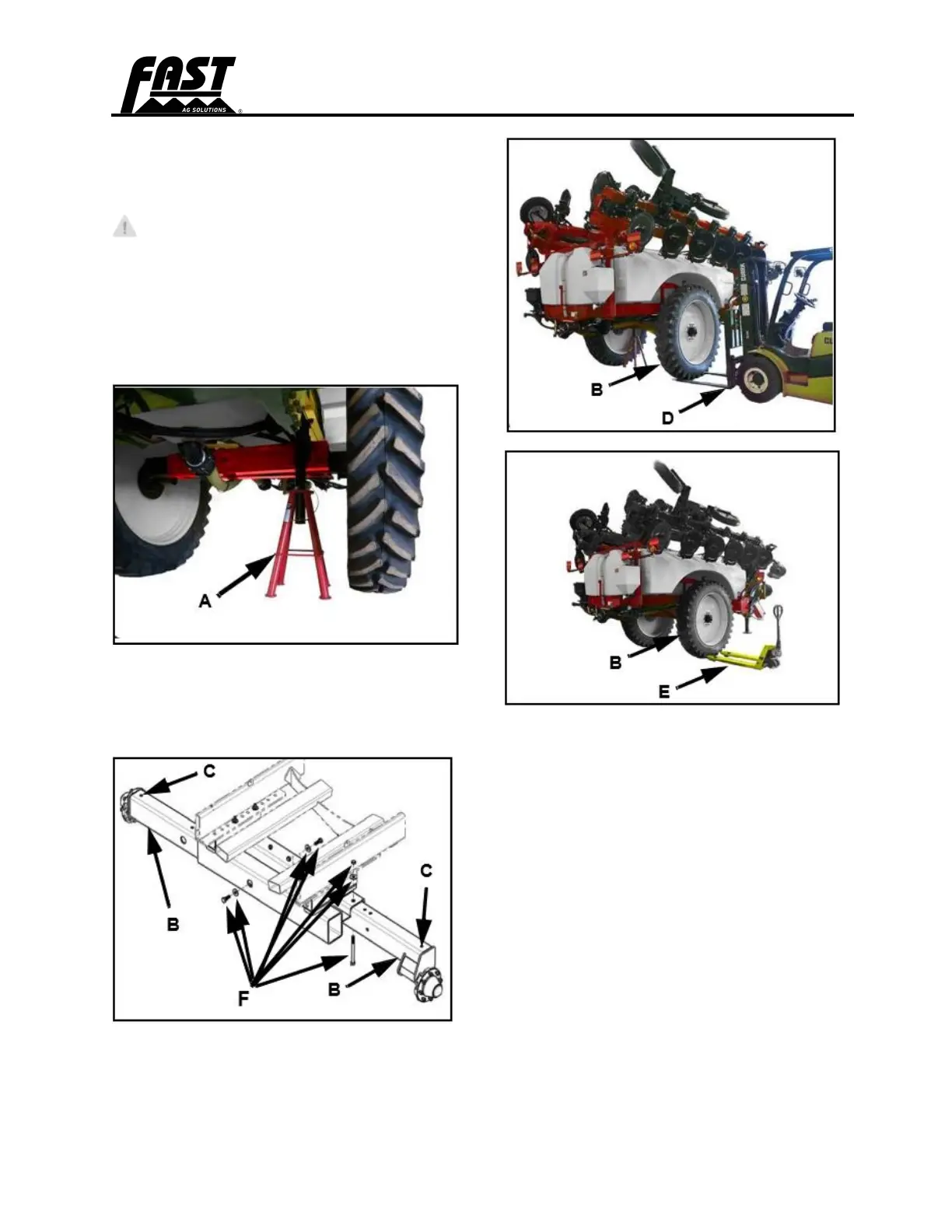AXLES, TIRES, and TRACKS Liquid Fertilizer Applicator A10 / A13 / A18 / A24 Page 35
AXLES, TIRES, and TRACKS
Setting Axle Width
IMPORTANT: Adjust track axles out of
the shipping width before
transporting or application. Set axles
to the widest setting possible to
match row width. Use only the holes
with measurements. See axle width
charts.
1. Jack one side up on frame in front of
axle and support the frame on the
rear of the axle with jack stands (A).
10-ton jack stand shown.
2. Remove the axle bolts (F) and slide
the axles (B) out of shipping holes
(C).
3. Using a forklift (D) or pallet jack (E),
slide the wheel and axle tube (B) out
to the holes matching row width (See
axle width charts). Axles (B) must be
moved out from shipping holes (C) to
match crop spacing, to prevent crop
damage, and for stability. Set both
axles to the same width.
4. Reinstall the axle hardware with the
threads facing up.
5. Torque the 5/8” bolts to 149 N-m (110
ft-lbs.) and the 3/4” bolts to 271 N-m
(200 ft-lbs.).
6. Repeat for the other side.