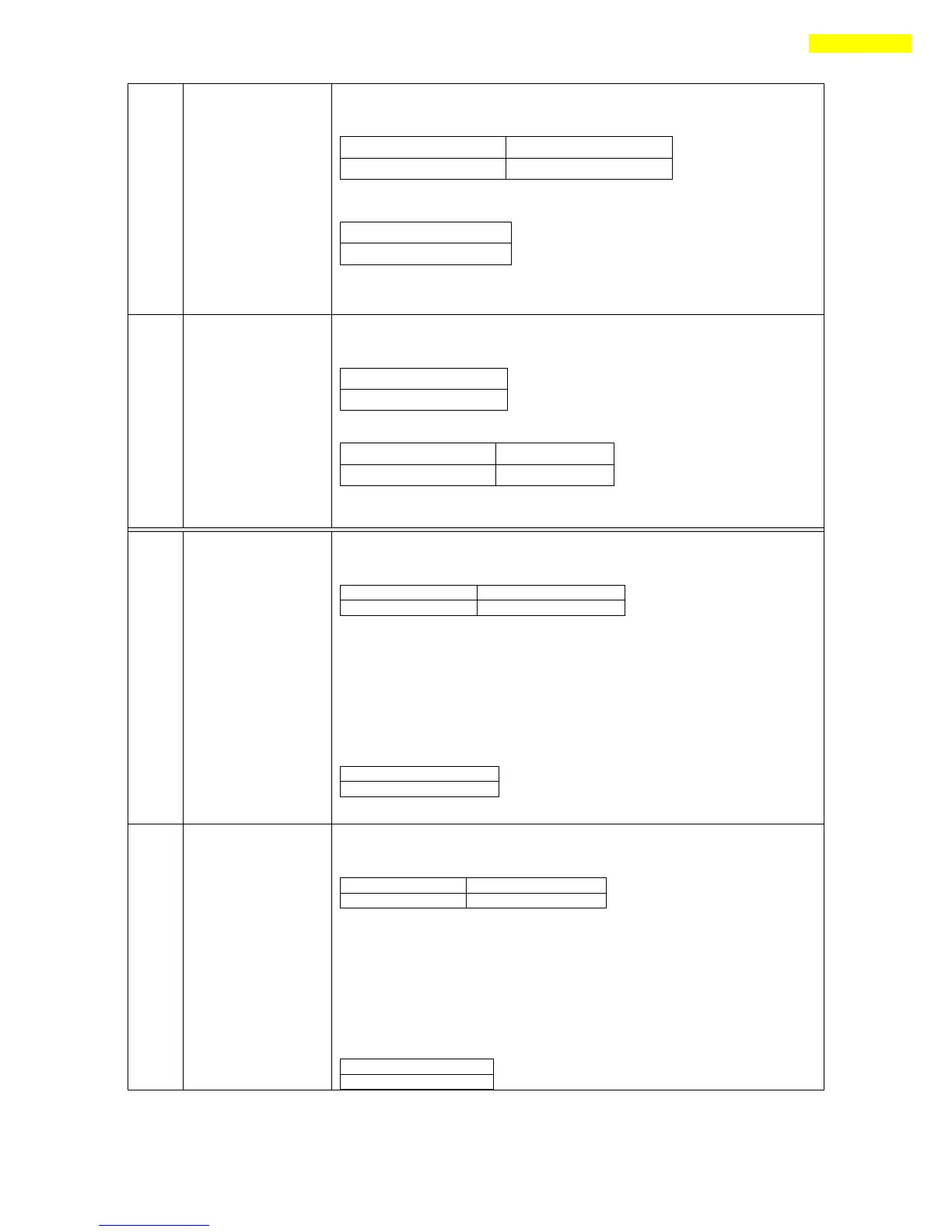Specific parameter values are saved to the RAM.
Sending : 5 bytes
Response : 1 byte
Refer to 「1-2-2.Parameter List」
Specific parameter values in the RAM are recognized
Sending : 1 byte
Refer to 「1-2-2.Parameter List」
Set output signal level of the control output port .
Sending : 8 bytes
When specific bit of the “set mask” is ‘1’, the relevant output port
signal is set to [ON].
When specific bit of the “clear mask” is ‘1’, the relevant output port
signal is set to [OFF].
For more information, refer to 「1-2-3.Bit setup of Output Pin」.
Response : 1 byte
Set input signal level of the control input port .
Sending : 8 bytes
When specific bit of the “set mask” is ‘1’, the relevant input port signal
is set to [ON].
When specific bit of the “clear mask” is ‘1’, the relevant input port
signal is set to [OFF].
For more information, refer to 「1-2-4. Bit setup of Input Pin」.
Response : 1 byte