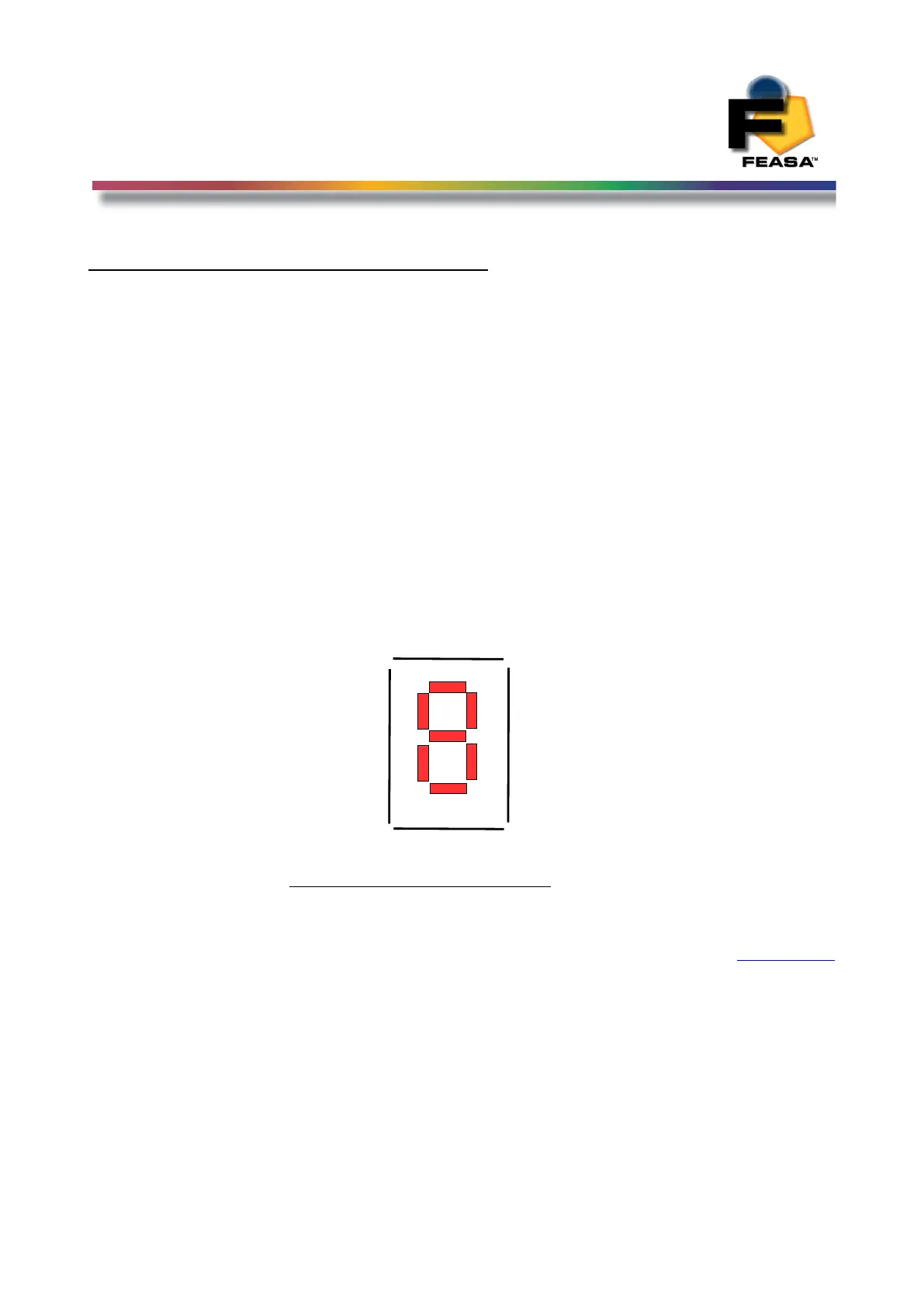FEASA LED ANALYSER
FUNCTIONAL VERSION
Testing a 7-Segment Display
The LED Analyser can be used to test LED-based 7-Segment displays. To set up the LED
Analyser to interrogate a single 7-Segment display, fit fibers labeled 1 to 7 over segments a-g
on the 7-Segment display.
To set up the LED Analyser to interrogate an additional 7-Segment display, fit fibers labeled 11
to 17 over segments a-g on the additional display.
To interrogate the digit displayed on the first 7-Segment Display send the command get7seg1
to the LED Analyser. The LED Analyser will return the digit displayed. The LED Analyser will
return the character X when the displayed value is not recognized (0 to 9).
To interrogate the digit displayed on the second 7-Segment display send the command
get7seg2 to the LED Analyser. The LED Analyser will return the digit displayed. Again, the
LED Analyser will return the character X when the displayed value is not recognized (0 to 9).
Note:- it is not necessary to send any capture commands prior to using the get7seg1 or
get7seg2 commands.
Figure 30. 7 Segment Display
Back to Index
121
b
c
d
e
f
g
a