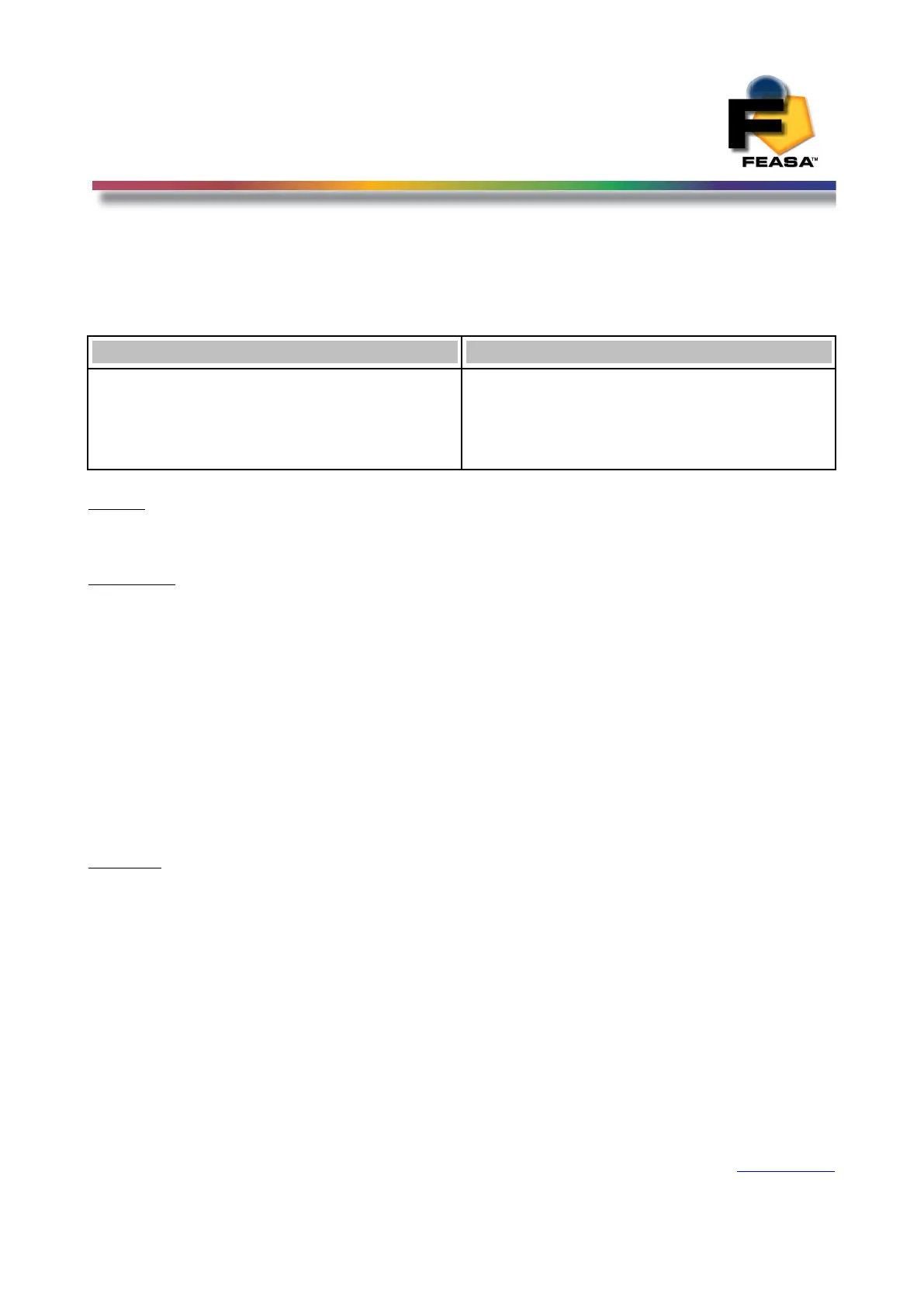FEASA LED ANALYSER
FUNCTIONAL VERSION
Sequence Capture Mode
Set/Put SequenceCapture##(#) - Set Sequence Capture Time
Transmit Receive
setsequencecapture##
putsequencecapture##
setsequencecapture###
putsequencecapture###
OK
OK
OK
OK
Where:
## represents the capture time in milliseconds (01 – 99 msec)
### represents the capture time in milliseconds (001 – 999 msec)
Description
This command is used to set the Capture Time. The Capture Time can be set to any value in
the range 001 – 999 milliseconds. This capture time is set for all Fiber Channels enabled by the
setSequencemode# or putSequencemode# command.
Some experimentation may be required to determine the correct Capture Time because it
depends on the brightness level of the LED(s) being tested. If the Capture Time is too short
the Analyser may indicate an under-range condition and if the time is too long it may cause an
over-range to be reported.
PutSequencecapture##, PutSequencecapture### commands are stored in RAM memory
while
SetSequencecapture##, SetSequencecapture### commands are stored in Flash
memory.
Example:
The PC transmits putsequencecapture05 or putsequencecapture005 to the LED Analyser
to instruct it to set the Capture Time to 5 msec. The LED Analyser will return a string OK to
the PC.
putsequencecapture005
OK
To determine which Capture Time is set, use the command getsequencecapture It will
return a time in milliseconds.
getsequencecapture
005 ms (5 milliseconds)
Back to Index
80