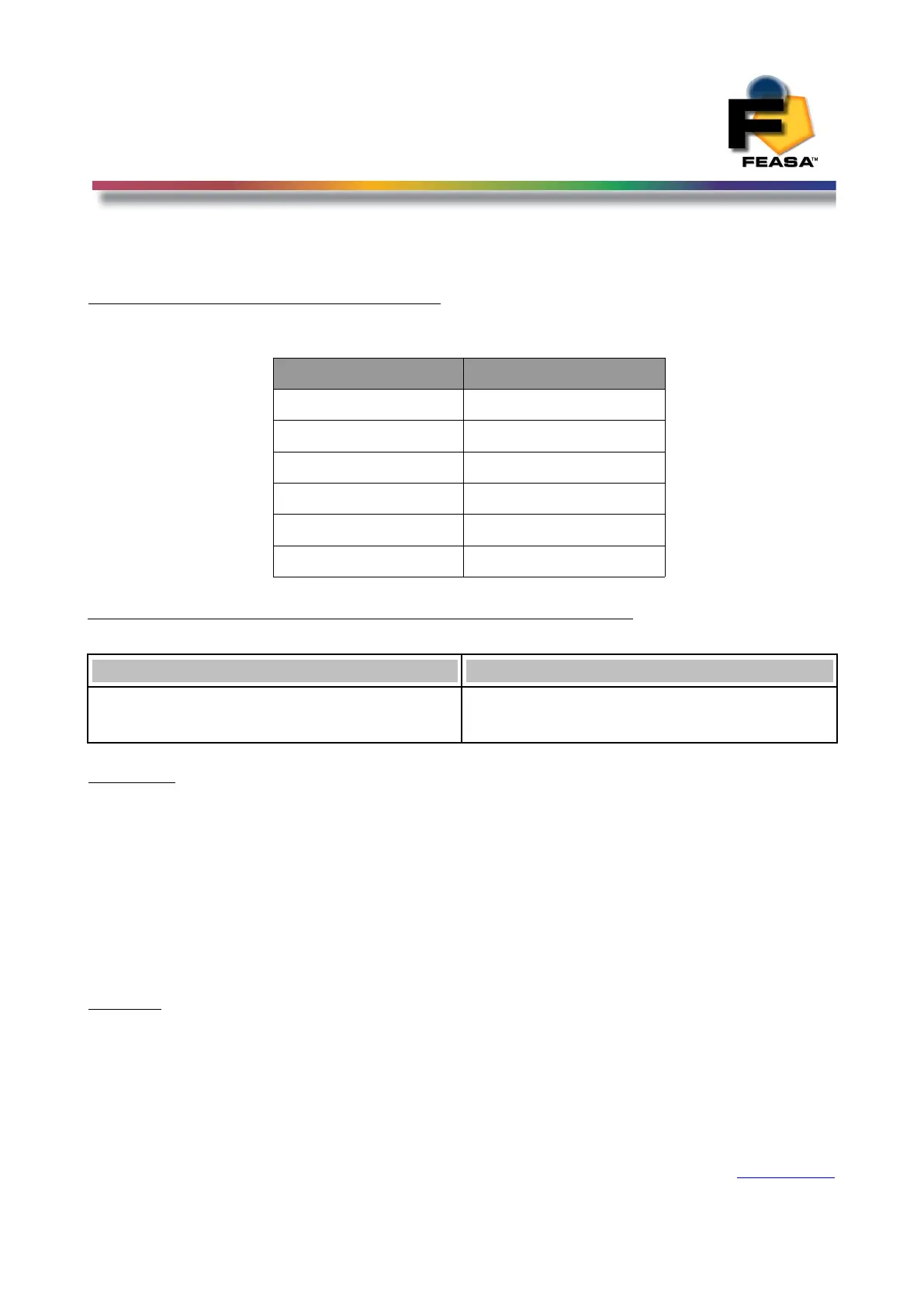FEASA LED ANALYSER
FUNCTIONAL VERSION
Capture Mode
Capture Times PWM Leds
The Capture Time for each range is outlined on the following Table.
Range Capture Time
Range 1 low C1PWM
4.5s
Range 2 med C2PWM
3.5ms
Range 3 high C3PWM
2.5s
Range 4 super C4PWM
500ms
Range 5 ultra C5PWM
250ms
Auto Range CPWM
2 s
AUTO CAPTUREPWM - Store PWM LED Data
Transmit Receive
capturepwm
cpwm
OK
OK
Description
Pulse-Width-Modulated(PWM) LED's are switched on and off rapidly to save power and to
control Intensity. The Analyser automatically determines the correct settings required to
execute the test.
This command uses the auto-ranging feature and a pre-set averaging factor to capture the
LED data. This command is useful if it is required to test very dim and very bright PWM LED's
together.
The command instructs the LED Analyser to read and store the Colour and Intensity of all the
LED's positioned under the fibers. The data is stored until the power is removed or another
capture command is issued. When completed the Analyser will transmit the character OK on
the receive line to the transmitting device (i.e. the PC).
Example:
The PC transmits capturepwm to the LED Analyser. The Analyser sends OK to the PC to
acknowledge that the command is completed.
capturepwm
OK
or
cpwm
OK
Back to Index
21