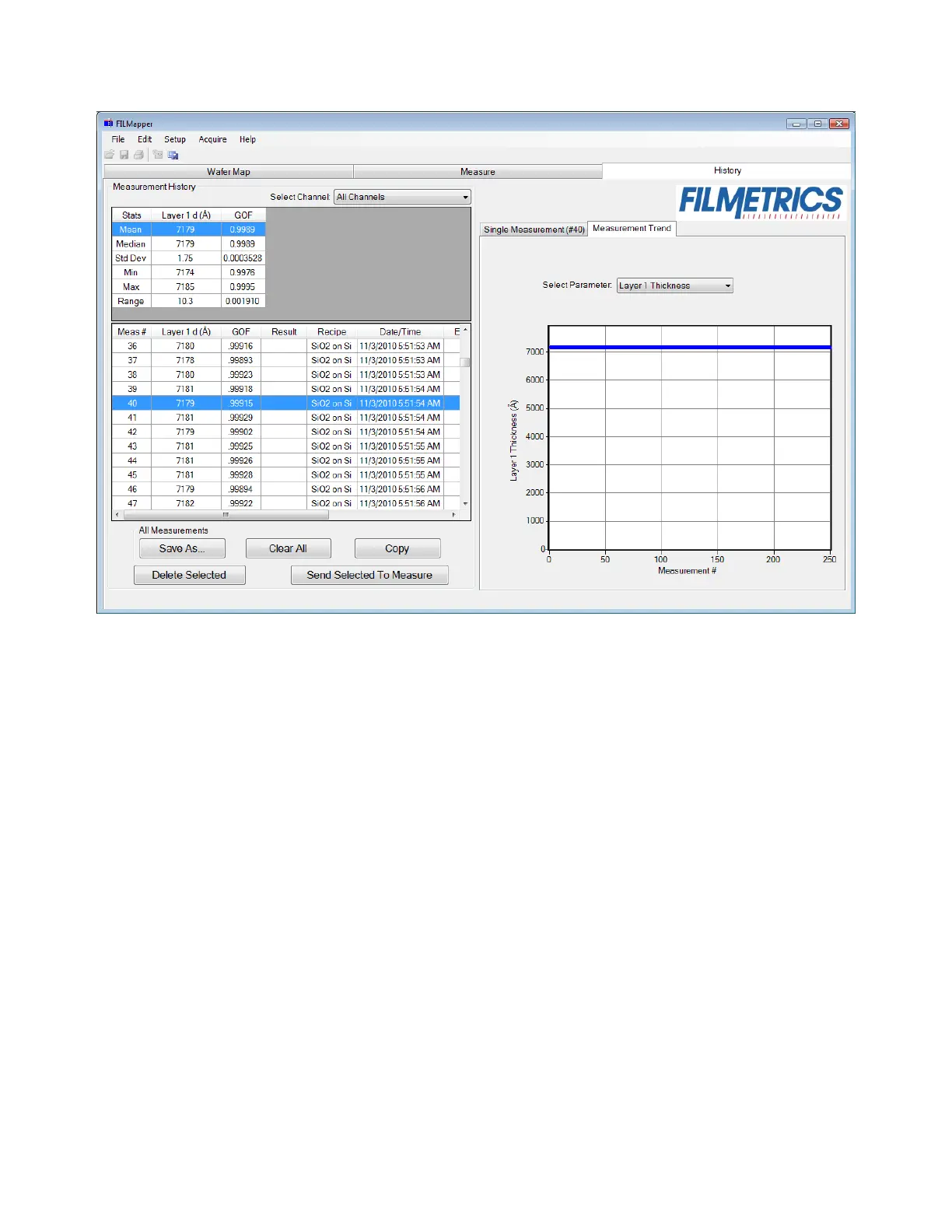When the Measurement Trend tab is selected in the History window, the right side of the screens graphs the
results.
9. Displays the measurement results for the currently selected measurement number.
10. Displays the spectra for the currently selected measurement number.
11. Saves the history file.
12. Deletes the currently selected spectra.
13. Clears the history file.
14. Copies the selected data to the clipboard.
15. Sends the selected spectra and the associated recipe back to the measure tab.
16. Displays the statistics of all past measurements.
17. Shows all measurements numbers. Selecting a measurement number will cause the associated
spectrum and measurement results to be displayed on the right side.
