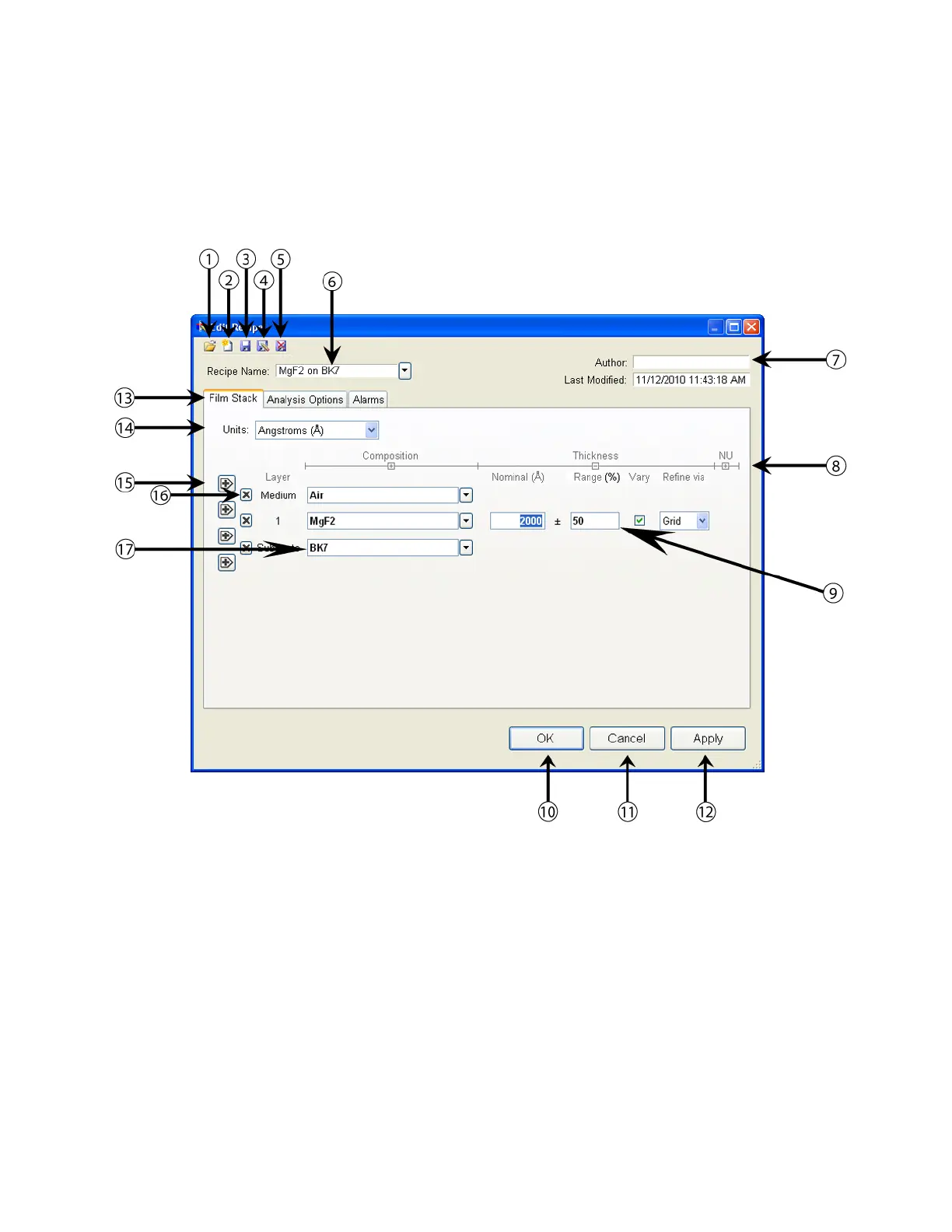Edit Recipe Window
The Edit Recipe Window is used to define the film stack and to set analysis and acquisition param-
eters.
A recipe defines the film to be measured and its approximate thickness, any other films present,
and the quantities to be measured:
1. Open a saved Recipe file.
2. Clear all settings and start a New Recipe.
3. Save the current recipe settings.
4. Save the current recipe settings as a new file.
5. Delete the current recipe.
