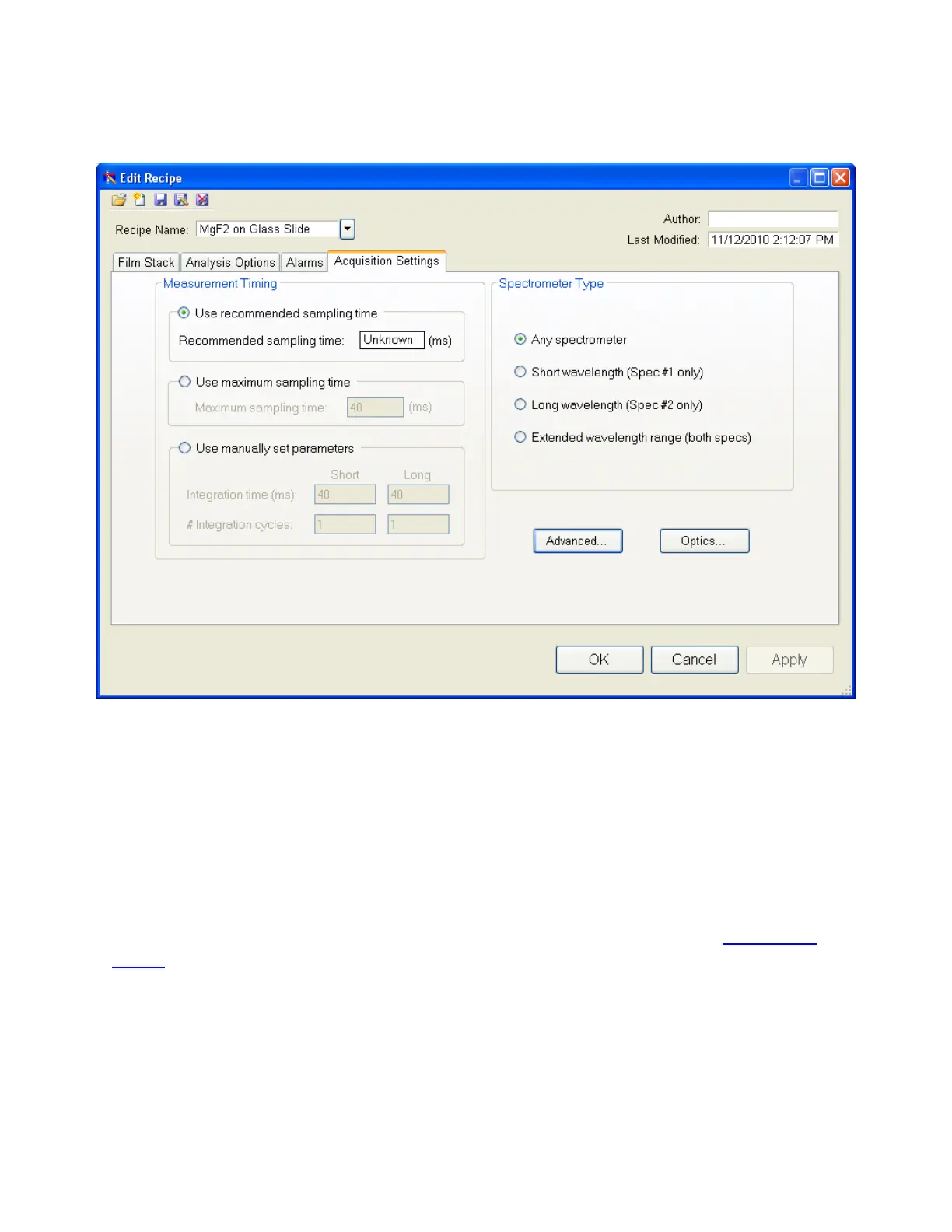Acquisition Settings
This menu lets the user control sampling settings, active spectrometers (on EXR and UVX sys-
tems), and required baseline reference.
Measurement Timing
Use Recommended Sampling Time
Selecting this option uses the sampling time that has been automatically calculated by the software
during the baseline procedure. This value is the total sampling time and not necessarily the inte-
gration time. To see the integration time and number of integration cycles go to the Help > Diag-
nostics menu.
Use Maximum Sampling Time
Users can set a maximum sampling time by selecting this option. This option allows the user to
tradeoff between measurement speed and improved signal-to-noise.
