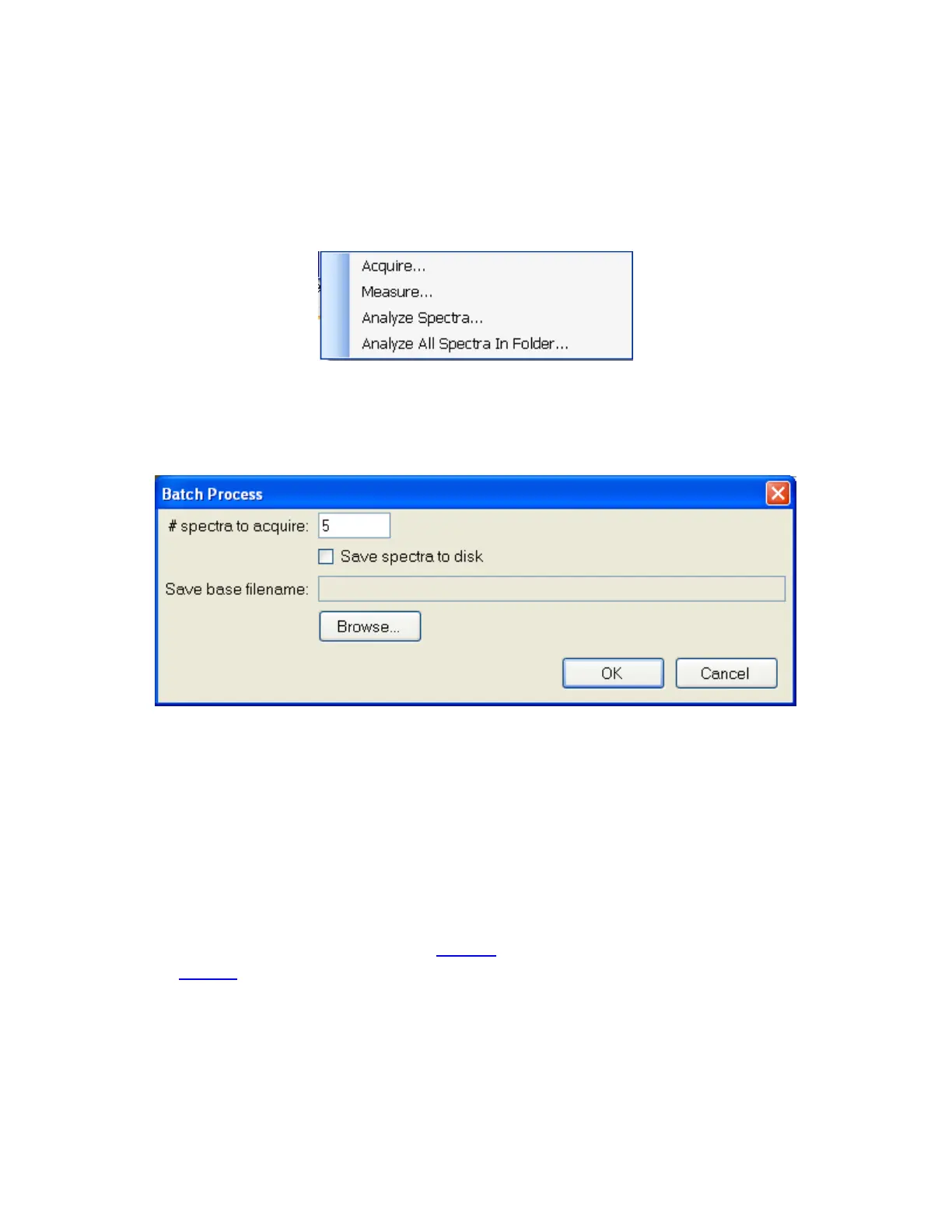This feature collects a spectrum and analyzes it. This is the same as pressing the Measure Button.
Batch Acquire
The Batch functions allow you to act on groups of spectra, rather than each individual spectrum
Acquire > Batch > Acquire
This option allows you to acquire a pre-selected number of spectra. You can also choose to save
the batched spectra as they are acquired.
Acquire > Batch > Measure
This option allows you to acquire and analyze a pre-selected number of spectra. You can also
choose to save the batched spectra as they are acquired.
Acquire > Batch > Analyze Spectra
This option will apply the currently selected recipe to all open spectra.
Acquire > Batch > Analyze All Spectra in Folder
This option will apply the currently selected recipe to all spectra in a folder. If there are more spec-
tra to be analyzed then the software is set to Display, the analyzed spectra can easily be retrieved
from the History tab.
