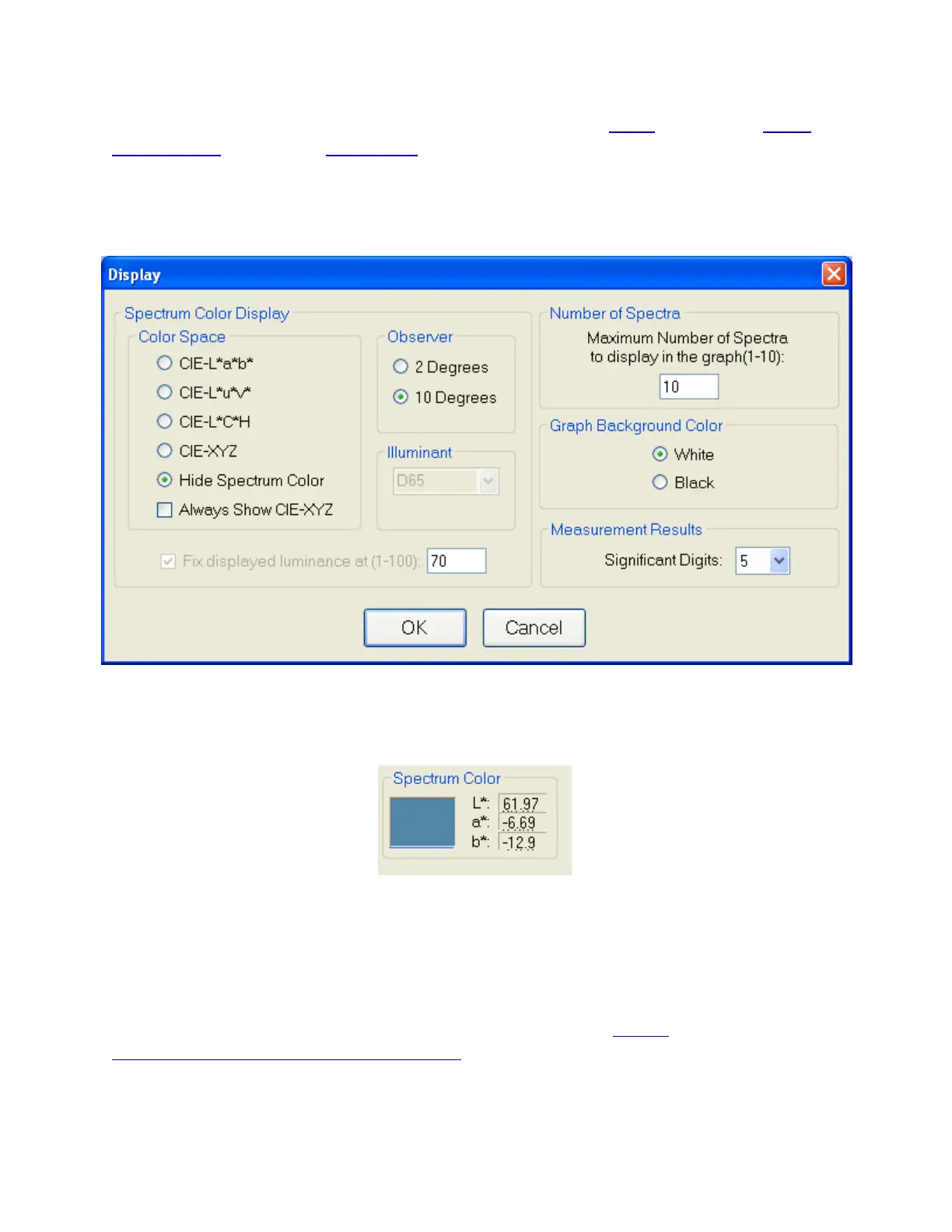The Optics Configuration dialog box is accessible through both the Setup menu and the Acqui-
sition Settings tab under the Edit Recipe window. It is important to make sure that you remember
to select the proper configuration for your measurements in order to obtain the best possible results.
Not all options are available with all systems.
Display
Spectrum Color Display: Color Space
The color of a spectrum can be displayed and quantified on the main screen if a color space coor-
dinate system is selected.
When a Color Space is selected, the color of the spectrum and the coordinates appear on the main FILMeasure
window.
Spectrum Color Display: Observer
When a specific color space is chosen for display, this option allows the user to choose between
the CIE 1931 2 degree observer and the CIE 1964 10 degree observer. Note that this variable is
associated with the CIE eye-response convention (see, for example, http://e-
n.wikipedia.org/wiki/CIE_1931_color_space) and is unrelated to the illumination or collection
angle of the measurement.
