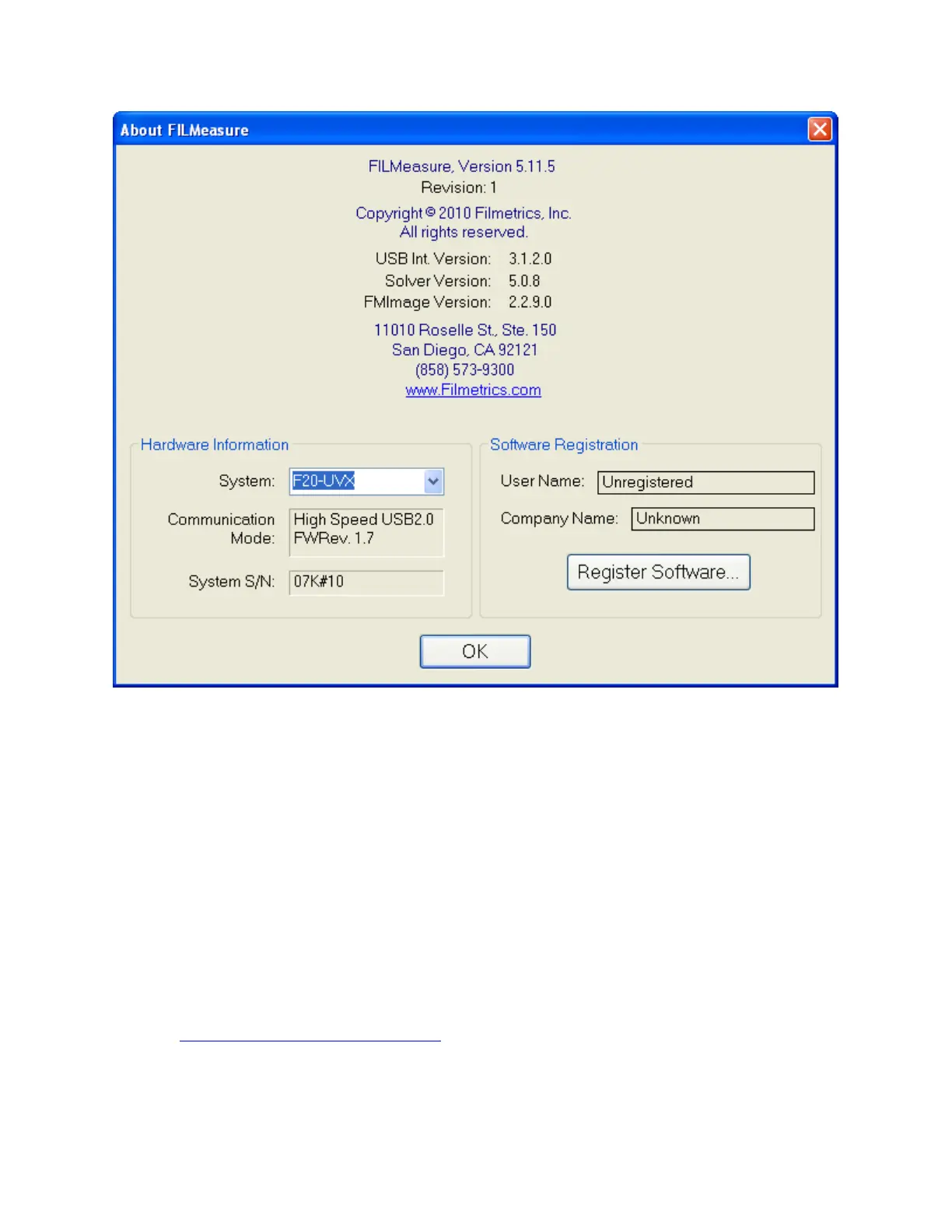Help>About FILMeasure... window
Taking a Baseline
The baseline measurement allows the FILMeasure software to take into account the response inher-
ent to the reflectance measurement hardware. It does this by first measuring the sample, then a ref-
erence standard, and finally by taking a “dark” reading. The light source should be allowed to
stabilize at least ten minutes before the baseline is taken. When measuring films less than 1000Å
thick, the baseline should be periodically re-taken every 20-30 minutes. For thicker films, a new
baseline can be taken less often.
Baseline measurements may be started two ways:
1. Select the Baseline button, which will guide the user through the baseline procedure, or
2. Select Set Up>Reference/Background... from the menu bar in the for manual access to the
baseline functions.
The first step of the baseline measurement is to acquire a spectra of the sample. This is done by
