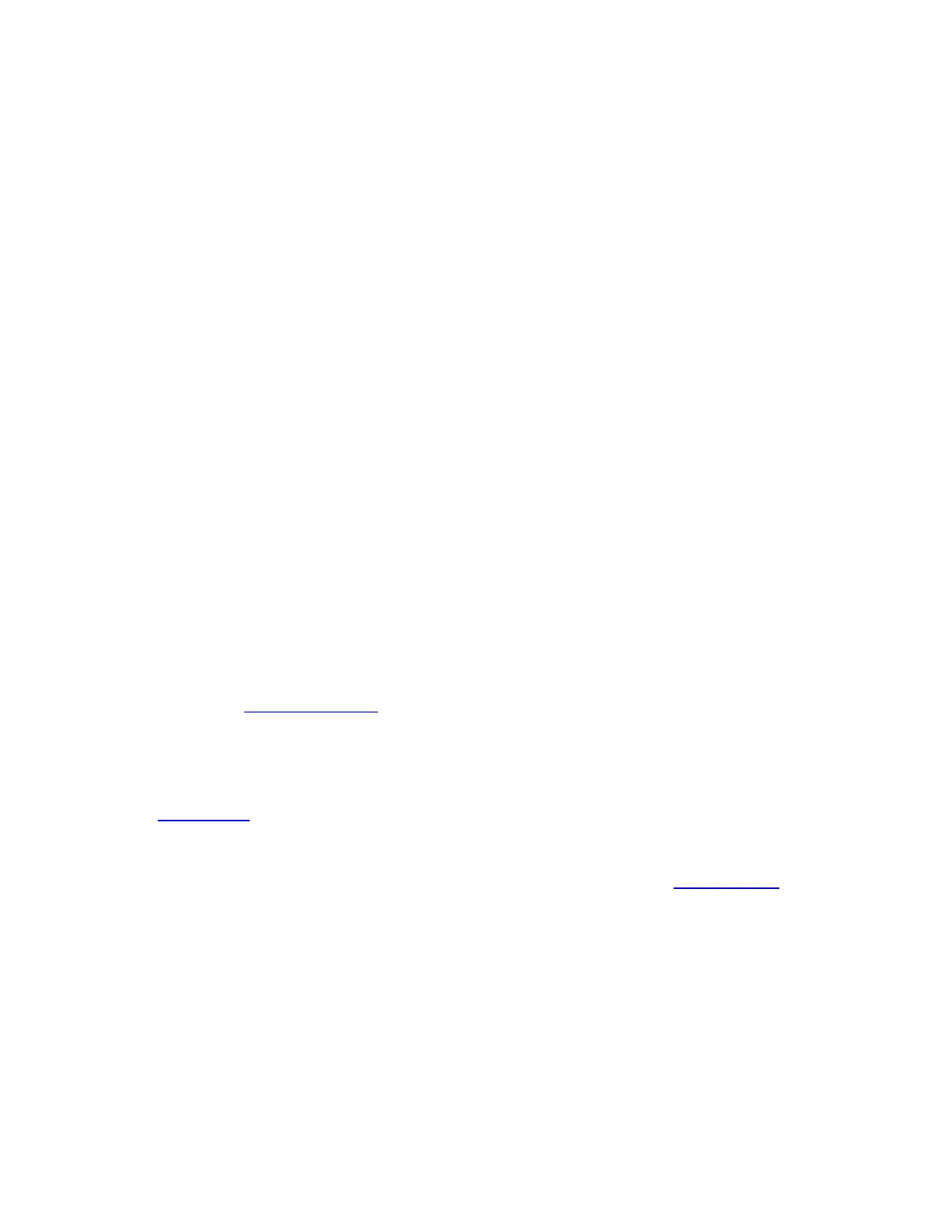6. Select from different recipes saved under the Recipes folder.
7. Author, as defined by user login name and recipe modification date are indicated here.
8. Additional solving options for Composition, Thickness, and Non-Uniformity can be hidden or
revealed by pressing the + or - buttons.
9. Constraints on the possible measured values are selected here.
10. OK closes the Edit Recipe box, retaining any changes made.
11. The Cancel button closes the Edit Recipe box without retaining changes.
12. Apply will not be permanently saved unless Save or Save As New… is selected.
13. These tabs allow the users to navigate to the various other recipe settings.
14. The thickness units are chosen here. The choices include angstroms (Å, 10e-10 m), nanometers
(nm, 10e-9 m), kilo-angstroms (kÅ, 10e-7 m), microns (µm, 10e-6 m), mils and microinches.
15. Adds a new layer.
16. Deletes the selected layer
17. This pulldown menu allows the user to select the desired material file. Also, left-clicking on the
text will open the Search Materials dialog box.
Editing Film Structures
The description of the nominal film structure, as well as the measurement parameters, is specified
in the Edit Recipe dialog box. Dozens of different film structures and their measurement spec-
ifications may be saved using the Edit Recipe dialog box.
The Edit Recipe dialog box is accessed with the Edit Recipe button on the Measure Tab. The
Edit Recipe dialog box lists an initial guess at the specifications of the film structure to be meas-
ured. These specifications include the name of the film structure (which identifies it in the Recipe:
list), the number of films in the structure, the specifications of individual films, and the quantities to
be measured.
Adding, Changing, or Deleting a Structure
When the Edit Recipe dialog box is opened, it shows the stored specifications of the structure
selected from the Recipe: list, along with any changes made since the program was started.
Changes to the structure selected can be permanently stored by making the desired changes and
