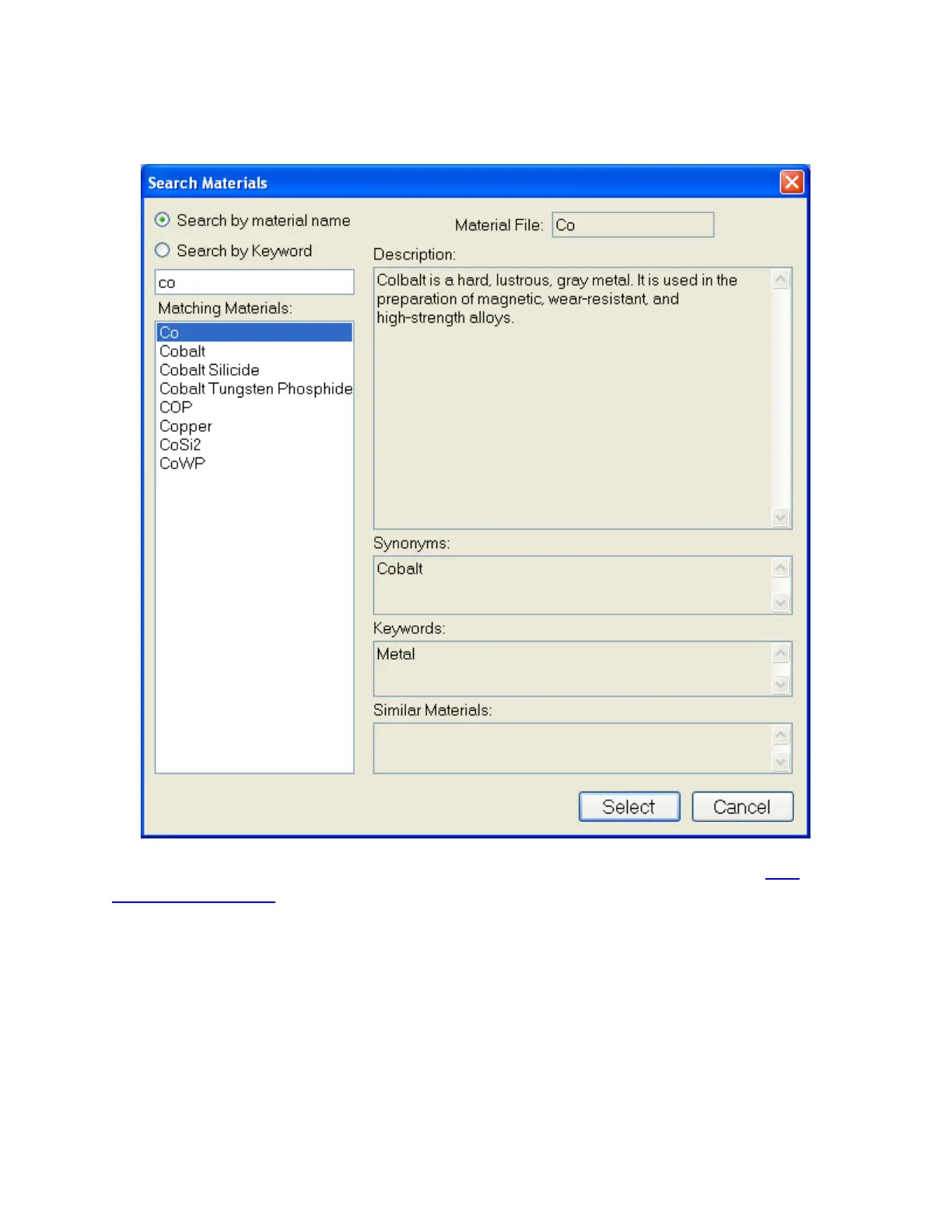Search
The Search Materials dialog box is accessible by left clicking on a material name in the Edit
Recipe > Film Stack tab. This feature allows the user to search for materials by using either the
materials name, or a keyword for a certain class of materials. The search function will also show a
brief Description of the material selected, as well as any Synonyms or Keywords related to the
material file. The Similar Materials box will list any materials that may have similar optical prop-
erties.
