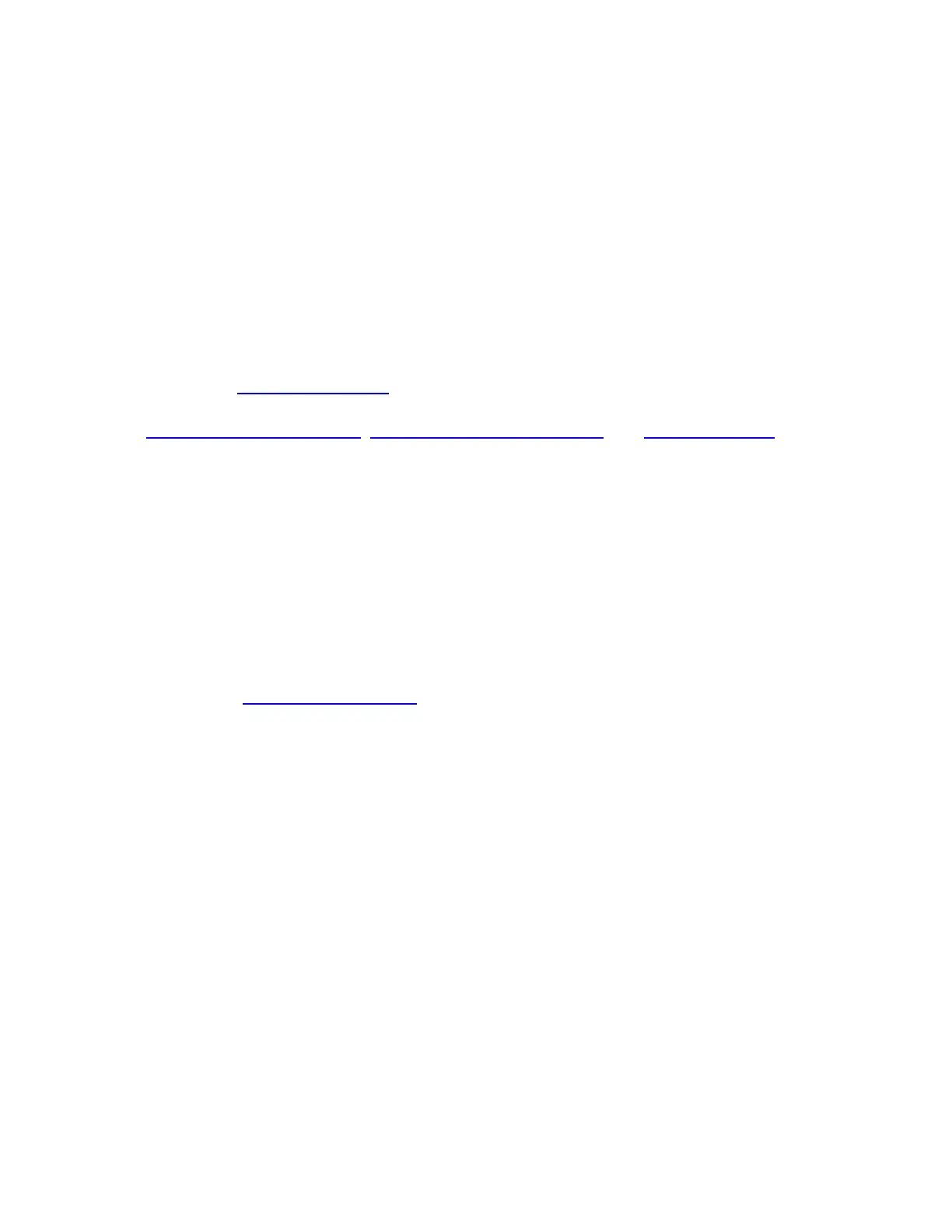Making Measurements
Accurate measurements with the F20 rely on using the proper measurement setup. The basic steps
for any F20 measurement are:
1) selecting and editing the type of film to be measured
2) taking a baseline measurement
3) clicking on the Measure button to make the measurement.
Each example below will take you through this sequence of steps. In each example it is assumed
that the hardware has been set up as described in the Quick Start Guide, and that you have first
read through the Software Overview section to familiarize yourself with the basic controls.
The Measurement Assumptions, Hints for Improved Accuracy, and Troubleshooting sections
describe techniques that should be followed for the most accurate measurements.
Focusing the Fiber
When the fiber-optic is fully inserted into the lens tube, the SS-3 is designed to provide optimal
focus for subjects the same height as the silicon reference wafer. If the object to be measured is a
different height than the Si wafer please follow the procedure below to focus the fiber-optic.
Instructions for focusing for maximum signal are as follows:
A. Turn on the light source and start the FILMeasure program.
B. Go to the Set Up>Raw Signal… dialog box and set the integration time for 30 mil-
liseconds.
C. Click Start on the Set Up>Raw Signal… dialog box.
D. Place a reflective sample, such as a silicon reference wafer or BK7 reference on the sample
stage. You will now see the raw signal from the image sensor. If the signal saturates, reduce
the integration time (step b).
* * Note * * Focus position is dependent on subject height. Make sure the surface you
intend to measure is at the same height as the reflective sample.
E. Optimize the focus to maximize the measured signal by adjusting the fiber-optic cable posi-
tion in the lens tube. To achieve this, move the fiber-optic cable slightly up the lens tube until
maximum signal is obtained.
The screw on lens tube is actually a spring-loaded ball plunger and does not require tight-
ening. Users should be aware that the fiber may slip out of focus if the stage or cable is
