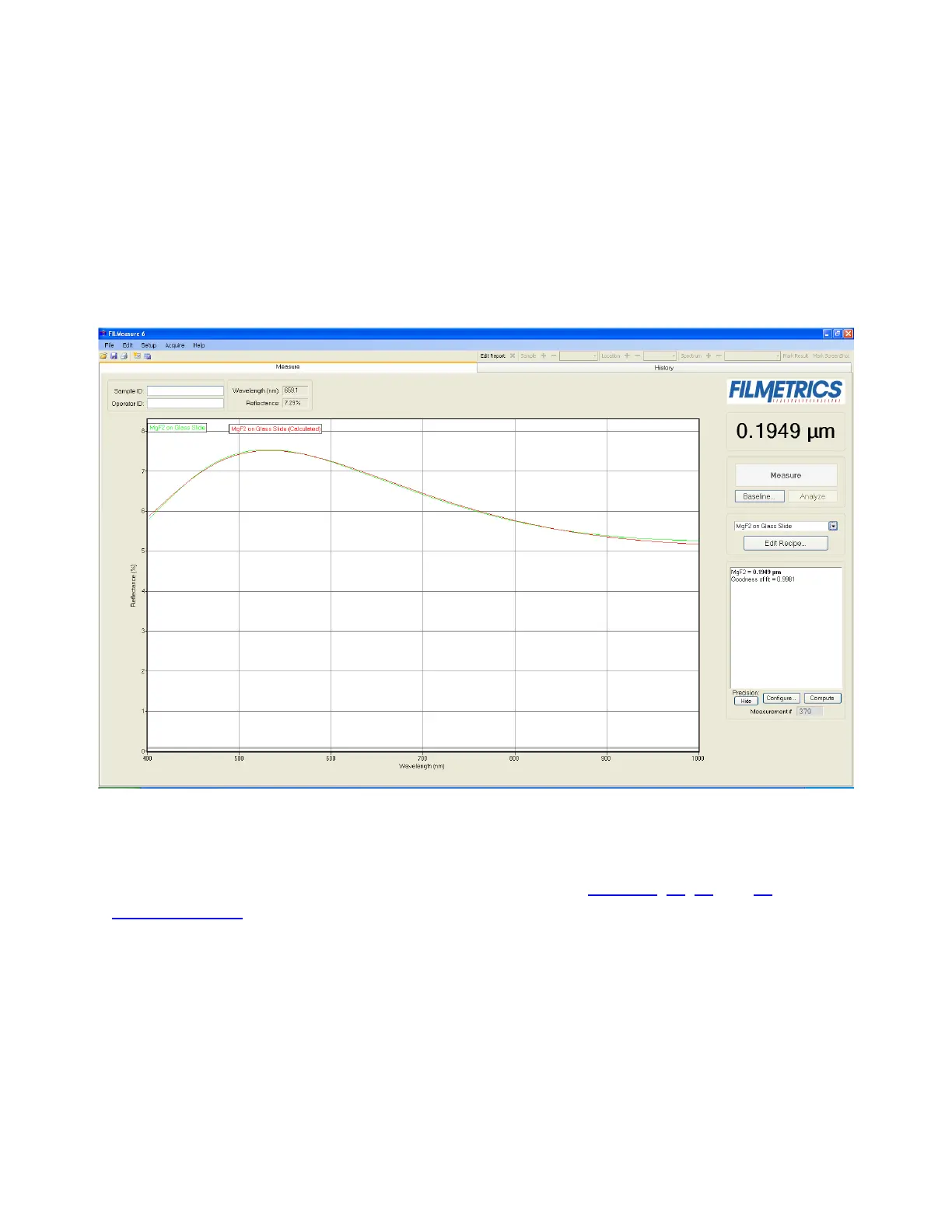Step 4: Make the Measurement
Make the measurement by placing your sample on the stage (or the contact probe on your sample)
and click on the Measure button. FILMeasure will then acquire the reflectance spectrum and cal-
culate the corresponding thickness. If the measurement was successful, the minima and the maxima
of the calculated reflectance (the red line on the graph) will coincide in wavelength with the
minima and the maxima of the measured reflectance (the blue line on the graph). In most cases they
will not overlap, but will be separated in amplitude.
Measured and calculated reflectance spectra when measuring the thickness of MgF2 on a glass slide.
If the calculated (red) and measured (blue) minima and maxima do not coincide, then the meas-
urement was not successful. There are several possible causes of an unsuccessful measurement.
The most common for this type of measurement are described in Cases #1, #2, #3, and #4 in the
Troubleshooting section.
Example 4: Transmittance Measurements
In this example we will demonstrate the acquisition of a transmittance spectrum.
Hardware:
For this type of measurement the sample must be flat, with the front and backsides parallel. The
standard sample stage equipped with the T-1, Transmission Option, is required. When measuring
very thin films, use of a vacuum plugged into the vacuum port is recommended.
