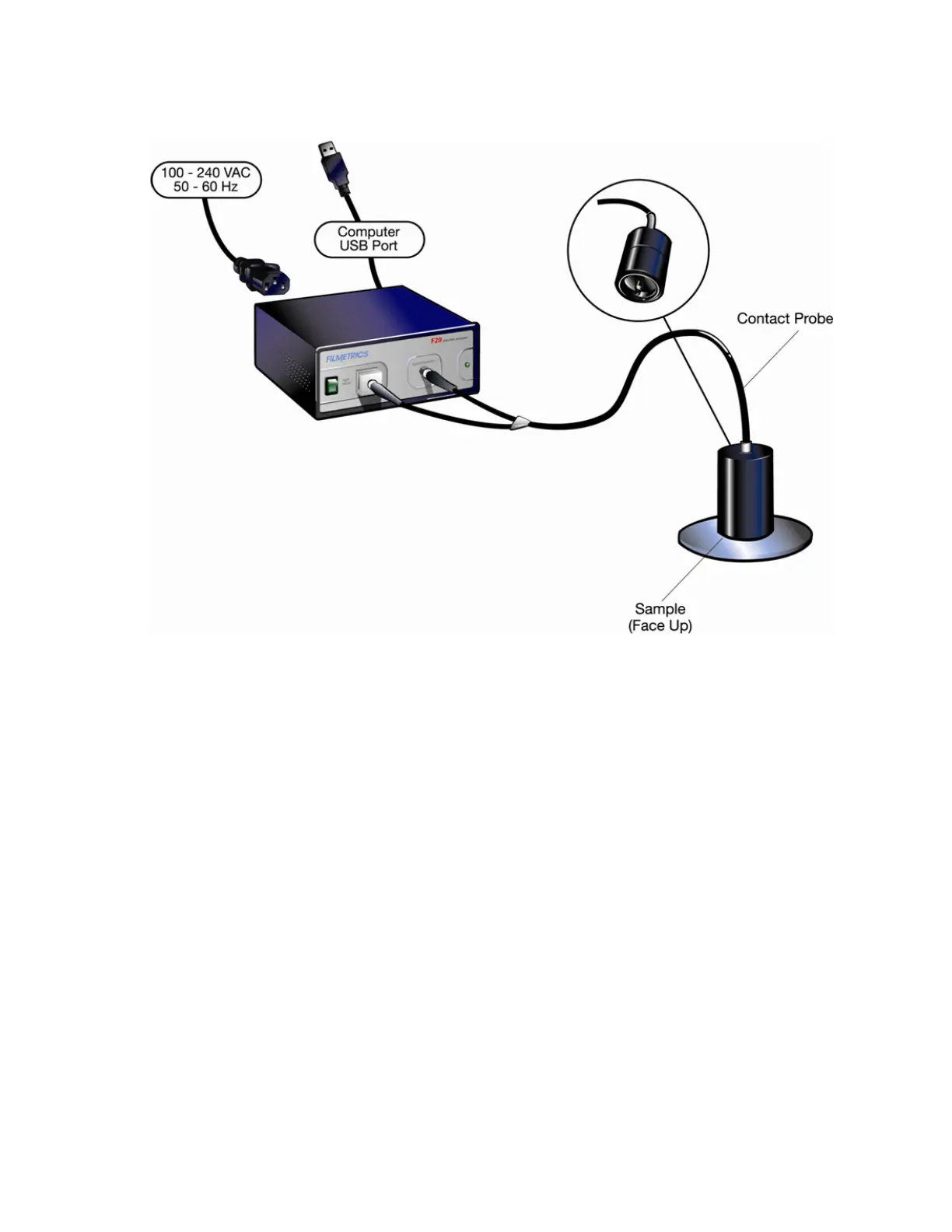Contact Stage (SS-3 with CS-1 option):
Connect the contact stage fiber optic cable to the F20 as shown below. The two fiber ends leading
from the common end of the fiber are identical and can each be attached to either the light source
or spectrometer. Connect the four 3” legs to the bottom of the SS-3 Sample Stage. Remove the
tilted mirror insert in the SS-3 stage using the supplied 1/16” hex socket driver. Screw the fiber
optic cable common end into the black contact adapter, and then fully insert the contact adapter
into the bottom hole in the SS-3 stage, fastening it with the 1/16” hex driver
