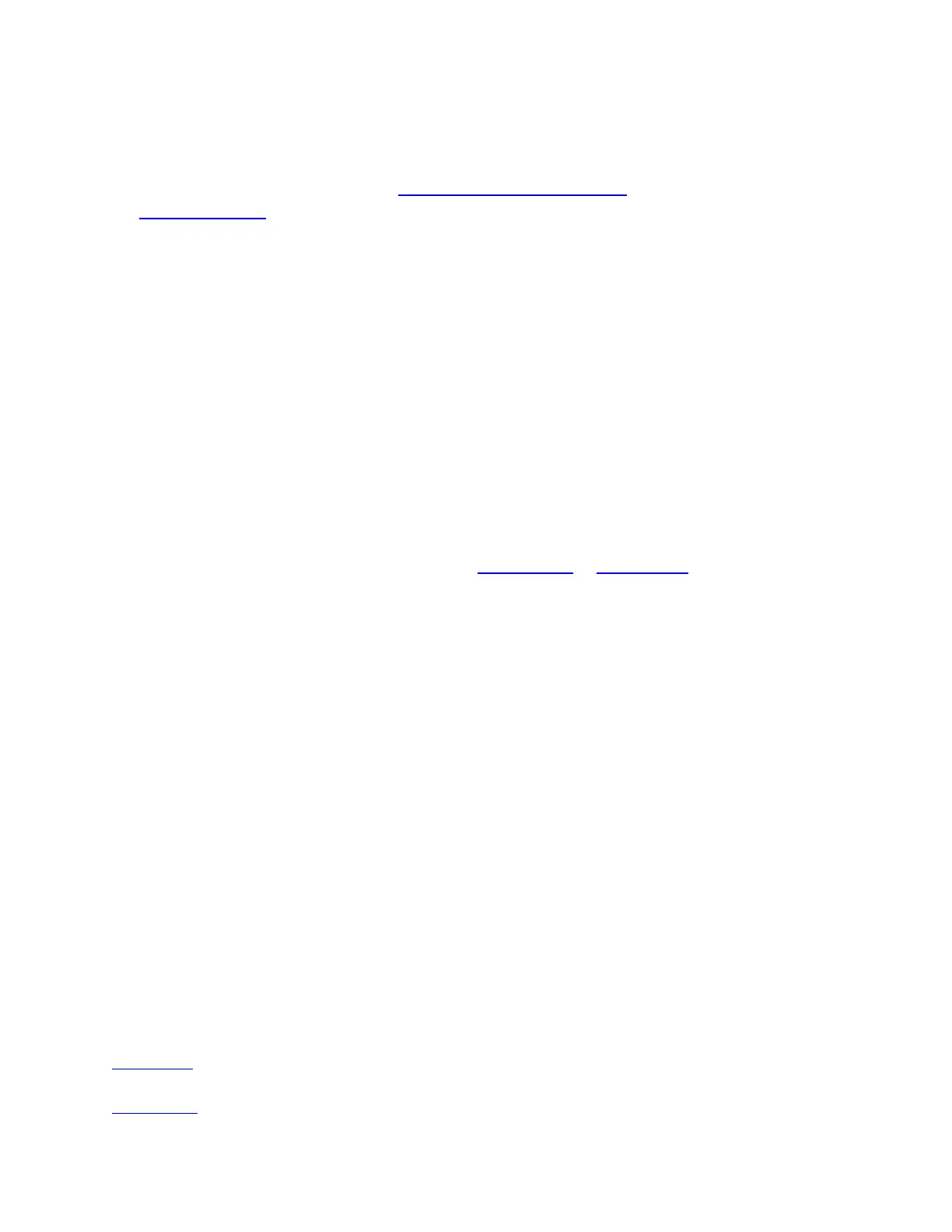Understand and Evaluating Measurement Results
This section covers information on the Display of Measured Spectra and a more in depth look at
the Goodness Of Fit value.
Display of Measured Data
Once film stack and measurement information have been entered and baseline spectra taken, meas-
urements may be made by clicking on the Measure button. After measurement, the measured and
calculated reflectance spectra are displayed on the graph. The thickness of the films are listed in the
results box. If any of the thickness values were measured, they are displayed in bold numbers.
Goodness of Fit
The accuracy of a calculation fit, and thus the reliability of the measurement, can be judged by the
match between the measured and calculated spectra, which is quantified by the GOF value. GOF
is a number between 0 and 1. 0 is a poor fit.
A perfect match between measured (blue) and theoretical (red) spectra will result in a GOF of 1.0.
To ensure accurate results the user may set a minimum acceptable GOF value by entering a
number between 0 and 1 into GOF Error on the Alarms Tab in Edit Recipe. A warning mes-
sage will be displayed after each measurement where the GOF falls below the user-specified GOF
Error. If the GOF is less than 1.0 there are several possible causes as follows:
a) Nonuniformity – Any variation of layer thickness, or presence of roughness, within the
measurement spot will result in a reduction in reflectance. In severe cases the interference
peaks may disappear entirely.
b) Incorrect Structure Definition – If the refractive index of one or more layers in the struc-
ture is different from what is described in the layer structure, then there may be some mis-
match between the blue curve and the red curve.
c) Graded Interfaces – The amplitude of the peaks in the spectrum depends on both the size
of the change in refractive index at each interface in the layer structure and the sharpness of
the interface. In many hardcoat samples you will find that there is some degree of layer inter-
mixing at the interface, leading to a weaker than expected reflectance at that interface. In
severe cases the peaks may disappear entirely.
Window Menu Items
This section describes the various functions available through the standard Windows File Menus.
File Menu
Edit Menu
